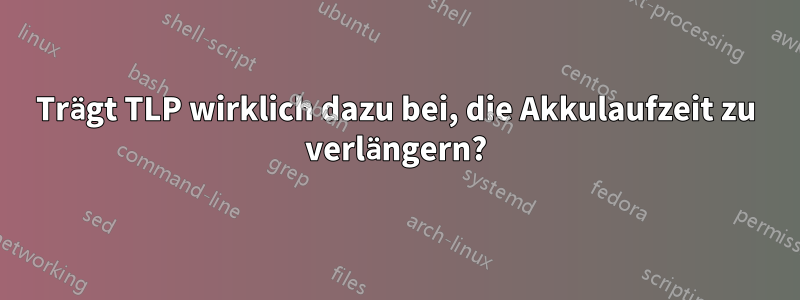
Ich verwende TLP zur Energieverwaltung. Aber ich vermute, dass es nicht wirklich dazu beiträgt, die Akkulaufzeit meines Dell Inspiron 5346 mit Ubuntu 14.04 zu verlängern. Deshalb habe ich es sudo tlp-stateinmal mit minimaler und einmal mit maximaler Bildschirmhelligkeit laufen lassen. Beide Male erhalte ich den gleichen Stromverbrauch wie folgt.
/sys/class/power_supply/BAT1/current_now = 882 [mA]
Meine Frage ist also folgende: Hilft TLP wirklich dabei, die Akkulaufzeit zu verwalten und zu verlängern? Und zweitens, wenn nicht, was sind wirklich gute Alternativen für meinen Laptop?
Das TLP-Protokoll:
--- TLP 0.8 --------------------------------------------
+++ Configured Settings: /etc/default/tlp
TLP_ENABLE=1
TLP_DEFAULT_MODE=AC
DISK_IDLE_SECS_ON_AC=0
DISK_IDLE_SECS_ON_BAT=2
MAX_LOST_WORK_SECS_ON_AC=15
MAX_LOST_WORK_SECS_ON_BAT=60
SCHED_POWERSAVE_ON_AC=0
SCHED_POWERSAVE_ON_BAT=1
NMI_WATCHDOG=0
ENERGY_PERF_POLICY_ON_AC=performance
ENERGY_PERF_POLICY_ON_BAT=powersave
DISK_DEVICES="sda sdb"
DISK_APM_LEVEL_ON_AC="254 254"
DISK_APM_LEVEL_ON_BAT="128 128"
SATA_LINKPWR_ON_AC=max_performance
SATA_LINKPWR_ON_BAT=min_power
PCIE_ASPM_ON_AC=performance
PCIE_ASPM_ON_BAT=powersave
RADEON_POWER_PROFILE_ON_AC=high
RADEON_POWER_PROFILE_ON_BAT=low
RADEON_DPM_STATE_ON_AC=performance
RADEON_DPM_STATE_ON_BAT=battery
RADEON_DPM_PERF_LEVEL_ON_AC=auto
RADEON_DPM_PERF_LEVEL_ON_BAT=auto
WIFI_PWR_ON_AC=1
WIFI_PWR_ON_BAT=5
WOL_DISABLE=Y
SOUND_POWER_SAVE_ON_AC=0
SOUND_POWER_SAVE_ON_BAT=1
SOUND_POWER_SAVE_CONTROLLER=Y
BAY_POWEROFF_ON_BAT=0
BAY_DEVICE="sr0"
RUNTIME_PM_ON_AC=on
RUNTIME_PM_ON_BAT=auto
RUNTIME_PM_ALL=1
RUNTIME_PM_DRIVER_BLACKLIST="radeon nouveau"
USB_AUTOSUSPEND=1
USB_BLACKLIST_WWAN=1
RESTORE_DEVICE_STATE_ON_STARTUP=0
+++ System Info
System = Dell Inc. A02 Inspiron 5548
BIOS = A02
Release = Ubuntu 14.04.3 LTS
Kernel = 3.16.0-53-generic #72~14.04.1-Ubuntu SMP Fri Nov 6 18:17:23 UTC 2015 x86_64
/proc/cmdline = BOOT_IMAGE=/boot/vmlinuz-3.16.0-53-generic.efi.signed root=UUID=ff176661-2ba0-4348-9143-535a788862b4 ro quiet splash vt.handoff=7
Init system = upstart
+++ System Status
TLP power save = enabled
power source = battery
+++ Processor
CPU Model = Intel(R) Core(TM) i5-5200U CPU @ 2.20GHz
/sys/devices/system/cpu/cpu0/cpufreq/scaling_driver = intel_pstate
/sys/devices/system/cpu/cpu0/cpufreq/scaling_governor = powersave
/sys/devices/system/cpu/cpu0/cpufreq/scaling_min_freq = 500000 [kHz]
/sys/devices/system/cpu/cpu0/cpufreq/scaling_max_freq = 2700000 [kHz]
/sys/devices/system/cpu/cpu1/cpufreq/scaling_driver = intel_pstate
/sys/devices/system/cpu/cpu1/cpufreq/scaling_governor = powersave
/sys/devices/system/cpu/cpu1/cpufreq/scaling_min_freq = 500000 [kHz]
/sys/devices/system/cpu/cpu1/cpufreq/scaling_max_freq = 2700000 [kHz]
/sys/devices/system/cpu/cpu2/cpufreq/scaling_driver = intel_pstate
/sys/devices/system/cpu/cpu2/cpufreq/scaling_governor = powersave
/sys/devices/system/cpu/cpu2/cpufreq/scaling_min_freq = 500000 [kHz]
/sys/devices/system/cpu/cpu2/cpufreq/scaling_max_freq = 2700000 [kHz]
/sys/devices/system/cpu/cpu3/cpufreq/scaling_driver = intel_pstate
/sys/devices/system/cpu/cpu3/cpufreq/scaling_governor = powersave
/sys/devices/system/cpu/cpu3/cpufreq/scaling_min_freq = 500000 [kHz]
/sys/devices/system/cpu/cpu3/cpufreq/scaling_max_freq = 2700000 [kHz]
/sys/devices/system/cpu/intel_pstate/min_perf_pct = 18
/sys/devices/system/cpu/intel_pstate/max_perf_pct = 100
/sys/devices/system/cpu/intel_pstate/no_turbo = 0
x86_energy_perf_policy: program for your kernel not installed.
/proc/sys/kernel/nmi_watchdog = 0
+++ Undervolting
PHC kernel not available.
+++ Temperatures
CPU temp = 54 [°C]
Fan speed = (not available)
+++ File System
/proc/sys/vm/laptop_mode = 2
/proc/sys/vm/dirty_writeback_centisecs = 6000
/proc/sys/vm/dirty_expire_centisecs = 6000
/proc/sys/vm/dirty_ratio = 20
/proc/sys/vm/dirty_background_ratio = 10
/proc/sys/fs/xfs/age_buffer_centisecs = (not available)
/proc/sys/fs/xfs/xfssyncd_centisecs = (not available)
/proc/sys/fs/xfs/xfsbufd_centisecs = (not available)
+++ Storage Devices
/dev/sda:
Model = ST1000LM024 HN-M101MBB
Firmware = 2BA30003
APM Level = 128
Status = active/idle
Scheduler = deadline
SMART info:
4 Start_Stop_Count = 109
5 Reallocated_Sector_Ct = 0
9 Power_On_Hours = 87 [h]
193 Load_Cycle_Count = 2731
194 Temperature_Celsius = 34 (Min/Max 20/44) [°C]
241 Total_LBAs_Written = 0.004 [TB]
+++ SATA Aggressive Link Power Management
/sys/class/scsi_host/host0/link_power_management_policy = min_power
/sys/class/scsi_host/host1/link_power_management_policy = min_power
/sys/class/scsi_host/host2/link_power_management_policy = min_power
+++ PCIe Active State Power Management
/sys/module/pcie_aspm/parameters/policy = default (using bios preferences)
+++ Intel Graphics
/sys/module/i915/parameters/powersave = 1 (enabled)
/sys/module/i915/parameters/enable_rc6 = 1 (enabled)
/sys/module/i915/parameters/enable_fbc = -1 (use per-chip default)
/sys/module/i915/parameters/lvds_downclock = 0 (disabled)
/sys/module/i915/parameters/semaphores = -1 (use per-chip default)
+++ Wireless
bluetooth = off (software)
wifi = on
wwan = none (no device)
hci0(btusb) : not connected
wlan0(iwlwifi) : connected, power management = on
+++ Audio
/sys/module/snd_hda_intel/parameters/power_save = 1
/sys/module/snd_hda_intel/parameters/power_save_controller = Y
+++ Runtime Power Management
device classes = all
device blacklist = (not configured)
driver blacklist = radeon nouveau
/sys/bus/pci/devices/0000:00:00.0/power/control = auto (0x060000, Host bridge, no driver)
/sys/bus/pci/devices/0000:00:02.0/power/control = auto (0x030000, VGA compatible controller, i915)
/sys/bus/pci/devices/0000:00:03.0/power/control = auto (0x040300, Audio device, snd_hda_intel)
/sys/bus/pci/devices/0000:00:14.0/power/control = auto (0x0c0330, USB controller, xhci_hcd)
/sys/bus/pci/devices/0000:00:16.0/power/control = auto (0x078000, Communication controller, mei_me)
/sys/bus/pci/devices/0000:00:1b.0/power/control = auto (0x040300, Audio device, snd_hda_intel)
/sys/bus/pci/devices/0000:00:1c.0/power/control = auto (0x060400, PCI bridge, pcieport)
/sys/bus/pci/devices/0000:00:1c.2/power/control = auto (0x060400, PCI bridge, pcieport)
/sys/bus/pci/devices/0000:00:1c.3/power/control = auto (0x060400, PCI bridge, pcieport)
/sys/bus/pci/devices/0000:00:1c.4/power/control = auto (0x060400, PCI bridge, pcieport)
/sys/bus/pci/devices/0000:00:1d.0/power/control = auto (0x0c0320, USB controller, ehci-pci)
/sys/bus/pci/devices/0000:00:1f.0/power/control = auto (0x060100, ISA bridge, lpc_ich)
/sys/bus/pci/devices/0000:00:1f.2/power/control = auto (0x010601, SATA controller, ahci)
/sys/bus/pci/devices/0000:00:1f.3/power/control = auto (0x0c0500, SMBus, no driver)
/sys/bus/pci/devices/0000:02:00.0/power/control = auto (0x020000, Ethernet controller, r8169)
/sys/bus/pci/devices/0000:03:00.0/power/control = auto (0x028000, Network controller, iwlwifi)
/sys/bus/pci/devices/0000:04:00.0/power/control = auto (0x038000, Display controller, fglrx_pci)
+++ USB
autosuspend = enabled
device whitelist = (not configured)
device blacklist = (not configured)
wwan blacklist = enabled
Bus 001 Device 002 ID 8087:8001 control = auto, autosuspend_delay_ms = 0 -- Intel Corp. (hub)
Bus 001 Device 001 ID 1d6b:0002 control = auto, autosuspend_delay_ms = 0 -- Linux Foundation 2.0 root hub (hub)
Bus 003 Device 001 ID 1d6b:0003 control = auto, autosuspend_delay_ms = 0 -- Linux Foundation 3.0 root hub (hub)
Bus 002 Device 004 ID 1bcf:2b8a control = auto, autosuspend_delay_ms = 2000 -- Sunplus Innovation Technology Inc. (uvcvideo)
Bus 002 Device 003 ID 0bda:0129 control = auto, autosuspend_delay_ms = 2000 -- Realtek Semiconductor Corp. RTS5129 Card Reader Controller (rtsx_usb)
Bus 002 Device 002 ID 8087:07dc control = auto, autosuspend_delay_ms = 2000 -- Intel Corp. (btusb)
Bus 002 Device 001 ID 1d6b:0002 control = auto, autosuspend_delay_ms = 0 -- Linux Foundation 2.0 root hub (hub)
+++ Battery Status
/sys/class/power_supply/BAT1/manufacturer = SDI
/sys/class/power_supply/BAT1/model_name = DELL VVMKC52C
/sys/class/power_supply/BAT1/cycle_count = (not supported)
/sys/class/power_supply/BAT1/charge_full_design = 3900 [mAh]
/sys/class/power_supply/BAT1/charge_full = 3900 [mAh]
/sys/class/power_supply/BAT1/charge_now = 689 [mAh]
/sys/class/power_supply/BAT1/current_now = 882 [mA]
/sys/class/power_supply/BAT1/status = Discharging
Antwort1
Sicher, das ist möglich, aber es hängt von Ihrer Hardware ab ...
Was tlp-stat anzeigt inaktuellist der genaue Wert, den das ACPI-BIOS von der Akkupackelektronik erhält und an den Linux-Kernel meldet. Daher keine Interpretation oder Konvertierung in tlp-stat hier.
Selbst bei modernen Displays mit LED-Hintergrundbeleuchtung besteht zwischen der minimalen und maximalen Helligkeit typischerweise ein Unterschied von etwa 2–4 W.
Schlussfolgerung: Zwischen Akkupack, ACPI-BIOS und Kernel läuft ein Fehler, der zu einem falschen Messwert von current_now führt.
Noch ein Hinweis: Ihr Laptop verfügt über zwei Grafikchips:
/sys/bus/pci/devices/0000:00:02.0/power/control = auto (0x030000, VGA compatible controller, i915)
/sys/bus/pci/devices/0000:04:00.0/power/control = auto (0x038000, Display controller, fglrx_pci)
Eine integrierte (Intel, i915-Treiber) und eine diskrete (AMD, fglrx-Treiber). Die Auswirkung von zwei Grafikchips istriesig– möglicherweise weit mehr, als TLP einsparen kann. Sie sollten einen davon deaktivieren – vorzugsweise AMD – um den Stromverbrauch im Akkubetrieb zu optimieren.
TLPabsichtlichverfügt nicht über eine Funktion zum Umschalten der Grafik, suchen Sie daher bitte nach Tutorials zu hybriden Ubuntu-Grafiken.
Antwort2
TLP ist ein Framework, das viele Energieverwaltungsoptionen für Laptops steuert und für alle Laptops funktioniert (außer dass Thinkpads eine spezielle Konfiguration erfordern). Ohne TLP könnten Sie einige der Energieverwaltungsoptionen Ihres Laptops trotzdem nutzen: TLP ist lediglich ein Paket, das eine ziemlich umfassende Kontrolle über eine breite Palette von Energieverwaltungsfunktionen für Laptops an einem Ort bietet und dessen Standardkonfiguration gut für die Akkulaufzeit ist.
Ihre tlp-stat-Ausgabe zeigt an, dass TLP aktiv ist. In diesem Abschnitt
+++ System Status
TLP power save = enabled
power source = battery
Außerdem können Sie alle Geräte sehen, deren Stromverbrauch es steuert.
Warum der Akkustrom zwischen zwei Durchläufen nicht aktualisiert wurde, weiß ich nicht. Es ist möglich, dass die Akkuhardware in Ihrem Laptop diese Statistik nicht richtig meldet oder sie über einen bestimmten Zeitraum mittelt. Dies an sich ist kein Hinweis darauf, dass TLP nicht funktioniert; ein richtiger Test sollte darin bestehen, den Laptop einer bekannten Arbeitslast auszusetzen und zu messen, wie lange es dauert, bis der Akku leer ist. Natürlich braucht das Zeit.


