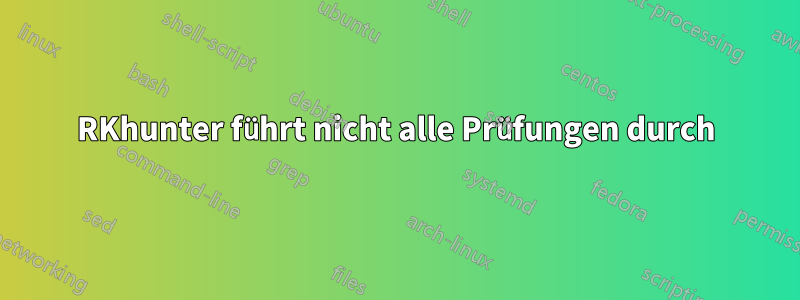
Kann mir jemand sagen, wie ich rkhunter konfigurieren/zwingen kann, alles auf meinem System zu überprüfen? Die Überprüfungen werden übersprungen, selbst wenn ichrkhunter --checkall
Performing malware checks
Checking running processes for suspicious files [ None found ]
Checking for hidden processes [ Skipped ]
Applications checks...
All checks skipped
Antwort1
Aus irgendeinem Grund wurden meine Anwendungsscans ignoriert, wenn ich den Modifikator --checkall verwendete, da in meiner Datei /etc/rkhunter.conf die Option „apps“ standardmäßig in den DISABLE_TESTSOptionen enthalten war. Durch das Entfernen dieser Option konnten meine Anwendungen gescannt werden.
#
# These two options determine which tests are to be performed. The ENABLE_TESTS
# option can use the word 'ALL' to refer to all of the available tests. The
# DISABLE_TESTS option can use the word 'NONE' to mean that no tests are
# disabled. The list of disabled tests is applied to the list of enabled tests.
#
# Both options are space-separated lists of test names, and both options may
# be specified more than once. The currently available test names can be seen
# by using the command 'rkhunter --list tests'.
#
# The supplied configuration file has some tests already disabled, and these
# are tests that will be used only occasionally, can be considered 'advanced'
# or that are prone to produce more than the average number of false-positives.
#
# Please read the README file for more details about enabling and disabling
# tests, the test names, and how rkhunter behaves when these options are used.
#
# The default values are to enable all tests and to disable none. However, if
# either of the options below are specified, then they will override the
# program defaults.
#
ENABLE_TESTS=ALL
#DISABLE_TESTS=suspscan hidden_ports hidden_procs deleted_files packet_cap_apps apps
DISABLE_TESTS=suspscan hidden_ports deleted_files packet_cap_apps ipc_shared_mem
Für alle rkhunter-"Neulinge"
https://sourceforge.net/ <-- enthält den primären Support/die primären Informationen für rkhunter.
Ich empfehle Ihnen außerdem:
1.) (#) DISABLE_TESTS in /etc/rkhunter.conf auskommentieren.
2.) Virtualbox verwenden, um einen Testserver einzurichten (äquivalente Umgebung duplizieren) und Prüfsummen ausführen, um falsche Positivwerte zu verifizieren.
3.) Verschiedene Formen von „Whitelists“ in /etc/rkhunter.conf verwenden, um alle Warnungen zu löschen
. 4.) eine Linux-App namens „unhide“ installieren, damit Sie versteckte Ports und versteckte Verzeichnisse scannen können.


