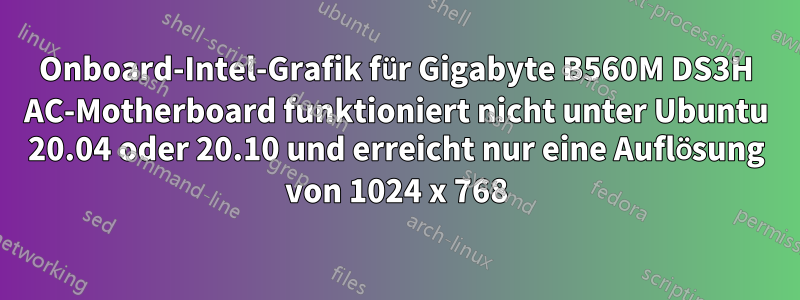
Integrierte Intel-Grafik für Gigabyte B560M DS3H AC-Motherboard funktioniert nicht unter Ubuntu 20.04 oder 20.10 und erreicht nur eine Auflösung von 1024 x 768. Ich verwende einen Intel Core i7 11. Generation 11700k-Prozessor, 32 GB DDR4-RAM und integriertes WLAN und Bluetooth. Außer den Anzeigetreibern funktioniert alles. Habe für das Grafikproblem alle Lösungen befolgt, die ich online finden konnte. Nichts hat funktioniert. MP4-Videos können nicht im Browser abgespielt werden. Nach einer Woche Recherche und mehreren Installationen wurde festgestellt, dass Intel UHD 750-Grafiken bereitstellt, die Kernel 5.9 oder höher benötigen. Habe außerdem festgestellt, dass Intel bis jetzt keine Treiber für diese Grafiken veröffentlicht hat.
$> sudo lshw -c video giving below output:
*-display UNCLAIMED
description: VGA compatible controller
product: Intel Corporation
vendor: Intel Corporation
physical id: 2
bus info: pci@0000:00:02.0
version: 04
width: 64 bits
clock: 33MHz
capabilities: pciexpress msi pm vga_controller bus_master cap_list
configuration: latency=0
resources: memory:50000000-50ffffff memory:40000000-4fffffff ioport:5000(size=64) memory:c0000-dffff
$> glxinfo -B giving below output:
name of display: :1
display: :1 screen: 0
direct rendering: Yes
Extended renderer info (GLX_MESA_query_renderer):
Vendor: Mesa/X.org (0xffffffff)
Device: llvmpipe (LLVM 11.0.0, 256 bits) (0xffffffff)
Version: 20.2.6
Accelerated: no
Video memory: 31908MB
Unified memory: no
Preferred profile: core (0x1)
Max core profile version: 4.5
Max compat profile version: 3.1
Max GLES1 profile version: 1.1
Max GLES[23] profile version: 3.2
OpenGL vendor string: Mesa/X.org
OpenGL renderer string: llvmpipe (LLVM 11.0.0, 256 bits)
OpenGL core profile version string: 4.5 (Core Profile) Mesa 20.2.6
OpenGL core profile shading language version string: 4.50
OpenGL core profile context flags: (none)
OpenGL core profile profile mask: core profile
OpenGL version string: 3.1 Mesa 20.2.6
OpenGL shading language version string: 1.40
OpenGL context flags: (none)
OpenGL ES profile version string: OpenGL ES 3.2 Mesa 20.2.6
OpenGL ES profile shading language version string: OpenGL ES GLSL ES 3.20
Antwort1
Meine Situation ist ähnlich wie Ihre. Ich habe dieses Problem durch die Installation gelöst linux-oem-20.04b.
sudo apt install linux-oem-20.04b
SehenNicht beanspruchte Anzeige in Ubuntu 21.04 mit Rocket Lake.



