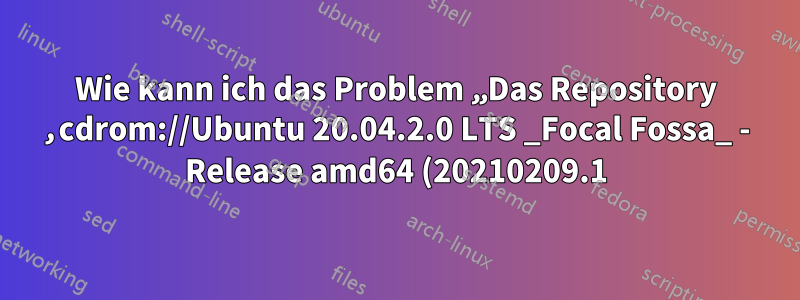%20focal%20Release%E2%80%98%20hat%20keine%20Release-Datei%E2%80%9C%20l%C3%B6sen%3F%20.png)
$ sudo apt update
E: The repository 'cdrom://Ubuntu 20.04.2.0 LTS _Focal Fossa_ - Release amd64 (20210209.1) focal Release' does not have a Release file.
N: Updating from such a repository can't be done securely, and is therefore disabled by default.
N: See apt-secure(8) manpage for repository creation and user configuration details.
Antwort1
Öffnen Sie „Software & Updates“ und deaktivieren Sie auf der Registerkarte „Ubuntu-Software“ unter „Von CD-ROM/DVD installierbar“ die Option „Cdrom mit Ubuntu 20.04 ‚Focal Fossa‘“.


