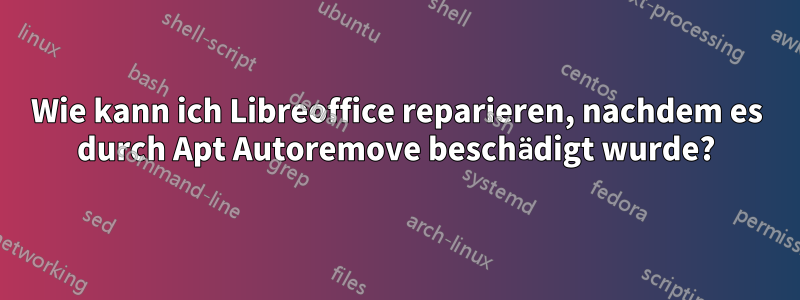
Ich habe R und RStudio auf meinem PC installiert, weil ich es für meinen Kurs brauche, und als ich das über das Terminal gemacht habe, hat mir das System vorgeschlagen, eine Reihe von Dateien mit Autoremove zu entfernen. Ich dachte: „Das System weiß es besser als ich, oder?“ und habe es gemacht. Jetzt habe ich das Gefühl, dass Libreoffice nicht ganz so funktioniert wie vorgesehen.
Dies ist das Ergebnis der Überprüfung von file:///var/log/apt/history.log:
Start-Date: 2021-04-29 14:58:12
Commandline: apt autoremove
Requested-By: marco (1000)
Remove: firebird3.0-server-core:amd64 (3.0.2.32703.ds4-11ubuntu2),
libreoffice-math:amd64 (1:7.1.2~rc2-0ubuntu0.18.04.1~lo1), liblibreoffice-java:amd64 (1:7.1.2~rc2-0ubuntu0.18.04.1~lo1), libhsqldb1.8.0-java:amd64
(1.8.0.10+dfsg-10~18.04), libgpgmepp6:amd64 (1.10.0-1ubuntu2),
liblangtag-common:amd64 (0.6.2-1), libservlet3.1-java:amd64 (1:4.0.1-2~18.04), uno-libs-private:amd64 (1:7.1.2~rc2-0ubuntu0.18.04.1~lo1),
libreoffice-sdbc-postgresql:amd64 (1:7.1.2~rc2-0ubuntu0.18.04.1~lo1), libexttextcat-data:amd64 (3.4.5-1), libreoffice-sdbc-mysql:amd64 (1:7.1.2~rc2-0ubuntu0.18.04.1~lo1), libuno-salhelpergcc3-3:amd64
(1:7.1.2~rc2-0ubuntu0.18.04.1~lo1), libjsp-api-java:amd64 (2.3.4-2~18.04), libreoffice-java-common:amd64 (1:7.1.2~rc2-0ubuntu0.18.04.1~lo1), libclucene-contribs1v5:amd64 (2.3.3.4+dfsg-1), libtommath1:amd64 (1.0.1-1), libreoffice-core:amd64 (1:7.1.2~rc2-0ubuntu0.18.04.1~lo1), libcommons-logging-java:amd64 (1.2-2), libexttextcat-2.0-0:amd64 (3.4.5-1), liblangtag1:amd64 (0.6.2-1), librdf0:amd64 (1.0.17-1.1), libyajl2:amd64 (2.1.0-2build1), libfbclient2:amd64 (3.0.2.32703.ds4-11ubuntu2), ure-java:amd64 (1:7.1.2~rc2-0ubuntu0.18.04.1~lo1), libreoffice-sdbc-firebird:amd64 (1:7.1.2~rc2-0ubuntu0.18.04.1~lo1), libpq5:amd64 (10.16-0ubuntu0.18.04.1), python3-uno:amd64 (1:7.1.2~rc2-0ubuntu0.18.04.1~lo1), libapache-pom-java:amd64 (18-1), libuno-cppuhelpergcc3-3:amd64 (1:7.1.2~rc2-0ubuntu0.18.04.1~lo1), fonts-crosextra-carlito:amd64 (20130920-1), libreoffice-style-yaru:amd64 (1:7.1.2~rc2-0ubuntu0.18.04.1~lo1), libuno-purpenvhelpergcc3-3:amd64 (1:7.1.2~rc2-0ubuntu0.18.04.1~lo1), libboost-iostreams1.65.1:amd64 (1.65.1+dfsg-0ubuntu5), libreoffice-style-elementary:amd64 (1:7.1.2~rc2-0ubuntu0.18.04.1~lo1), libcommons-parent-java:amd64 (43-1),
libclucene-core1v5:amd64 (2.3.3.4+dfsg-1), libreoffice-style-colibre:amd64 (1:7.1.2~rc2-0ubuntu0.18.04.1~lo1), ure:amd64
(1:7.1.2~rc2-0ubuntu0.18.04.1~lo1), libreoffice-sdbc-hsqldb:amd64
(1:7.1.2~rc2-0ubuntu0.18.04.1~lo1), libreoffice-common:amd64
(1:7.1.2~rc2-0ubuntu0.18.04.1~lo1), fonts-crosextra-caladea:amd64
(20130214-2), mysql-common:amd64 (5.8+1.0.4), libwebsocket-api-java:amd64
(1.1-1~18.04), libmhash2:amd64 (0.9.9.9-7), libboost-locale1.65.1:amd64
(1.65.1+dfsg-0ubuntu5), libservlet-api-java:amd64 (4.0.1-2~18.04),
libmysqlclient20:amd64 (5.7.33-0ubuntu0.18.04.1), libib-util:amd64
(3.0.2.32703.ds4-11ubuntu2), libuno-cppu3:amd64
(1:7.1.2~rc2-0ubuntu0.18.04.1~lo1), fonts-opensymbol:amd64
(2:102.12+LibO7.1.2~rc2-0ubuntu0.18.04.1~lo1), libboost-filesystem1.65.1:amd64 (1.65.1+dfsg-0ubuntu5),
libel-api-java:amd64 (3.0.0-2~18.04), linux-hwe-5.4-headers-5.4.0-67:amd64
(5.4.0-67.75~18.04.1), linux-hwe-5.4-headers-5.4.0-70:amd64
(5.4.0-70.78~18.04.1), libuno-sal3:amd64 (1:7.1.2~rc2-0ubuntu0.18.04.1~lo1),
libraptor2-0:amd64 (2.0.14-1ubuntu0.18.04.1), librasqal3:amd64
(0.9.32-1build1), libunoloader-java:amd64 (1:7.1.2~rc2-0ubuntu0.18.04.1~lo1),
firebird3.0-common-doc:amd64 (3.0.2.32703.ds4-11ubuntu2), firebird3.0-common:amd64 (3.0.2.32703.ds4-11ubuntu2),
libboost-date-time1.65.1:amd64 (1.65.1+dfsg-0ubuntu5),
firebird3.0-utils:amd64 (3.0.2.32703.ds4-11ubuntu2),
libmythes-1.2-0:amd64 (2:1.2.4-3), fonts-liberation2:amd64 (2.00.1-7~18.04.2),
libreoffice-base-drivers:amd64 (1:7.1.2~rc2-0ubuntu0.18.04.1~lo1)
End-Date: 2021-04-29 15:00:03
Wie behebe ich das? Ich muss nur die Teile wiederherstellen, die mit Libreoffice zu tun haben, der Rest kann weg.
Und warum hat Autoremove so etwas gemacht?!?
Vielen Dank im Voraus!
Antwort1
LibreOffice mit GUI installieren
Öffnen Sie das Software Center, suchen Sie nach LibreOffice und installieren Sie es.
Verwenden der CLI
Öffnen Sie ein Terminal und geben Sie den Befehl ein
sudo apt install libreoffice
Und warum hat Autoremove so etwas gemacht?!?
Das sollte eigentlich nicht passieren. Ich habe keine Ahnung, warum das passiert ist. Aus dem Protokoll geht hervor, dass Sie das LibreOffice PPA verwendet haben, aber das sollte das Problem auch nicht verursachen. Ich verwende dieses PPA auch, aber Autoremove hat nie vorgeschlagen, LibreOffice zu entfernen.


