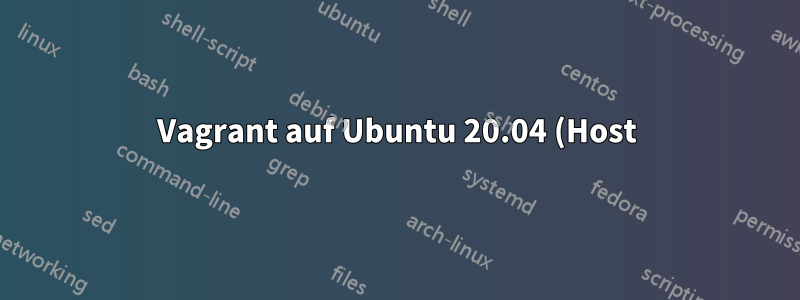%20mit%20%C3%A4lterem%20Ubuntu%20(Gast).png)
Ich verwende Ubuntu Budgie 20.04 (Host) mit Kernel 5.4.0-74-generic.
VirtualBox Version 6.1.22 r144080
Landstreicher: 2.2.16
Seit einiger Woche kann ich Vagrant nicht mehr mit einer älteren Ubuntu-Version als Gastsystem ausführen, z. B.
$ vagrant init ubuntu/xenial64
$ vagrant up
Dann erhalte ich die Informationen und Fehler:
Got different reports about installed GuestAdditions version:
Virtualbox on your host claims: 5.0.18
VBoxService inside the vm claims: 5.1.38
Going on, assuming VBoxService is correct...
Vagrant was unable to mount VirtualBox shared folders. This is usually
because the filesystem "vboxsf" is not available. This filesystem is
made available via the VirtualBox Guest Additions and kernel module.
Please verify that these guest additions are properly installed in the
guest. This is not a bug in Vagrant and is usually caused by a faulty
Vagrant box. For context, the command attempted was:
mount -t vboxsf -o uid=1000,gid=1000,_netdev vagrant /vagrant
The error output from the command was:
: No such device
Wenn ich stattdessen eine Vagrant-Box mit Focal starte.
$ vagrant init ubuntu/focal64
$ vagrant up
Es wirkt wie ein Zauber.
Irgendwelche Vorschläge, was ich tun kann, damit es wieder funktioniert?
Ich weiß es nicht, aber ich glaube, es hat irgendwann mit einem Kernel-Update zu tun, aber beim Downgrade des Linux-Kernels hatte ich kein Glück.
Dies ist ein Crossposting vonhttps://stackoverflow.com/questions/67833305/vagrant-on-ubuntu-20-04-host-with-older-ubuntu-on-guestda mir suggeriert wurde, dass mir hier leichter geholfen werden könnte.
Antwort1
Dies ist nicht wirklich die Antwort, aber letztendlich war es meine Lösung.
Ich habe mir die Mühe gemacht, mein altes Ubuntu 16.04 auf 20.04 zu aktualisieren.
Es war ziemlich viel Arbeit für mich, daher ist mein Vorschlag einfach:
Halten Sie Ihre Boxen auf dem neuesten Stand, damit Sie nicht in solche Situationen geraten. :)


