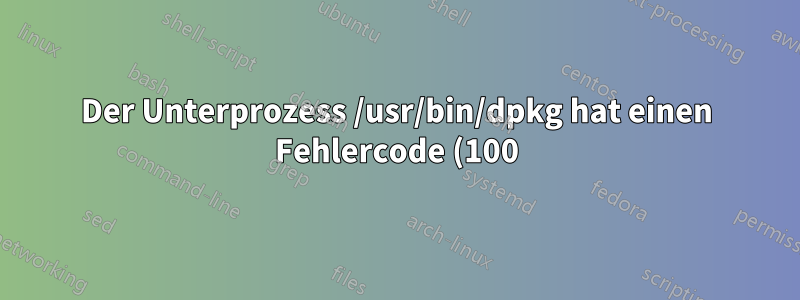%20zur%C3%BCckgegeben.%20dpkg-Fehler.png)
ich verwende Ubuntu 18.04.5 LTS. Beim Versuch, ein neues Paket zu installieren, war dpkg gesperrt. Dann habe ich die Sperre entfernt und den dpkg-Fehler „dpkg nicht gefunden“ gefunden. Ich habe „sudo apt install dpkg“ ausprobiert, aber es heißt, dass bereits neues dpkg installiert ist.
Ausgabe von sudo apt install dpkg:
Reading package lists... Done
Building dependency tree
Reading state information... Done
dpkg is already the newest version (1.19.0.5ubuntu2.3).
0 upgraded, 0 newly installed, 0 to remove and 37 not upgraded.
danach habe ich " sudo apt-get install --reinstall dpkg" versucht und die Ausgabe gefunden
Reading package lists... Done
Building dependency tree
Reading state information... Done
0 upgraded, 0 newly installed, 1 reinstalled, 0 to remove and 37 not upgraded.
Need to get 1,136 kB of archives.
After this operation, 0 B of additional disk space will be used.
Get:1 http://archive.ubuntu.com/ubuntu bionic-updates/main amd64 dpkg amd64 1.19.0.5ubuntu2.3 [1,136 kB]
Fetched 1,136 kB in 1s (1,450 kB/s)
Could not exec dpkg!
/usr/lib/libdvd-pkg/b-i_libdvdcss.sh: 7: /usr/lib/libdvd-pkg/b-i_libdvdcss.sh: dpkg: not found
E: Sub-process /usr/bin/dpkg returned an error code (100)
daher kann ich dpkg nicht installieren und diesen Fehler auch nicht beheben.
Hinweis: sudo apt upgradefunktioniert überhaupt nicht.Ausgabe
Reading package lists... Done
Building dependency tree
Reading state information... Done
Calculating upgrade... Done
The following NEW packages will be installed:
distro-info python3-click python3-colorama
The following packages will be upgraded:
apt apt-utils docker.io gnome-shell gnome-shell-common grub-common grub-efi-amd64-bin grub-efi-amd64-signed grub-pc grub-pc-bin grub2-common
initramfs-tools initramfs-tools-bin initramfs-tools-core isc-dhcp-client isc-dhcp-common libapt-inst2.0 libapt-pkg5.0 libnss-myhostname
libnss-systemd libpam-systemd libseccomp2 libsystemd0 libudev1 linux-firmware python3-distupgrade sbsigntool systemd systemd-sysv
ubuntu-advantage-tools ubuntu-drivers-common ubuntu-keyring ubuntu-release-upgrader-core ubuntu-release-upgrader-gtk udev update-notifier
update-notifier-common
37 upgraded, 3 newly installed, 0 to remove and 0 not upgraded.
Need to get 0 B/126 MB of archives.
After this operation, 2,394 kB of additional disk space will be used.
Do you want to continue? [Y/n] Y
Extracting templates from packages: 100%
Preconfiguring packages ...
/tmp/ubuntu-advantage-tools.config.idFIRB: 7: /tmp/ubuntu-advantage-tools.config.idFIRB: dpkg: not found
/tmp/grub-pc.config.YIkgdy: 1: /tmp/grub-pc.config.YIkgdy: dpkg: not found
Could not exec dpkg!
/usr/lib/libdvd-pkg/b-i_libdvdcss.sh: 7: /usr/lib/libdvd-pkg/b-i_libdvdcss.sh: dpkg: not found
E: Sub-process /usr/bin/dpkg returned an error code (100)


