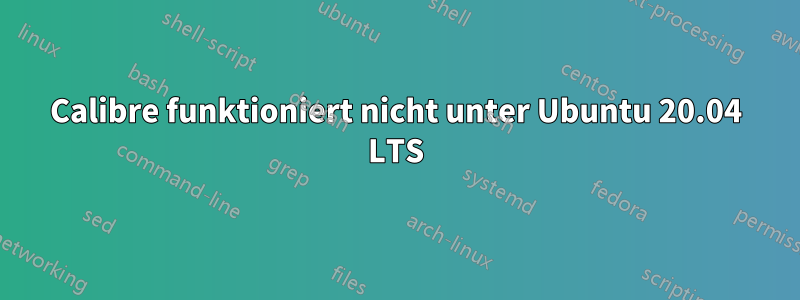
Ich habe versucht, Calibre in Ubuntu 20.04 zu installieren, aber es startet nicht. Ich bin den Anweisungen aus einer anderen Frage gefolgt (Calibre funktioniert nicht mehr), aber es hat nicht funktioniert. So habe ich es installiert (Version 5.20.0):
sudo -v && wget -nv -O- https://download.calibre-ebook.com/linux-installer.sh | sudo sh /dev/stdin
Ich erhalte diese Fehlermeldung:
qt.qpa.plugin: Could not load the Qt platform plugin "xcb" in "" even though it was found.
This application failed to start because no Qt platform plugin could be initialized. Reinstalling the application may fix this problem.
Available platform plugins are: eglfs, linuxfb, minimal, minimalegl, offscreen, vnc, wayland-egl, wayland, wayland-xcomposite-egl, wayland-xcomposite-glx, xcb.
Aborted (core dumped)
Irgendwelche Ideen?
Antwort1
Dieser Beitragkönnte Ihr Problem lösen. Zitat ausCalibre – Download-Seite für Linux-
Wenn die Fehlermeldung „Das Qt-Plattform-Plugin xcb konnte nicht geladen werden“ angezeigt wird, fehlen Ihnen einige erforderliche X11-XCB-Bibliotheken, wie etwa libxcb-xinerama0. Weitere Informationen finden Sie hier
Antwort2
Hatte die gleichen Probleme bei einer Neuinstallation von Ubuntu 20.04.3 LTS (Focal). Habe es wie folgt gelöst:
Die neueste Calibre-Version (5.32) wurde installiert mit:
wget -nv -O- https://download.calibre-ebook.com/linux-installer.py | sudo python -c "import sys; main=lambda:sys.stderr.write('Download failed\n'); exec(sys.stdin.read()); main()"Die
xcbBibliothek wurde installiert mit:apt install libxcb-xinerama0
Danach keine Probleme mehr. Vielen Dank an alle für die Hinweise.


