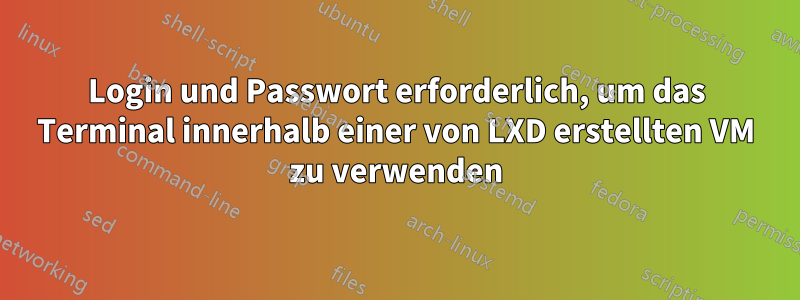
Ich bin ziemlich neu bei Linux-Containern.
Ich bin diesen Hinweisen gefolgt:https://linuxcontainers.org/lxd/getting-started-cli/#ubuntuzur Installation und Verwendung von LXD in Ubuntu 20.04
(base) raphy@pc:~$ snap install lxd
lxd 4.16 from Canonical✓ installed
(base) raphy@pc:~$ lxd init
Would you like to use LXD clustering? (yes/no) [default=no]: no
Do you want to configure a new storage pool? (yes/no) [default=yes]: yes
Name of the new storage pool [default=default]: lxd
Name of the storage backend to use (btrfs, dir, lvm, zfs, ceph) [default=zfs]: zfs
Create a new ZFS pool? (yes/no) [default=yes]: yes
Would you like to use an existing empty block device (e.g. a disk or partition)?
(yes/no) [default=no]: no
Size in GB of the new loop device (1GB minimum) [default=30GB]:
Would you like to connect to a MAAS server? (yes/no) [default=no]:
Would you like to create a new local network bridge? (yes/no) [default=yes]:
What should the new bridge be called? [default=lxdbr0]:
The requested network bridge "lxdbr0" already exists. Please choose another name.
What should the new bridge be called? [default=lxdbr0]:
The requested network bridge "lxdbr0" already exists. Please choose another name.
What should the new bridge be called? [default=lxdbr0]: lxdbr1
What IPv4 address should be used? (CIDR subnet notation, “auto” or “none”)
[default=auto]:
What IPv6 address should be used? (CIDR subnet notation, “auto” or “none”)
[default=auto]:
Would you like the LXD server to be available over the network? (yes/no)
[default=no]: no
Would you like stale cached images to be updated automatically? (yes/no)
[default=yes]
Would you like a YAML "lxd init" preseed to be printed? (yes/no) [default=no]: yes
config: {}
networks:
- config:
ipv4.address: auto
ipv6.address: auto
description: ""
name: lxdbr1
type: ""
project: default
storage_pools:
- config:
size: 30GB
description: ""
name: lxd
driver: zfs
profiles:
- config: {}
description: ""
devices:
eth0:
name: eth0
network: lxdbr1
type: nic
root:
path: /
pool: lxd
type: disk
name: default
projects: []
cluster: null
Ich habe dann einen Container basierend auf Ubuntu 20:4 erstellt
lxc launch ubuntu:20.04 ubuntuone
Aber beim Versuch, ein Terminal innerhalb des Containers zu starten, ubuntuonewurde ich nach
loginund gefragt password.
Was sind diese loginund password?
Antwort1
Von Ihrem Hostcomputer, auf dem Sie Ihren Befehl ausgeführt haben: -
lxc launch ubuntu:20.04 ubuntuoneBefehl.
Führen Sie den folgenden Befehl aus, um Zugriff auf Ihre neue LXD-Instanz zu erhalten.
lxc exec ubuntuone bash
Dadurch erhalten Sie eine Root-Shell für den Container.


