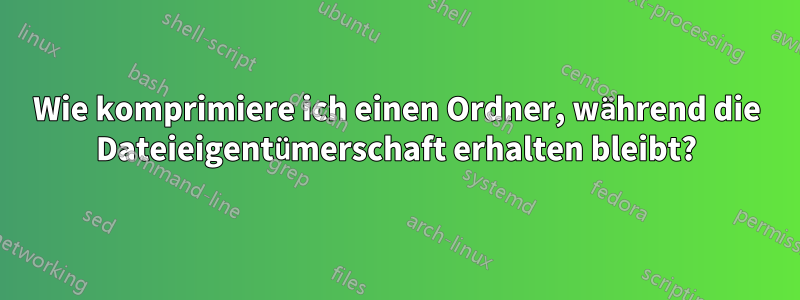
Ich habe einen Docker-Server, den ich sichern möchte. Mein Bereitstellungsordner hat sehr spezifische Eigentümer und Berechtigungen zur Unterstützung meiner Container:
$ ls -lhaF /opt/docker
total 32K
drwxr-xr-x 7 devops devops 4.0K Aug 23 02:34 ./
drwxr-xr-x 6 root root 4.0K Aug 23 04:20 ../
drwxrwxr-x 2 devops devops 4.0K Aug 21 00:00 .certs/
drwxrwxr-x 2 devops devops 4.0K Aug 23 03:53 .scripts/
-rw-rw-r-- 1 devops devops 1.2K Aug 21 01:52 docker-compose.yml
drwxrwxr-x 4 1000 1000 4.0K Aug 21 02:05 minecraft/
drwxrwxr-x 4 devops devops 4.0K Aug 20 23:38 pihole/
drwx------ 19 70 70 4.0K Aug 19 01:31 postgres/
Ich versuche dann, diesen Ordner mit dem folgenden Befehl zu komprimieren. Soweit ich gelesen habe, muss man zum Beibehalten der Dateiberechtigungen/Eigentümerschaft tarals Root/Sudo ausführen:
$ sudo tar -czpf "/tmp/server-backup.tar.gz" --directory="/opt/docker" .
Dieser Befehl komprimiert den Ordner, aber bei der Überprüfung der .tar.gz-Datei wird angezeigt, dass der Eigentümer aller Ordner jetzt root ist:
$ tar -tvf /tmp/server-backup.tar.gz
drwxr-xr-x root/root 0 2021-08-23 12:10 ./
drwxr-xr-x root/root 0 2021-08-23 12:10 ./minecraft/
-rw-r--r-- root/root 2 2021-08-23 12:10 ./minecraft/whitelist.json
-rw-r--r-- root/root 111 2021-08-23 12:10 ./minecraft/usercache.json
-rw-r--r-- root/root 1204 2021-08-23 12:10 ./minecraft/server.properties
-rw-r--r-- root/root 43626592 2021-08-23 12:10 ./minecraft/minecraft_server.1.17.1.jar
-rw-r--r-- root/root 68 2021-08-23 12:10 ./minecraft/eula.txt
-rw-r--r-- root/root 2 2021-08-23 12:10 ./minecraft/banned-players.json
-rw-r--r-- root/root 2 2021-08-23 12:10 ./minecraft/banned-ips.json
# -- Other minecraft files
drwxr-xr-x root/root 0 2021-08-23 12:10 ./.certs/
# -- Certs folder contents redacted
drwx------ root/root 0 2021-08-23 12:10 ./postgres/
drwx------ root/root 0 2021-08-23 12:10 ./postgres/pg_subtrans/
-rw------- root/root 8192 2021-08-23 12:10 ./postgres/pg_subtrans/0000
drwx------ root/root 0 2021-08-23 12:10 ./postgres/pg_multixact/
drwx------ root/root 0 2021-08-23 12:10 ./postgres/pg_multixact/offsets/
-rw------- root/root 8192 2021-08-23 12:10 ./postgres/pg_multixact/offsets/0000
drwx------ root/root 0 2021-08-23 12:10 ./postgres/pg_multixact/members/
-rw------- root/root 8192 2021-08-23 12:10 ./postgres/pg_multixact/members/0000
drwx------ root/root 0 2021-08-23 12:10 ./postgres/pg_xact/
-rw------- root/root 8192 2021-08-23 12:10 ./postgres/pg_xact/0000
# -- Other postgres files
drwxr-xr-x root/root 0 2021-08-23 12:10 ./pihole/
drwxr-xr-x root/root 0 2021-08-23 12:10 ./pihole/etc-pihole/
-rw-r--r-- root/root 0 2021-08-23 12:10 ./pihole/etc-pihole/custom.list
-rw-r--r-- root/root 5201920 2021-08-23 12:10 ./pihole/etc-pihole/gravity.db
-rw-r--r-- root/root 485 2021-08-23 12:10 ./pihole/etc-pihole/setupVars.conf
-rw-r--r-- root/root 0 2021-08-23 12:10 ./pihole/etc-pihole/setupVars.conf.update.bak
-rw-r--r-- root/root 1812161 2021-08-23 12:10 ./pihole/etc-pihole/list.1.raw.githubusercontent.com.domains
-rw-r--r-- root/root 73728 2021-08-23 12:10 ./pihole/etc-pihole/pihole-FTL.db
-rw-r--r-- root/root 0 2021-08-23 12:10 ./pihole/etc-pihole/pihole-FTL.conf
-rw-r--r-- root/root 37 2021-08-23 12:10 ./pihole/etc-pihole/local.list
-rw-r--r-- root/root 95 2021-08-23 12:10 ./pihole/etc-pihole/list.1.raw.githubusercontent.com.domains.sha1
-rw-r--r-- root/root 20 2021-08-23 12:10 ./pihole/etc-pihole/localbranches
drwxr-xr-x root/root 0 2021-08-23 12:10 ./pihole/etc-pihole/migration_backup/
-rw-r--r-- root/root 65 2021-08-23 12:10 ./pihole/etc-pihole/migration_backup/adlists.list
-rw-r--r-- root/root 618 2021-08-23 12:10 ./pihole/etc-pihole/dns-servers.conf
-rw-r--r-- root/root 20 2021-08-23 12:10 ./pihole/etc-pihole/GitHubVersions
-rw-r--r-- root/root 44 2021-08-23 12:10 ./pihole/etc-pihole/localversions
drwxr-xr-x root/root 0 2021-08-23 12:10 ./pihole/etc-dnsmasq.d/
-rw-r--r-- root/root 1475 2021-08-23 12:10 ./pihole/etc-dnsmasq.d/01-pihole.conf
drwxr-xr-x root/root 0 2021-08-23 12:10 ./.scripts/
-rwxr-xr-x root/root 1638 2021-08-23 12:10 ./.scripts/create-backup.sh
-rwxr-xr-x root/root 511 2021-08-23 12:10 ./.scripts/new-cert-pihole.sh
-rwxr-xr-x root/root 345 2021-08-23 12:10 ./.scripts/fix-permissions.sh
-rw-r--r-- root/root 1170 2021-08-23 12:10 ./docker-compose.yml
Wenn ich versuche, die .tar.gz-Datei zu extrahieren, können wir bestätigen, dass sämtliche Eigentumsrechte verloren gegangen sind:
$ sudo mkdir /tmp/server-backup
$ sudo tar -xzpf /tmp/server-backup.tar.gz --directory=/tmp/server-backup
$ ls -lhaF /tmp/server-backup
total 32K
drwxr-xr-x 7 root root 4.0K Aug 23 12:10 ./
drwxrwxrwt 13 root root 4.0K Aug 23 12:16 ../
drwxr-xr-x 2 root root 4.0K Aug 23 12:10 .certs/
drwxr-xr-x 2 root root 4.0K Aug 23 12:10 .scripts/
-rw-r--r-- 1 root root 1.2K Aug 23 12:10 docker-compose.yml
drwxr-xr-x 4 root root 4.0K Aug 23 12:10 minecraft/
drwxr-xr-x 4 root root 4.0K Aug 23 12:10 pihole/
drwx------ 19 root root 4.0K Aug 23 12:10 postgres/
Soweit ich herausgefunden habe, sollte das Beibehalten von Eigentumsrechten und Berechtigungen das Standardverhalten für sein tar. Übersehe ich hier etwas? Ich möchte den Status meines Servers sichern können, ohne die sensiblen Dateieigentümerrechte zu beeinträchtigen, die einige der von mir ausgeführten Docker-Container erfordern.
System Information:
$ lsb_release -d
Description: Ubuntu 20.04.3 LTS
$ uname -a
Linux rpi-1 5.4.0-1042-raspi #46-Ubuntu SMP PREEMPT Fri Jul 30 00:35:40 UTC 2021 aarch64 aarch64 aarch64 GNU/Linux
Antwort1
Anscheinend tarist hier nicht der Übeltäter. Dies war Teil eines größeren Skripts zum Sichern meines Bereitstellungsordners. Ich habe den Ordner vor dem Komprimieren kopiert, um Lese-Inkonsistenzen zu vermeiden, während die Container noch ausgeführt wurden. Das Skript enthielt Folgendes:
cp -R "/opt/docker" "/tmp/server-backup"
tar -czf "/tmp/server-backup.tar.gz" --directory="/tmp/server-backup" .
Beim Kopieren des Ordners ging der Dateibesitz verloren. Das -pFlag ist erforderlich, um Berechtigungen/Eigentümerschaft beim Kopieren des Ordners beizubehalten. Der richtige Befehl wäre dieser gewesen:
cp -Rp "/opt/docker" "/tmp/server-backup"
tar -czf "/tmp/server-backup.tar.gz" --directory="/tmp/server-backup" .


