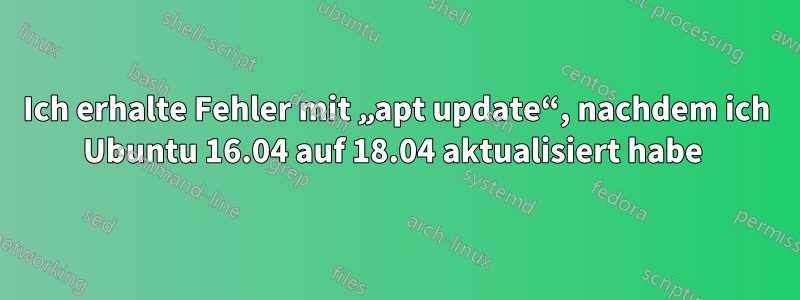
Dies sind die Fehlermeldungen:
Err:1 https://esm.ubuntu.com/infra/ubuntu xenial-infra-security InRelease
Could not resolve host: esm.ubuntu.com
Err:2 http://ppa.launchpad.net/deadsnakes/ppa/ubuntu xenial InRelease
Temporary failure resolving 'ppa.launchpad.net'
Err:3 http://ppa.launchpad.net/ubuntu-desktop/ubuntu-make/ubuntu xenial InRelease
Temporary failure resolving 'ppa.launchpad.net'
Err:4 https://esm.ubuntu.com/infra/ubuntu xenial-infra-updates InRelease
Could not resolve host: esm.ubuntu.com
Reading package lists... Done
W: Failed to fetch http://ppa.launchpad.net/deadsnakes/ppa/ubuntu/dists/xenial/InRelease Temporary failure resolving 'ppa.launchpad.net'
W: Failed to fetch http://ppa.launchpad.net/ubuntu-desktop/ubuntu-make/ubuntu/dists/xenial/InRelease Temporary failure resolving 'ppa.launchpad.net'
W: Failed to fetch https://esm.ubuntu.com/infra/ubuntu/dists/xenial-infra-security/InRelease Could not resolve host: esm.ubuntu.com
W: Failed to fetch https://esm.ubuntu.com/infra/ubuntu/dists/xenial-infra-updates/InRelease Could not resolve host: esm.ubuntu.com
W: Some index files failed to download. They have been ignored, or old ones used instead.
Antwort1
Schritt 1. Überprüfen Sie Ihre Internetverbindung. Wenn sie schlecht ist, wechseln Sie zu einem lokalen Spiegel. Überprüfen Sie auch, ob Ihr Gerät richtig für die Verbindung mit dem Internet eingerichtet ist.
Schritt 2. Entfernen Sie alle PPAs und versuchen Siesudo apt update && sudo apt full-upgrade
Schritt 3. Versuchen Sie, manuell xenialzu bionicin zu wechseln /etc/apt/sources.listund alle Dateien in etc/apt/sources.dund dann sudo apt update. Ich habe das noch nicht probiert, weil das die „Debian-Methode“ ist, aber es sollte funktionieren. Als Vorsichtsmaßnahme sollten Sie Ihre Dateien jedoch sichern.


