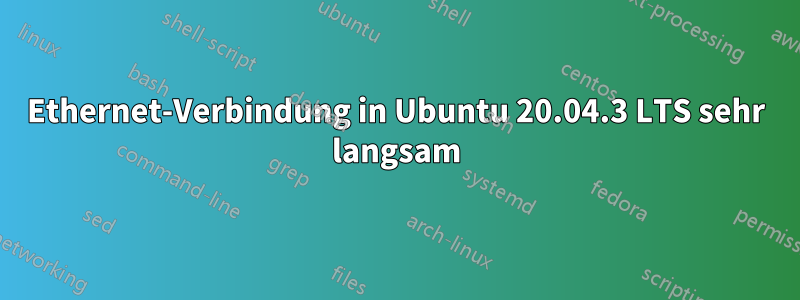
Ich habe Probleme mit meinem Dell Latitude 5420. Meine Internetverbindung funktioniert unter Windows 10 einwandfrei, aber wenn ich Ubuntu verwende, funktioniert meine Verbindung mit WLAN einwandfrei, jedoch nicht mit Ethernet.
Ich habe eine Downloadgeschwindigkeit von 2 oder 5 Mbit/s mit Ethernet und 100 Mbit/s mit WLAN.
Ich habe eine Upload-Geschwindigkeit von 200 Mbit/s mit Ethernet und 100 Mbit/s mit WLAN.
Hier meine Netzwerkhardware (als Prozessor habe ich einen Intel i5 10. Generation x64 Bit):
*-network:0
description: Wireless interface
product: Intel Corporation
vendor: Intel Corporation
physical id: 14.3
bus info: pci@0000:00:14.3
logical name: wlp0s20f3
version: 20
serial: 94:e2:3c:2e:4d:20
width: 64 bits
clock: 33MHz
capabilities: pm msi pciexpress msix bus_master cap_list ethernet physical wireless
configuration: broadcast=yes driver=iwlwifi driverversion=5.11.0-36-generic firmware=59.601f3a66.0 QuZ-a0-hr-b0-59.u ip=192.168.86.35 latency=0 link=yes multicast=yes wireless=IEEE 802.11
resources: iomemory:600-5ff irq:16 memory:6055294000-6055297fff
*-network:1
description: Ethernet interface
product: Ethernet Connection (13) I219-V
vendor: Intel Corporation
physical id: 1f.6
bus info: pci@0000:00:1f.6
logical name: enp0s31f6
version: 20
serial: 38:14:28:54:e1:03
capacity: 1Gbit/s
width: 32 bits
clock: 33MHz
capabilities: pm msi bus_master cap_list ethernet physical tp 10bt 10bt-fd 100bt 100bt-fd 1000bt-fd autonegotiation
configuration: autonegotiation=on broadcast=yes driver=e1000e driverversion=5.11.0-36-generic firmware=0.8-4 latency=0 link=no multicast=yes port=twisted pair
resources: irq:164 memory:a6100000-a611ffff
Wie Sie sehen, funktioniert das Hochladen über Ethernet problemlos, das Herunterladen jedoch nicht.
Können Sie mir helfen, dieses Problem auf meinem Ubuntu 20.04.3 LTS-Laptop zu lösen?
Zu Ihrer Information: Es scheint, dass dieses Problem auch bei OpenSUSE Leap 15.3 auftritt.


