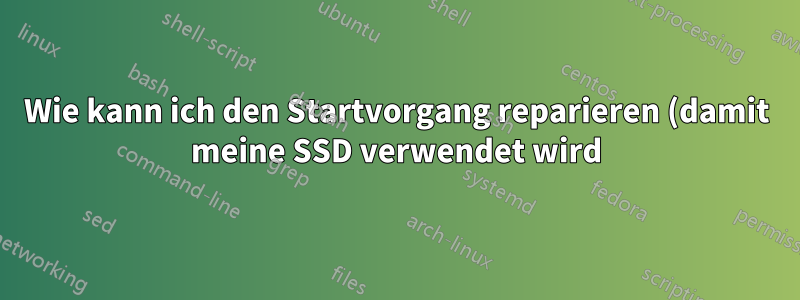%3F.png)
Ich verwende Lubuntu 20.04, das von einer SSD bootet.
Heute habe ich dem System erlaubt, Upgrades durchzuführen, und erhielt daraufhin eine Fehlermeldung, dass update-initramfs fehlgeschlagen ist. Ich habe die Fehlermeldung gegoogelt und Folgendes gefundenVerknüpfungwas darauf hindeutete, dass das Problem gelöst werden könnte, indem man etwas Speicherplatz auf /boot freigibt und ein Paket neu installiert. Ich glaube, ich habe einen Fehler gemacht, als ich versuchte, beide Korrekturen in einem Vorgang durchzuführen.
Ich tat:
sudo apt remove initramfs-tools
sudo apt-get auto-remove
sudo apt-get clean
sudo apt install initramfs-tools
sudo apt-get update
Alles schien repariert zu sein, bis ich den Rechner neu startete. Der Rechner konnte nicht automatisch neu starten, aber ich ging ins Boot-Menü und wählte einen älteren Kernel. Das funktionierte. Wenn ich die defekten und funktionierenden Boot-Befehle untersuche, glaube ich, dass ich nicht mehr von der SSD boote (ich könnte mich auch irren).
Die defekte Boot-Option (die früher funktioniert hat) ist:
menuentry 'Ubuntu, with Linux 5.4.0-86-generic' --class ubuntu --class gnu-linux --class gnu --class os $menuentry_id_option 'gnulinux-5.4.0-86-generic-advanced-f81f27eb-c1f2-467c-a62b-fdd60b4f0592' {
recordfail
load_video
gfxmode $linux_gfx_mode
insmod gzio
if [ x$grub_platform = xxen ]; then insmod xzio; insmod lzopio; fi
insmod part_gpt
insmod ext2
if [ x$feature_platform_search_hint = xy ]; then
search --no-floppy --fs-uuid --set=root 504e9392-5142-456a-852d-7838c4a522bc
else
search --no-floppy --fs-uuid --set=root 504e9392-5142-456a-852d-7838c4a522bc
fi
echo 'Loading Linux 5.4.0-86-generic ...'
linux /vmlinuz-5.4.0-86-generic root=/dev/nvme0n1p3 ro quiet splash $vt_handoff
}
... und die funktionierende Option ist:
menuentry 'Ubuntu, with Linux 5.4.0-84-generic' --class ubuntu --class gnu-linux --class gnu --class os $menuentry_id_option 'gnulinux-5.4.0-84-generic-advanced-f81f27eb-c1f2-467c-a62b-fdd60b4f0592' {
recordfail
load_video
gfxmode $linux_gfx_mode
insmod gzio
if [ x$grub_platform = xxen ]; then insmod xzio; insmod lzopio; fi
insmod part_gpt
insmod ext2
if [ x$feature_platform_search_hint = xy ]; then
search --no-floppy --fs-uuid --set=root 504e9392-5142-456a-852d-7838c4a522bc
else
search --no-floppy --fs-uuid --set=root 504e9392-5142-456a-852d-7838c4a522bc
fi
echo 'Loading Linux 5.4.0-84-generic ...'
linux /vmlinuz-5.4.0-84-generic root=UUID=f81f27eb-c1f2-467c-a62b-fdd60b4f0592 ro quiet splash $vt_handoff
echo 'Loading initial ramdisk ...'
initrd /initrd.img-5.4.0-84-generic
}
Gibt es eine Möglichkeit, den Schaden zu reparieren und Lubuntu wieder dazu zu bringen, von der SSD zu booten? Ich denke jetzt, dass der automatische Entfernungsvorgang möglicherweise einige wichtige Informationen auf der SSD zerstört hat.
Die Option „Broken Boot“ erzeugt vor dem Absturz diese Ausgabe:
Wenn ich die funktionierende Startoption verwende, erhalte ich jetzt die folgende Antwort von df (/boot scheint sich auf der SSD zu befinden, daher ist meine Annahme, dass diese Option über die Festplatte startet, wahrscheinlich falsch).
df -h
Filesystem Size Used Avail Use% Mounted on
udev 16G 0 16G 0% /dev
tmpfs 3.2G 2.1M 3.2G 1% /run
/dev/nvme0n1p3 468G 121G 324G 28% /
tmpfs 16G 92M 16G 1% /dev/shm
tmpfs 5.0M 4.0K 5.0M 1% /run/lock
tmpfs 16G 0 16G 0% /sys/fs/cgroup
tmpfs 16G 11M 16G 1% /tmp
/dev/loop1 128K 128K 0 100% /snap/bare/5
/dev/loop3 62M 62M 0 100% /snap/core20/1081
/dev/loop2 56M 56M 0 100% /snap/core18/2128
/dev/loop4 165M 165M 0 100% /snap/gnome-3-28-1804/161
/dev/loop5 243M 243M 0 100% /snap/gnome-3-38-2004/76
/dev/loop0 56M 56M 0 100% /snap/core18/2074
/dev/loop6 66M 66M 0 100% /snap/gtk-common-themes/1515
/dev/loop7 66M 66M 0 100% /snap/gtk-common-themes/1519
/dev/loop8 699M 699M 0 100% /snap/libreoffice/227
/dev/nvme0n1p2 510M 318M 155M 68% /boot
/dev/nvme0n1p1 532M 5.3M 527M 1% /boot/efi
/dev/loop9 163M 163M 0 100% /snap/gnome-3-28-1804/145
/dev/loop10 33M 33M 0 100% /snap/snapd/13170
/dev/loop11 33M 33M 0 100% /snap/snapd/12883
/dev/loop12 701M 701M 0 100% /snap/libreoffice/229
/dev/loop13 242M 242M 0 100% /snap/gnome-3-38-2004/70
tmpfs 3.2G 8.0K 3.2G 1% /run/user/1000
/dev/sdb1 1.9T 1008G 856G 55% /media/paul/Seagate Backup Plus Drive
Meine vollständige grub.cfg ist:
#
# DO NOT EDIT THIS FILE
#
# It is automatically generated by grub-mkconfig using templates
# from /etc/grub.d and settings from /etc/default/grub
#
### BEGIN /etc/grub.d/00_header ###
if [ -s $prefix/grubenv ]; then
set have_grubenv=true
load_env
fi
if [ "${initrdfail}" = 2 ]; then
set initrdfail=
elif [ "${initrdfail}" = 1 ]; then
set next_entry="${prev_entry}"
set prev_entry=
save_env prev_entry
if [ "${next_entry}" ]; then
set initrdfail=2
fi
fi
if [ "${next_entry}" ] ; then
set default="${next_entry}"
set next_entry=
save_env next_entry
set boot_once=true
else
set default="0"
fi
if [ x"${feature_menuentry_id}" = xy ]; then
menuentry_id_option="--id"
else
menuentry_id_option=""
fi
export menuentry_id_option
if [ "${prev_saved_entry}" ]; then
set saved_entry="${prev_saved_entry}"
save_env saved_entry
set prev_saved_entry=
save_env prev_saved_entry
set boot_once=true
fi
function savedefault {
if [ -z "${boot_once}" ]; then
saved_entry="${chosen}"
save_env saved_entry
fi
}
function initrdfail {
if [ -n "${have_grubenv}" ]; then if [ -n "${partuuid}" ]; then
if [ -z "${initrdfail}" ]; then
set initrdfail=1
if [ -n "${boot_once}" ]; then
set prev_entry="${default}"
save_env prev_entry
fi
fi
save_env initrdfail
fi; fi
}
function recordfail {
set recordfail=1
if [ -n "${have_grubenv}" ]; then if [ -z "${boot_once}" ]; then save_env recordfail; fi; fi
}
function load_video {
if [ x$feature_all_video_module = xy ]; then
insmod all_video
else
insmod efi_gop
insmod efi_uga
insmod ieee1275_fb
insmod vbe
insmod vga
insmod video_bochs
insmod video_cirrus
fi
}
if [ x$feature_default_font_path = xy ] ; then
font=unicode
else
insmod part_gpt
insmod ext2
if [ x$feature_platform_search_hint = xy ]; then
search --no-floppy --fs-uuid --set=root f81f27eb-c1f2-467c-a62b-fdd60b4f0592
else
search --no-floppy --fs-uuid --set=root f81f27eb-c1f2-467c-a62b-fdd60b4f0592
fi
font="/usr/share/grub/unicode.pf2"
fi
if loadfont $font ; then
set gfxmode=auto
load_video
insmod gfxterm
set locale_dir=$prefix/locale
set lang=en_GB
insmod gettext
fi
terminal_output gfxterm
if [ "${recordfail}" = 1 ] ; then
set timeout=30
else
if [ x$feature_timeout_style = xy ] ; then
set timeout_style=hidden
set timeout=0
# Fallback hidden-timeout code in case the timeout_style feature is
# unavailable.
elif sleep --interruptible 0 ; then
set timeout=0
fi
fi
### END /etc/grub.d/00_header ###
### BEGIN /etc/grub.d/05_debian_theme ###
set menu_color_normal=white/black
set menu_color_highlight=black/light-gray
### END /etc/grub.d/05_debian_theme ###
### BEGIN /etc/grub.d/10_linux ###
function gfxmode {
set gfxpayload="${1}"
if [ "${1}" = "keep" ]; then
set vt_handoff=vt.handoff=7
else
set vt_handoff=
fi
}
if [ "${recordfail}" != 1 ]; then
if [ -e ${prefix}/gfxblacklist.txt ]; then
if hwmatch ${prefix}/gfxblacklist.txt 3; then
if [ ${match} = 0 ]; then
set linux_gfx_mode=keep
else
set linux_gfx_mode=text
fi
else
set linux_gfx_mode=text
fi
else
set linux_gfx_mode=keep
fi
else
set linux_gfx_mode=text
fi
export linux_gfx_mode
menuentry 'Ubuntu' --class ubuntu --class gnu-linux --class gnu --class os $menuentry_id_option 'gnulinux-simple-f81f27eb-c1f2-467c-a62b-fdd60b4f0592' {
recordfail
load_video
gfxmode $linux_gfx_mode
insmod gzio
if [ x$grub_platform = xxen ]; then insmod xzio; insmod lzopio; fi
insmod part_gpt
insmod ext2
if [ x$feature_platform_search_hint = xy ]; then
search --no-floppy --fs-uuid --set=root 504e9392-5142-456a-852d-7838c4a522bc
else
search --no-floppy --fs-uuid --set=root 504e9392-5142-456a-852d-7838c4a522bc
fi
linux /vmlinuz-5.4.0-86-generic root=/dev/nvme0n1p3 ro quiet splash $vt_handoff
}
submenu 'Advanced options for Ubuntu' $menuentry_id_option 'gnulinux-advanced-f81f27eb-c1f2-467c-a62b-fdd60b4f0592' {
menuentry 'Ubuntu, with Linux 5.4.0-86-generic' --class ubuntu --class gnu-linux --class gnu --class os $menuentry_id_option 'gnulinux-5.4.0-86-generic-advanced-f81f27eb-c1f2-467c-a62b-fdd60b4f0592' {
recordfail
load_video
gfxmode $linux_gfx_mode
insmod gzio
if [ x$grub_platform = xxen ]; then insmod xzio; insmod lzopio; fi
insmod part_gpt
insmod ext2
if [ x$feature_platform_search_hint = xy ]; then
search --no-floppy --fs-uuid --set=root 504e9392-5142-456a-852d-7838c4a522bc
else
search --no-floppy --fs-uuid --set=root 504e9392-5142-456a-852d-7838c4a522bc
fi
echo 'Loading Linux 5.4.0-86-generic ...'
linux /vmlinuz-5.4.0-86-generic root=/dev/nvme0n1p3 ro quiet splash $vt_handoff
}
menuentry 'Ubuntu, with Linux 5.4.0-86-generic (recovery mode)' --class ubuntu --class gnu-linux --class gnu --class os $menuentry_id_option 'gnulinux-5.4.0-86-generic-recovery-f81f27eb-c1f2-467c-a62b-fdd60b4f0592' {
recordfail
load_video
insmod gzio
if [ x$grub_platform = xxen ]; then insmod xzio; insmod lzopio; fi
insmod part_gpt
insmod ext2
if [ x$feature_platform_search_hint = xy ]; then
search --no-floppy --fs-uuid --set=root 504e9392-5142-456a-852d-7838c4a522bc
else
search --no-floppy --fs-uuid --set=root 504e9392-5142-456a-852d-7838c4a522bc
fi
echo 'Loading Linux 5.4.0-86-generic ...'
linux /vmlinuz-5.4.0-86-generic root=/dev/nvme0n1p3 ro recovery nomodeset dis_ucode_ldr
}
menuentry 'Ubuntu, with Linux 5.4.0-84-generic' --class ubuntu --class gnu-linux --class gnu --class os $menuentry_id_option 'gnulinux-5.4.0-84-generic-advanced-f81f27eb-c1f2-467c-a62b-fdd60b4f0592' {
recordfail
load_video
gfxmode $linux_gfx_mode
insmod gzio
if [ x$grub_platform = xxen ]; then insmod xzio; insmod lzopio; fi
insmod part_gpt
insmod ext2
if [ x$feature_platform_search_hint = xy ]; then
search --no-floppy --fs-uuid --set=root 504e9392-5142-456a-852d-7838c4a522bc
else
search --no-floppy --fs-uuid --set=root 504e9392-5142-456a-852d-7838c4a522bc
fi
echo 'Loading Linux 5.4.0-84-generic ...'
linux /vmlinuz-5.4.0-84-generic root=UUID=f81f27eb-c1f2-467c-a62b-fdd60b4f0592 ro quiet splash $vt_handoff
echo 'Loading initial ramdisk ...'
initrd /initrd.img-5.4.0-84-generic
}
menuentry 'Ubuntu, with Linux 5.4.0-84-generic (recovery mode)' --class ubuntu --class gnu-linux --class gnu --class os $menuentry_id_option 'gnulinux-5.4.0-84-generic-recovery-f81f27eb-c1f2-467c-a62b-fdd60b4f0592' {
recordfail
load_video
insmod gzio
if [ x$grub_platform = xxen ]; then insmod xzio; insmod lzopio; fi
insmod part_gpt
insmod ext2
if [ x$feature_platform_search_hint = xy ]; then
search --no-floppy --fs-uuid --set=root 504e9392-5142-456a-852d-7838c4a522bc
else
search --no-floppy --fs-uuid --set=root 504e9392-5142-456a-852d-7838c4a522bc
fi
echo 'Loading Linux 5.4.0-84-generic ...'
linux /vmlinuz-5.4.0-84-generic root=UUID=f81f27eb-c1f2-467c-a62b-fdd60b4f0592 ro recovery nomodeset dis_ucode_ldr
echo 'Loading initial ramdisk ...'
initrd /initrd.img-5.4.0-84-generic
}
}
### END /etc/grub.d/10_linux ###
### BEGIN /etc/grub.d/10_linux_zfs ###
### END /etc/grub.d/10_linux_zfs ###
### BEGIN /etc/grub.d/20_linux_xen ###
### END /etc/grub.d/20_linux_xen ###
### BEGIN /etc/grub.d/20_memtest86+ ###
### END /etc/grub.d/20_memtest86+ ###
### BEGIN /etc/grub.d/30_os-prober ###
### END /etc/grub.d/30_os-prober ###
### BEGIN /etc/grub.d/30_uefi-firmware ###
menuentry 'UEFI Firmware Settings' $menuentry_id_option 'uefi-firmware' {
fwsetup
}
### END /etc/grub.d/30_uefi-firmware ###
### BEGIN /etc/grub.d/40_custom ###
# This file provides an easy way to add custom menu entries. Simply type the
# menu entries you want to add after this comment. Be careful not to change
# the 'exec tail' line above.
### END /etc/grub.d/40_custom ###
### BEGIN /etc/grub.d/41_custom ###
if [ -f ${config_directory}/custom.cfg ]; then
source ${config_directory}/custom.cfg
elif [ -z "${config_directory}" -a -f $prefix/custom.cfg ]; then
source $prefix/custom.cfg;
fi
### END /etc/grub.d/41_custom ###
Antwort1
Gelöst! Ich erkläre es jedem, der auf ein ähnliches Problem stößt. Zwei Beiträge haben mir geholfen, das Problem zu lösen.
Ich habe das System mit einem früheren Kernel gebootet (wenn ich den nicht gehabt hätte, hätte ich versucht, von einem USB-Stick zu booten).
Zuerst habe ich herausgefunden, wie man mit journalctl Fehler vom fehlgeschlagenen Bootvorgang anzeigt:
journalctl -b -2 -e
Ich habe meinem ursprünglichen Beitrag die Ausgabe von journalctl hinzugefügt. Möglicherweise müssen Sie die Nummer ändern, um den richtigen Start anzuzeigen. Sie finden die richtige Nummer mit:
journalctl --list-boots
Der Beitrag, der mir geholfen hat, istHier
Zweitens habe ich das Hauptproblem anhand des Protokolls wie folgt identifiziert:
kernel panic - not syncing vfs unable to mount root fs on unknown-block(0 0)
Dies wurde wie folgt gelöst:
sudo update-initramfs -u -k 5.4.0-86-generic
sudo update-grub
Dabei ist „5.4.0-86-generic“ der Name des Kernels, der beschädigt war und nicht mehr bootete.
Der Beitrag, der mir geholfen hat, istDas



