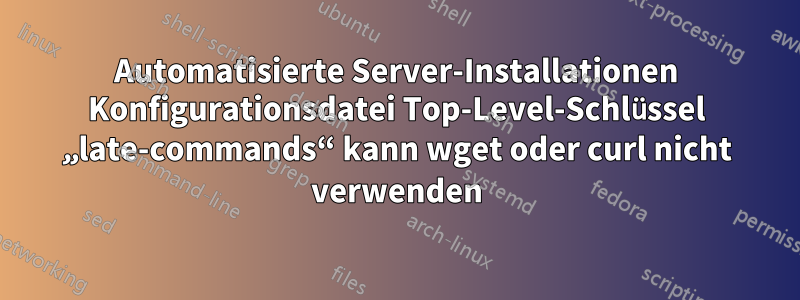
ich habe ein Problem bei der automatischen Serverinstallation festgestellt.
Dies ist meine Umgebung: Server: CentOS 7.6 x86_64 (es ist ein KVM-System) Knoten1: kein System Knoten2: kein System
Ich möchte das Ubuntu-20.04.3-Serversystem automatisch installieren.
Über Server1 installiere ich tftpd, dhcpd, httpd. Einige Konfigurationen wie diese:
# tftpd
# cat /etc/xinetd.d/tftp
service tftp
{
socket_type = dgram
protocol = udp
wait = yes
user = root
server = /usr/sbin/in.tftpd
server_args = -s /var/lib/tftpboot
disable = yes
per_source = 11
cps = 100 2
flags = IPv4
}
# dhcpd
# cat /etc/dhcp/dhcpd.conf
ddns-update-style none;
subnet 10.10.8.0 netmask 255.255.252.0 {
option routers 10.10.11.254;
option domain-name-servers 10.10.9.250;
option subnet-mask 255.255.252.0;
range dynamic-bootp 10.10.11.10 10.10.11.220;
default-lease-time 21600;
max-lease-time 43200;
next-server 10.10.11.245;
filename "pxelinux.0";
}
# httpd
# cat /etc/httpd/conf.d/tftp.conf
<Directory /var/lib/tftpboot>
Options +FollowSymLinks +Indexes
Require all granted
</Directory>
Alias /tftp /var/lib/tftpboot
Dateien in/var/lib/tftpboot
# ll /var/lib/tftpboot/
总用量 1328744
drwxrwxrwx 2 root root 22 12月 8 18:40 grub
-rwxrwxrwx 1 root root 86017541 11月 25 17:40 initrd
-rwxrwxrwx 1 root root 31 11月 25 17:45 meta-data
-rwxrwxrwx 1 root root 336 12月 8 20:03 network.sh
-rwxrwxrwx 1 root root 1435512 4月 16 2020 pxelinux.0
-rwxrwxrwx 1 root root 1261371392 8月 24 17:09 ubuntu-20.04.3-live-server-amd64.iso
-rwxrwxrwx 1 root root 1353 12月 8 20:03 ubuntu_init.sh
-rwxrwxrwx 1 root root 2856 12月 8 20:17 user-data
-rwxrwxrwx 1 root root 11772160 11月 25 17:40 vmlinuz
grub.cfg
# cat grub/grub.cfg
default=autoinstall
timeout=5
timeout_style=menu
set menu_color_normal=white/black
set menu_color_highlight=black/light-gray
menuentry "Focal Live Installer - automated" --id=autoinstall {
echo "Loading Kernel...1111"
linux /vmlinuz root=/dev/ram0 ramdisk_size=1500000 root=/dev/ram0 ramdisk_size=1500000 ip=dhcp url=http://10.10.11.245/tftp/ubuntu-20.04.3-live-server-amd64.iso autoinstall ds=nocloud-net\;s=http://10.10.11.245/tftp/ ---
echo "Loading Ram Disk...111"
initrd /initrd
}
menuentry "Focal Live Installer" --id=install {
echo "Loading Kernel...22"
linux /vmlinuz root=/dev/ram0 ramdisk_size=1500000 ramdisk_size=1500000 ip=dhcp url=http://10.10.11.245/tftp/ubuntu-20.04.3-live-server-amd64.iso
echo "Loading Ram Disk...22"
initrd /initrd
}
Metadaten
# cat meta-data
instance-id: focal-autoinstall
Benutzerdaten
# cat user-data
#cloud-config
autoinstall:
apt:
geoip: true
preserve_sources_list: false
primary:
- arches: [amd64, i386]
uri: http://mirrors.aliyun.com/ubuntu
- arches: [default]
uri: http://ports.ubuntu.com/ubuntu-ports
user-data:
timezone: Asia/Shanghai
disable_root: false
chpasswd:
list: |
root:$6$YMYlEcE71$/bcl2qd2rSYePvOkmgAyQR/h/
identity: {hostname: 111, password: $6$ereNXNuj9WVUt77B$.dbpuHaLernNl6qq6r14meIk1W5VAyaMV9.,
realname: 11, username: 11}
keyboard: {layout: us, toggle: null, variant: ''}
locale: en_US.UTF-8
network:
ethernets:
eno12399:
critical: true
dhcp-identifier: mac
dhcp4: true
nameservers:
addresses: [10.10.9.250]
eno12409: {dhcp4: true}
eno12419: {dhcp4: true}
eno12429: {dhcp4: true}
eno8303: {dhcp4: true}
eno8403: {dhcp4: true}
version: 2
proxy: http://mirrors.aliyun.com/ubuntu
ssh:
allow-pw: true
authorized-keys: []
install-server: true
storage:
grub:
reorder_uefi: False
config:
- {ptable: gpt, path: /dev/sda, wipe: superblock-recursive, preserve: false, name: '', grub_device: false,
type: disk, id: disk-sda}
- {device: disk-sda, size: 536870912, wipe: superblock, flag: boot, number: 1,
preserve: false, grub_device: true, type: partition, id: partition-2}
- {fstype: fat32, volume: partition-2, preserve: false, type: format, id: format-2}
- {device: disk-sda, size: -1, wipe: superblock, flag: '', number: 2,
preserve: false, grub_device: false, type: partition, id: partition-3}
- {fstype: xfs, volume: partition-3, preserve: false, type: format, id: format-3}
- {path: /, device: format-3, type: mount, id: mount-3}
- {path: /boot/efi, device: format-2, type: mount, id: mount-2}
updates: security
packages:
- linux-generic
- net-tools
late-commands:
- curtin in-target --target=/target -- /usr/bin/wget -P /root/ http://10.10.11.245/tftp/ubuntu_init.sh
- curtin in-target --target=/target -- /usr/bin/wget -P /root/ http://10.10.11.245/tftp/network.sh
- curtin in-target --target=/target -- /usr/bin/bash /root/ubuntu_init.sh
#- curtin in-target --target=/target -- sed -i 's/#PermitRootLogin prohibit-password/PermitRootLogin yes/' /etc/ssh/sshd_config && systemctl restart sshd
#- curtin in-target --target=/target -- systemctl stop ufw.service && systemctl disable ufw.service
#- curtin in-target --target=/target -- echo -e "NTP=ntp1.aliyun.com\nFallbackNTP=ntp.ubuntu.com" >> /etc/systemd/timesyncd.conf && systemctl restart systemd-timesyncd
version: 1
Ubuntu_init.sh
#!/bin/bash
sed -i 's/#PermitRootLogin prohibit-password/PermitRootLogin yes/' /etc/ssh/sshd_config
systemctl restart sshd
systemctl stop ufw.service
systemctl disable ufw.service
#
echo -e "NTP=ntp1.aliyun.com\nFallbackNTP=ntp.ubuntu.com" >> /etc/systemd/timesyncd.conf
systemctl restart systemd-timesyncd
#
cat >> /etc/security/limits.conf << EOF
* soft nofile 655350
* hard nofile 655350
* soft nproc 655350
* hard nproc 655350
root soft nofile 655350
root hard nofile 655350
root soft nproc 655350
root hard nproc 655350
EOF
########################################
cp /etc/sysctl.conf /etc/sysctl.conf.bak
cat > /etc/sysctl.conf << EOF
vm.swappiness = 0
kernel.sysrq = 1
net.ipv4.neigh.default.gc_stale_time = 120
net.ipv4.conf.all.rp_filter = 0
net.ipv4.conf.default.rp_filter = 0
net.ipv4.conf.default.arp_announce = 2
net.ipv4.conf.lo.arp_announce = 2
net.ipv4.conf.all.arp_announce = 2
net.ipv4.tcp_max_tw_buckets = 5000
net.ipv4.tcp_syncookies = 1
net.ipv4.tcp_max_syn_backlog = 1024
net.ipv4.tcp_synack_retries = 2
net.ipv4.tcp_slow_start_after_idle = 0
EOF
/sbin/sysctl -p
Mein Problem
Wenn ich die automatische PXE-Installation auf Dell R750 oder anderen offenen UEFI-Serviceserver-Maschinen ausführe, sind TFTP, DHCP und HTTPD ok. Aber wenn der Server „späte Befehle“ wie wgetoder ausführt curl, meldet er einen Fehler. Andere Bash-Befehle können ohne Fehler ausgeführt werden, wie beispielsweise echo, sed, systemctl start serviceusw.
Wenn der automatische Installationsfehler auftritt, wird ein Fehler gemeldet und die Systeminstallation ist unterbrochen. Ich wgetkann die Bash-Datei von meinem httpd-Server herunterladen und ausführen.
Bild dazu: Fehlerbild
Wenn Sie das Fehlerbild langsam öffnen, wird hier der Fehlertext beschrieben:
start: subiquity/Late/run/command_0: curtin in-target --target=/target -- /usr/bin/wget -P /root/ http://10.10.11.245/tftp/ubuntu_init.sh
start: subiquity/Meta/status_GET
finish: subiquity/Late/run/command_0: Command '['system-cat', '--level-prefix=false', '--identifier=subiquity_log.3140', 'sh', 'c', 'curtin in-target --target=/target --/usr/bin/wget -P /root/ http://10.10.11.245/tftp/ubuntu_init.sh']' returned non-zero exit status 8.ip a
httpd-Protokoll
10.10.11.94 - - [13/Dec/2021:15:58:40 +0800] "GET /tftp/ubuntu-20.04.3-live-server-amd64.iso HTTP/1.1" 200 1261371392 "-" "Wget"
10.10.11.94 - - [13/Dec/2021:15:59:01 +0800] "GET /tftp/ubuntu-20.04.3-live-server-amd64.iso HTTP/1.1" 200 1261371392 "-" "Cloud-Init/21.2-3-g899bfaa9-0ubuntu2~20.04.1"
10.10.11.94 - - [13/Dec/2021:15:59:13 +0800] "GET /tftp/ubuntu-20.04.3-live-server-amd64.iso HTTP/1.1" 200 1261371392 "-" "Cloud-Init/21.2-3-g899bfaa9-0ubuntu2~20.04.1"
10.10.11.94 - - [13/Dec/2021:15:59:25 +0800] "GET /tftp/meta-data HTTP/1.1" 200 31 "-" "Cloud-Init/21.2-3-g899bfaa9-0ubuntu2~20.04.1"
10.10.11.94 - - [13/Dec/2021:15:59:25 +0800] "GET /tftp/user-data HTTP/1.1" 200 2772 "-" "Cloud-Init/21.2-3-g899bfaa9-0ubuntu2~20.04.1"
10.10.11.94 - - [13/Dec/2021:15:59:25 +0800] "GET /tftp/vendor-data HTTP/1.1" 404 214 "-" "Cloud-Init/21.2-3-g899bfaa9-0ubuntu2~20.04.1"
10.10.11.94 - - [13/Dec/2021:15:59:26 +0800] "GET /tftp/vendor-data HTTP/1.1" 404 214 "-" "Cloud-Init/21.2-3-g899bfaa9-0ubuntu2~20.04.1"
10.10.11.94 - - [13/Dec/2021:15:59:27 +0800] "GET /tftp/vendor-data HTTP/1.1" 404 214 "-" "Cloud-Init/21.2-3-g899bfaa9-0ubuntu2~20.04.1"
10.10.11.94 - - [13/Dec/2021:15:59:28 +0800] "GET /tftp/vendor-data HTTP/1.1" 404 214 "-" "Cloud-Init/21.2-3-g899bfaa9-0ubuntu2~20.04.1"
10.10.11.94 - - [13/Dec/2021:15:59:29 +0800] "GET /tftp/vendor-data HTTP/1.1" 404 214 "-" "Cloud-Init/21.2-3-g899bfaa9-0ubuntu2~20.04.1"
10.10.11.94 - - [13/Dec/2021:15:59:30 +0800] "GET /tftp/vendor-data HTTP/1.1" 404 214 "-" "Cloud-Init/21.2-3-g899bfaa9-0ubuntu2~20.04.1"
10.10.11.94 - - [13/Dec/2021:15:59:31 +0800] "GET /tftp/vendor-data HTTP/1.1" 404 214 "-" "Cloud-Init/21.2-3-g899bfaa9-0ubuntu2~20.04.1"
10.10.11.94 - - [13/Dec/2021:15:59:32 +0800] "GET /tftp/vendor-data HTTP/1.1" 404 214 "-" "Cloud-Init/21.2-3-g899bfaa9-0ubuntu2~20.04.1"
10.10.11.94 - - [13/Dec/2021:15:59:33 +0800] "GET /tftp/vendor-data HTTP/1.1" 404 214 "-" "Cloud-Init/21.2-3-g899bfaa9-0ubuntu2~20.04.1"
10.10.11.94 - - [13/Dec/2021:15:59:34 +0800] "GET /tftp/vendor-data HTTP/1.1" 404 214 "-" "Cloud-Init/21.2-3-g899bfaa9-0ubuntu2~20.04.1"
10.10.11.94 - - [13/Dec/2021:15:59:35 +0800] "GET /tftp/vendor-data HTTP/1.1" 404 214 "-" "Cloud-Init/21.2-3-g899bfaa9-0ubuntu2~20.04.1"
Ich führe es manuell ohne Fehler aus.
Wenn jemand weiß, wie man dieses Problem behebt oder das gleiche Problem hat wie ich, senden Sie mir bitte eine Nachricht, danke.
Wenn ich mich unklar ausgedrückt habe, können Sie mich darauf hinweisen.
Antwort1
Ihr Problem wird wahrscheinlich durch die proxyKonfiguration verursacht
proxy: http://mirrors.aliyun.com/ubuntu
Ich habe festgestellt, dass der gesamte Webverkehr diesen Proxy verwendet, wenn Sie einen Proxy angeben. Der wgetVersuch, Ihr Skript herunterzuladen, wird über den Proxy gesendet und schlägt fehl.
Eine der Verwendungsmöglichkeiten proxybesteht darin, dass die Umgebungsvariablen http_proxyund in der Installationsumgebung https_proxyauf Ihren Wert gesetzt werden proxy. Bei Webanforderungen wgetwerden diese Umgebungsvariablen verwendet, um den Proxy zu bestimmen. Hier sind einige einfache Befehlszeilen, die Sie zur Überprüfung in der Shell der Installationsumgebung (oder eigentlich jedem Linux-System) ausprobieren können.
Dies sollte funktionieren, da kein Proxy festgelegt ist.
http_proxy= wget http://10.10.11.245/tftp/ubuntu_init.sh
Dies sollte einen Fehler verursachen und mit dem Rückgabecode beendet werden, der 8in Ihren Protokollen angezeigt wird.
http_proxy=http://mirrors.aliyun.com/ubuntu wget http://10.10.11.245/tftp/ubuntu_init.sh
echo $?
Optionen
Dies sind einige Möglichkeiten, dieses Problem zu umgehen
- Konfigurieren Sie kein
proxy. early_commandsscheinen davon nicht betroffen zu seinproxy, daher funktioniert das Herunterladen des Skripts.
early-commands:
- /usr/bin/wget -P /run/ http://10.10.11.245/tftp/ubuntu_init.sh
- die entsprechende Umgebungsvariable in aufheben
late-commands. Dies müsste für jeden Befehl durchgeführt werden.
late-commands:
- http_proxy= curtin in-target --target /target -- /usr/bin/wget -P /root/ http://10.10.11.245/tftp/ubuntu_init.sh
Anmerkungen
Ich habe es mit dem Ubuntu- 20.04.3Installer getestet ( subiquity 21.08.2)


