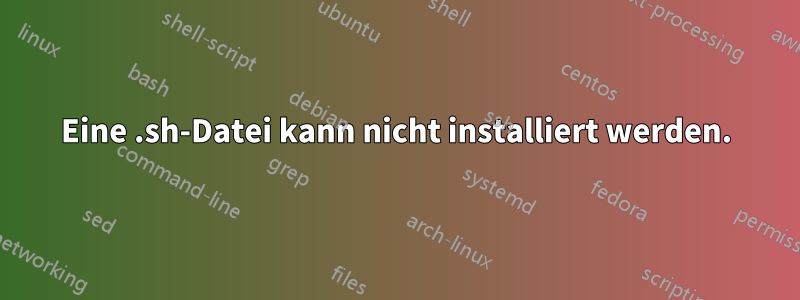
Ich versuche, ein Paket namens mgl-tools zu verwenden, und wenn ich ./install.sh ausführe, funktioniert es nicht. Vor ein paar Tagen hat es noch funktioniert.
Der Fehler:
./install.sh
Installing MGLTools to /home/aka/Desktop/Expt 10/mgltools_x86_64Linux2_1.5.7
Installing Python Interpreter to
tar (child): /home/aka/Desktop/Expt: Cannot open: No such file or directory
tar (child): Error is not recoverable: exiting now
tar: Child returned status 2
tar: Error is not recoverable: exiting now
Error in Python installation
Der Inhalt der .sh-Datei:
#!/bin/sh
# MGL Tools installation script
pythonargs=" "
pyoptimize=0
TarDir=`pwd`
export MGL_ROOT=""
# Parse the command-line arguments
opts=`getopt "hlc:d:" "$@"`
if [ "$?" != 0 ]
then
echo "Usage: source install.sh [-d InstDir] [-c optimization]"
exit
fi
set -- $opts
while :
do
case "$1" in
-c) shift; pythonargs="$pythonargs -c"; pyoptimize="$1";;
-d) shift; export MGL_ROOT="$1";;
-l) pythonargs="$pythonargs -l";;
-h) echo "Optional parameters:"
echo "[-h] help message;"
echo "[ -d InstDir] specifies installation directory (default-current directory)"
echo "[ -c optimization] compile Python code with or without optimization:"
echo " 0 - no optimization (generates .pyc files)"
echo " 1 - with optimization (generates .pyo files);"
exit ;;
--) break;;
esac
shift
done
if [ "$MGL_ROOT" != "" ]; then
# check if the user has write access to the installation directory
if [ -e "$MGL_ROOT" ]; then
if [ -d "$MGL_ROOT" ]; then
if [ ! -w "$MGL_ROOT" ]; then
echo "Can not complete installation - specified directory $MGL_ROOT does not have write access."
exit 1
fi
else
echo "$MGL_ROOT" is not a directory
exit 1
fi
else
echo Creating directory "$MGL_ROOT"
mkdir "$MGL_ROOT"
fi
else
export MGL_ROOT="$(pwd)"
fi
echo "Installing MGLTools to $MGL_ROOT"
cd "$MGL_ROOT"
echo "Installing Python Interpreter to $MLG_ROOT"
tar xzvf $TarDir/Python*.tar.gz
if [ "$?" != 0 ]; then
echo "Error in Python installation"
exit 1
fi
echo Python installed, please wait for the rest of MGLTools to be installed
cd $TarDir
## plaform we run on
export MGL_ARCHOSV=`$TarDir/Tools/archosv`
## add the path to the directory holding the python interpreter to your path
export PATH="$MGL_ROOT/bin:"$PATH
## use Python interpreter locally installed
PYTHON="$MGL_ROOT/bin/python"
export PYTHONHOME="$MGL_ROOT"
if [ "`uname -s`" = "Linux" ] ; then
export LD_LIBRARY_PATH="$MGL_ROOT/lib"
fi
## run python script - install.py - to install MGL packages and create pmv , adt, and vision scripts
if [ "$pyoptimize" -eq 1 ]; then
echo "Running $PYTHON -O Tools/install.py $pythonargs"
$PYTHON -O Tools/install.py $pythonargs
else
echo "Running $PYTHON Tools/install.py $pythonargs"
$PYTHON Tools/install.py $pythonargs
fi
unset PYTHONHOME
Antwort1
Shell-Skripte mögen keine Leerzeichen in Namen. Bitte versuchen Sie, Ihr Verzeichnis umzubenennenEXPT 10in einen Namen ohne Leerzeichen, zum BeispielEXPT10und versuchen Sie es dann erneut.
BEARBEITEN: Wie @cocomac richtig anmerkt, können und sollten richtig geschriebene Skripte Leerzeichen in Namen berücksichtigen. Wenn dies bei Ihnen nicht der Fall ist, ist das Umbenennen der Datei die zweckmäßige Lösung. Das Umschreiben des Skripts und das Einreichen eines Problems beim Herausgeber ist eine weitere Lösung.


