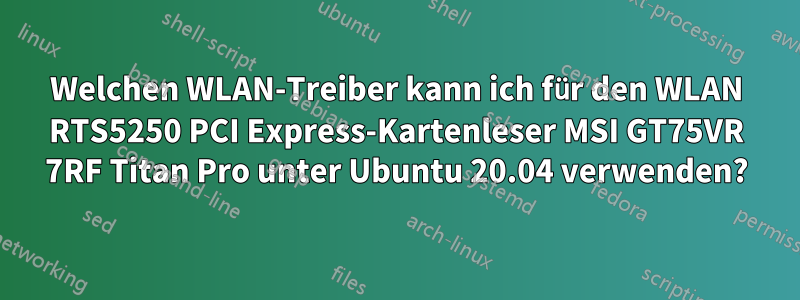
Ich habe gerade ein Upgrade auf Ubuntu 20.04 durchgeführt. Mein WLAN funktionierte bisher, aber nach dem Upgrade kann ich die WLAN-Karte nicht mehr verwenden. Der Computer ist ein MSI GT75VR 7RF Titan Pro Laptop Die WLAN-Karte ist eineRealtek Semiconductor Co., Ltd. RTS5250 PCI Express-Kartenleser, nach der Ausgabe von zu urteilen lspci. Aus früheren Fragen verstehe ich, dass Ubuntu 20.04 dies möglicherweise nicht standardmäßig unterstützt und dass der Treiber heruntergeladen werden muss, aber ich habe nicht herausgefunden, welcher für mich der richtige ist. Können Sie mir dabei helfen, das zu verstehen?
00:00.0 Host bridge: Intel Corporation Xeon E3-1200 v6/7th Gen Core Processor Host Bridge/DRAM Registers (rev 05)
00:01.0 PCI bridge: Intel Corporation 6th-10th Gen Core Processor PCIe Controller (x16) (rev 05)
00:08.0 System peripheral: Intel Corporation Xeon E3-1200 v5/v6 / E3-1500 v5 / 6th/7th/8th Gen Core Processor Gaussian Mixture Model
00:14.0 USB controller: Intel Corporation 100 Series/C230 Series Chipset Family USB 3.0 xHCI Controller (rev 31)
00:14.2 Signal processing controller: Intel Corporation 100 Series/C230 Series Chipset Family Thermal Subsystem (rev 31)
00:16.0 Communication controller: Intel Corporation 100 Series/C230 Series Chipset Family MEI Controller #1 (rev 31)
00:17.0 SATA controller: Intel Corporation Q170/Q150/B150/H170/H110/Z170/CM236 Chipset SATA Controller [AHCI Mode] (rev 31)
00:1b.0 PCI bridge: Intel Corporation 100 Series/C230 Series Chipset Family PCI Express Root Port #17 (rev f1)
00:1c.0 PCI bridge: Intel Corporation 100 Series/C230 Series Chipset Family PCI Express Root Port #1 (rev f1)
00:1c.2 PCI bridge: Intel Corporation 100 Series/C230 Series Chipset Family PCI Express Root Port #3 (rev f1)
00:1c.3 PCI bridge: Intel Corporation 100 Series/C230 Series Chipset Family PCI Express Root Port #4 (rev f1)
00:1c.4 PCI bridge: Intel Corporation 100 Series/C230 Series Chipset Family PCI Express Root Port #5 (rev f1)
00:1d.0 PCI bridge: Intel Corporation 100 Series/C230 Series Chipset Family PCI Express Root Port #9 (rev f1)
00:1f.0 ISA bridge: Intel Corporation CM238 Chipset LPC/eSPI Controller (rev 31)
00:1f.2 Memory controller: Intel Corporation 100 Series/C230 Series Chipset Family Power Management Controller (rev 31)
00:1f.3 Audio device: Intel Corporation CM238 HD Audio Controller (rev 31)
00:1f.4 SMBus: Intel Corporation 100 Series/C230 Series Chipset Family SMBus (rev 31)
01:00.0 VGA compatible controller: NVIDIA Corporation GP104BM [GeForce GTX 1080 Mobile] (rev a1)
01:00.1 Audio device: NVIDIA Corporation GP104 High Definition Audio Controller (rev a1)
02:00.0 Non-Volatile memory controller: Toshiba Corporation NVMe Controller (rev 01)
03:00.0 Ethernet controller: Aquantia Corp. AQC107 NBase-T/IEEE 802.3bz Ethernet Controller [AQtion] (rev 02)
04:00.0 Unassigned class [ff00]: Realtek Semiconductor Co., Ltd. RTS5250 PCI Express Card Reader (rev 01)
3f:00.0 Non-Volatile memory controller: Toshiba Corporation NVMe Controller (rev 01)
Antwort1
Heute nach dem Neustart funktionierte es wie durch Zauberhand. Ich bereue nicht, was ich getan habe.


