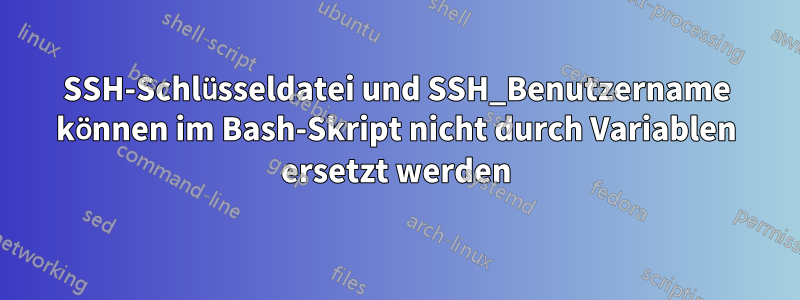
Ich verwende Ubuntu 20.04 und führe ein Bash-Skript aus, das ich auf meine anderen Server portierbar machen möchte, aber ich kann die Identitätsdatei UND den SSH-Benutzernamen nicht gleichzeitig durch Variablen ersetzen, ohne einen Pubkey-Fehler zu erhalten.
Zuerst habe ich shellcheck.netüberprüft, ob meine grundlegende Syntax korrekt ist
#!/bin/bash
source_ssh_user="admin"
source_ssh_host="123.456.789.12"
connecting_keyfile="/home/username/.ssh/id_my_rsa"
#this does NOT work, but it should:
ssh -i $connecting_keyfile $source_ssh_user@$source_ssh_host
Wenn ich -vvvdem Befehl das Flag hinzufüge, wird überprüft, ob dem Server die richtige SSH-Schlüsseldatei angeboten wird:
...
...
debug3: receive packet: type 51
debug1: Authentications that can continue: publickey
debug3: start over, passed a different list publickey
debug3: preferred gssapi-with-mic,publickey,keyboard-interactive,password
debug3: authmethod_lookup publickey
debug3: remaining preferred: keyboard-interactive,password
debug3: authmethod_is_enabled publickey
debug1: Next authentication method: publickey
debug1: Offering public key: /home/username/.ssh/id_my_rsa RSA SHA256:UXXXXXXXXUx/w1dY explicit agent
debug3: send packet: type 50
debug2: we sent a publickey packet, wait for reply
debug3: receive packet: type 51
debug1: Authentications that can continue: publickey
debug1: Offering public key: /home/username/.ssh/id_my_rsa RSA SHA256:UGKOXXXXXXXXXx/w1dY explicit
debug3: send packet: type 50
debug2: we sent a publickey packet, wait for reply
debug3: receive packet: type 51
debug1: Authentications that can continue: publickey
debug2: we did not send a packet, disable method
debug1: No more authentication methods to try.
[email protected]: Permission denied (publickey).
FREMDHEIT:
Wenn ich den obigen Befehl durch diesen ersetze, der den Benutzernamen explizit definiert, funktioniert dieselbe Schlüsseldateivariable einwandfrei
ssh -p22 -i $connecting_keyfile username@$source_ssh_host
Problem:
Es scheint, dass, wenn ich den ssh_username durch eine Variable ersetze, der SSH-Agent, der meine Passphrase verwaltet, irgendwie die Fähigkeit verliert, die Passphrase-Anmeldeinformationen zu senden
Um meine Passphrase zu verwalten, habe ich Folgendes in meiner .bashrc:
#Add passphrase to ssh-agent
SSH_ENV="$HOME/.ssh/agent-environment"
function start_agent {
/usr/bin/ssh-agent | sed 's/^echo/#echo/' > "${SSH_ENV}"
chmod 600 "${SSH_ENV}"
. "${SSH_ENV}" > /dev/null
}
if [ -f "${SSH_ENV}" ]; then
. "${SSH_ENV}" > /dev/null
#ps ${SSH_AGENT_PID} doesn't work under cywgin
ps -ef | grep ${SSH_AGENT_PID} | grep ssh-agent$ > /dev/null || {
start_agent;
}
else
start_agent;
fi
und dies in meinem~/.ssh/config
Host *
AddKeysToAgent yes
User username
Port 22
IdentityFile /home/username/.ssh/id_my_rsa


