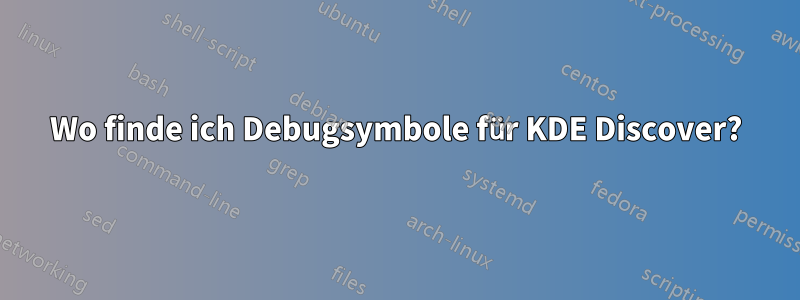
Ich versuche, einen Backtrace für wiederholte Abstürze von KDE Discover bereitzustellen, kann aber die benötigten Debugdateien nicht finden (geschweige denn installieren).
Ich habe versucht, Debugsymbole für Discover zu finden, indem ich die folgenden Repositories zu meinen Softwarequellen hinzugefügt habe:
deb http://ddebs.ubuntu.com jammy main restricted universe multiverse
deb http://ddebs.ubuntu.com jammy-updates main restricted universe multiverse
deb http://ddebs.ubuntu.com jammy-security main restricted universe multiverse
deb http://ddebs.ubuntu.com jammy-proposed main restricted universe multiverse
wie in diesem Thread empfohlen:
Allerdings wurde ich dann aufgefordert den Cache zu aktualisieren, was zu folgender Fehlermeldung führte:
Could not refresh cache
pk-client-error-quark: E: The repository 'http://ddebs.ubuntu.com jammy-security Release' does not have a Release file.
W: Updating from such a repository can't be done securely, and is therefore disabled by default.
W: See apt-secure(8) manpage for repository creation and user configuration details.
W: GPG error: http://ddebs.ubuntu.com jammy Release: The following signatures couldn't be verified because the public key is not available: NO_PUBKEY C8CAB6595FDFF622
E: The repository 'http://ddebs.ubuntu.com jammy Release' is not signed.
W: Updating from such a repository can't be done securely, and is therefore disabled by default.
W: See apt-secure(8) manpage for repository creation and user configuration details.
W: GPG error: http://ddebs.ubuntu.com jammy-updates Release: The following signatures couldn't be verified because the public key is not available: NO_PUBKEY C8CAB6595FDFF622
E: The repository 'http://ddebs.ubuntu.com jammy-updates Release' is not signed.
W: Updating from such a repository can't be done securely, and is therefore disabled by default.
W: See apt-secure(8) manpage for repository creation and user configuration details.
W: GPG error: http://ddebs.ubuntu.com jammy-proposed Release: The following signatures couldn't be verified because the public key is not available: NO_PUBKEY C8CAB6595FDFF622
E: The repository 'http://ddebs.ubuntu.com jammy-proposed Release' is not signed.
(319)
Ich habe den empfohlenen Befehl „sudo apt install ubuntu-dbgsym-keyring“ ausgeführt, kann Discover-Debugsymbole jedoch immer noch nicht finden oder installieren, um eine Rückverfolgung des Problems zu ermöglichen.
Antwort1
Fügen Sie zunächst den fehlenden GPG-Schlüssel hinzu:
sudo apt-key adv --recv-keys --keyserver keyserver.ubuntu.com C8CAB6595FDFF622
sudo apt update
Versuchen Sie, die Symbole erneut zu installieren.
Antwort2
Ich poste dies als Antwort, obwohl es keine ist, weil es für einen Kommentar zu lang ist.
@George Der erste Befehl oben ergab:
Warning: apt-key is deprecated. Manage keyring files in trusted.gpg.d instead (see apt-key(8)).
Executing: /tmp/apt-key-gpghome.qiNcMjEc9W/gpg.1.sh --recv-keys --keyserver keyserver.ubuntu.com C8CAB6595FDFF622
gpg: key C8CAB6595FDFF622: "Ubuntu Debug Symbol Archive Automatic Signing Key (2016) <[email protected]>" 2 new signatures
Durch die Ausführung des zweiten Befehls wurden offenbar alle neu hinzugefügten Repositorys bis auf eines aktualisiert:
Err:13 http://ddebs.ubuntu.com jammy-security Release
404 Not Found [IP: 185.125.190.17 80]
Get:14 http://ddebs.ubuntu.com jammy-proposed Release [40.5 kB]
Reading package lists... Done
E: The repository 'http://ddebs.ubuntu.com jammy-security Release' does not have a Release file.
N: Updating from such a repository can't be done securely, and is therefore disabled by default.
Ich kann jedoch immer noch keine „dbgsym“-Pakete finden.


