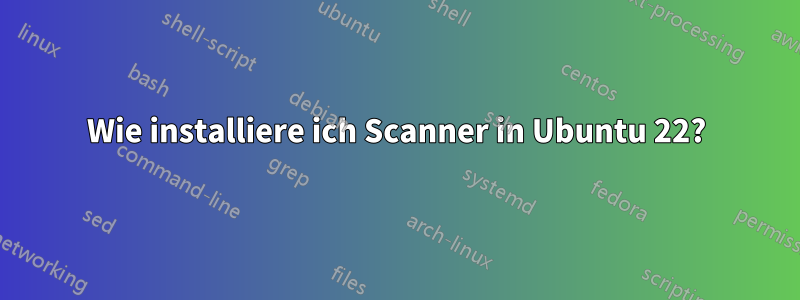
Mein Scanner funktionierte unter Ubuntu 16 und dann unter 18.10, aber jetzt funktioniert er unter Ubuntu 22 nicht mehr. Drucken ist aber ok. Mein Scanner ist RICOH MP 2014, hier ist die Ausgabe einiger Befehle:
deniz@deniz-To-be-filled-by-O-E-M:/etc/sane.d$ lsusb
Bus 005 Device 001: ID 1d6b:0001 Linux Foundation 1.1 root hub
Bus 002 Device 012: ID 05ca:0452 Ricoh Co., Ltd RICOH MP 2014D
Bus 002 Device 001: ID 1d6b:0002 Linux Foundation 2.0 root hub
Bus 004 Device 003: ID 093a:2510 Pixart Imaging, Inc. Optical Mouse
Bus 004 Device 005: ID 1c4f:0026 SiGma Micro Keyboard
Bus 004 Device 001: ID 1d6b:0001 Linux Foundation 1.1 root hub
Bus 001 Device 001: ID 1d6b:0002 Linux Foundation 2.0 root hub
Bus 003 Device 001: ID 1d6b:0001 Linux Foundation 1.1 root hub
Bus 007 Device 001: ID 1d6b:0003 Linux Foundation 3.0 root hub
Bus 006 Device 002: ID 04b8:0066 Seiko Epson Corp. EPSON L1300 Series
Bus 006 Device 001: ID 1d6b:0002 Linux Foundation 2.0 root hub
deniz@deniz-To-be-filled-by-O-E-M:/etc/sane.d$ sane-find-scanner
# sane-find-scanner will now attempt to detect your scanner. If the
# result is different from what you expected, first make sure your
# scanner is powered up and properly connected to your computer.
# No SCSI scanners found. If you expected something different, make sure that
# you have loaded a kernel SCSI driver for your SCSI adapter.
could not open USB device 0x1d6b/0x0001 at 005:001: Access denied (insufficient permissions)
found possible USB scanner (vendor=0x05ca [RICOH], product=0x0452 [RICOH MP 2014D]) at libusb:002:012
could not open USB device 0x1d6b/0x0002 at 002:001: Access denied (insufficient permissions)
could not open USB device 0x093a/0x2510 at 004:003: Access denied (insufficient permissions)
could not open USB device 0x1c4f/0x0026 at 004:005: Access denied (insufficient permissions)
could not open USB device 0x1d6b/0x0001 at 004:001: Access denied (insufficient permissions)
could not open USB device 0x1d6b/0x0002 at 001:001: Access denied (insufficient permissions)
could not open USB device 0x1d6b/0x0001 at 003:001: Access denied (insufficient permissions)
could not open USB device 0x1d6b/0x0003 at 007:001: Access denied (insufficient permissions)
could not fetch string descriptor: Pipe error
could not fetch string descriptor: Pipe error
could not open USB device 0x1d6b/0x0002 at 006:001: Access denied (insufficient permissions)
# Your USB scanner was (probably) detected. It may or may not be supported by
# SANE. Try scanimage -L and read the backend's manpage.
# Not checking for parallel port scanners.
# Most Scanners connected to the parallel port or other proprietary ports
# can't be detected by this program.
# You may want to run this program as root to find all devices. Once you
# found the scanner devices, be sure to adjust access permissions as
# necessary.
deniz@deniz-To-be-filled-by-O-E-M:/etc/sane.d$ scanimage -L
No scanners were identified. If you were expecting something different,
check that the scanner is plugged in, turned on and detected by the
sane-find-scanner tool (if appropriate). Please read the documentation
which came with this software (README, FAQ, manpages).
Antwort1
Es gibt ein Problem mit den Berechtigungen für den Zugriff auf den Scanner über USB:
USB-Gerät 0x1d6b/0x0001 konnte um 003:001 nicht geöffnet werden: Zugriff verweigert (unzureichende Berechtigungen)
Sehendieser LinkDarin wird das Erstellen einer udevRegel für Ihren Benutzer erläutert, wenn der Scanner angeschlossen ist.


