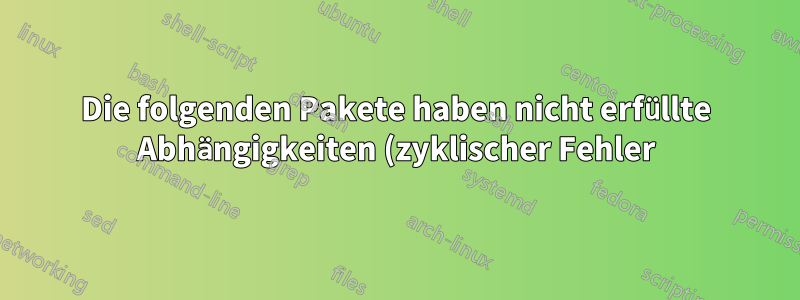%20.png)
Ich habe versucht, Steam zu installieren, aber die Installation hat das Paketinstallationsprogramm beschädigt.
lsb_release -a:
No LSB modules are available.
Distributor ID: Ubuntu
Description: Ubuntu 22.04.1 LTS
Release: 22.04
Codename: jammy
Folgendes habe ich versucht:
sudo apt upgrade:
Reading package lists... Done
Building dependency tree... Done
Reading state information... Done
You might want to run 'apt --fix-broken install' to correct these.
The following packages have unmet dependencies.
i965-va-driver:i386 : Depends: libva-driver-abi-1.10:i386
libva-glx2:i386 : Depends: libva-x11-2:i386 (>= 1.0.3) but it is not installed
Depends: libva2:i386 (>= 2.15.0.2) but it is not installed
Depends: libva2:i386 (< 2.15.0.2.1) but it is not installed
E: Unmet dependencies. Try 'apt --fix-broken install' with no packages (or specify a solution).
sudo apt install i965-va-driver:
Reading package lists... Done
Building dependency tree... Done
Reading state information... Done
i965-va-driver is already the newest version (2.4.1+dfsg1-1).
i965-va-driver set to manually installed.
You might want to run 'apt --fix-broken install' to correct these.
The following packages have unmet dependencies.
i965-va-driver:i386 : Depends: libva-driver-abi-1.10:i386
libva-glx2:i386 : Depends: libva-x11-2:i386 (>= 1.0.3) but it is not going to be installed
Depends: libva2:i386 (>= 2.15.0.2) but it is not going to be installed
Depends: libva2:i386 (< 2.15.0.2.1) but it is not going to be installed
E: Unmet dependencies. Try 'apt --fix-broken install' with no packages (or specify a solution).
sudo apt install -f:
Reading package lists... Done
Building dependency tree... Done
Reading state information... Done
Correcting dependencies... Done
The following package was automatically installed and is no longer required:
libgl1-amber-dri
Use 'sudo apt autoremove' to remove it.
The following additional packages will be installed:
libva-x11-2:i386 libva2:i386
The following NEW packages will be installed
libva-x11-2:i386 libva2:i386
0 to upgrade, 2 to newly install, 0 to remove and 0 not to upgrade.
107 not fully installed or removed.
Need to get 0 B/99.5 kB of archives.
After this operation, 311 kB of additional disk space will be used.
Do you want to continue? [Y/n] y
(Reading database ... 173053 files and directories currently installed.)
Preparing to unpack .../libva2_2.15.0.2-36_i386.deb ...
Unpacking libva2:i386 (2.15.0.2-36) ...
dpkg: error processing archive /var/cache/apt/archives/libva2_2.15.0.2-36_i386.deb (- -unpack):
trying to overwrite shared '/usr/share/doc/libva2/changelog.Debian.gz', which is different from other instances of package libva2:i386
Preparing to unpack .../libva-x11-2_2.15.0.2-36_i386.deb ...
Unpacking libva-x11-2:i386 (2.15.0.2-36) ...
dpkg: error processing archive /var/cache/apt/archives/libva-x11-2_2.15.0.236_i386.deb (--unpack):
trying to overwrite shared '/usr/share/doc/libva-x11-2/changelog.Debian.gz', which is different from other
instances of package libva-x11-2:i386
Errors were encountered while processing:
/var/cache/apt/archives/libva2_2.15.0.2-36_i386.deb
/var/cache/apt/archives/libva-x11-2_2.15.0.2-36_i386.deb
E: Sub-process /usr/bin/dpkg returned an error code (1)
Versuche, Steam zu deinstallieren, schlagen fehl.
Danke
Apt-Cache-Richtlinie libva-x11-2:i386 libva2:i386 libva-x11-2 libva2:
libva-x11-2:i386:
Installed: (none)
Candidate: 2.15.0.2-36
Version table:
2.15.0.2-36 500
500 https://repositories.intel.com/graphics/ubuntu jammy/arc i386 Packages
2.14.0-1 500
500 http://mt.archive.ubuntu.com/ubuntu jammy/universe i386 Packages
libva2:i386:
Installed: (none)
Candidate: 2.15.0.2-36
Version table:
2.15.0.2-36 500
500 https://repositories.intel.com/graphics/ubuntu jammy/arc i386 Packages
2.14.0-1 500
500 http://mt.archive.ubuntu.com/ubuntu jammy/universe i386 Packages
libva-x11-2:
Installed: 2.15.0.2-36
Candidate: 2.15.0.2-36
Version table:
*** 2.15.0.2-36 500
500 https://repositories.intel.com/graphics/ubuntu focal/main amd64 Packages
100 /var/lib/dpkg/status
2.15.0.2-36 500
500 https://repositories.intel.com/graphics/ubuntu jammy/arc amd64 Packages
2.14.0.2-29 500
500 https://repositories.intel.com/graphics/ubuntu focal/main amd64 Packages
2.14.0.2-23 500
500 https://repositories.intel.com/graphics/ubuntu focal/main amd64 Packages
2.14.0-1 500
500 http://mt.archive.ubuntu.com/ubuntu jammy/universe amd64 Packages
2.13.0+i643~u20.04 500
500 https://repositories.intel.com/graphics/ubuntu focal/main amd64 Packages
2.13.0+i638~u20.04 500
500 https://repositories.intel.com/graphics/ubuntu focal/main amd64 Packages
2.12.0+i620~u20.04 500
500 https://repositories.intel.com/graphics/ubuntu focal/main amd64 Packages
2.12.0+i611~u20.04 500
500 https://repositories.intel.com/graphics/ubuntu focal/main amd64 Packages
2.11.0+i593~u20.04 500
500 https://repositories.intel.com/graphics/ubuntu focal/main amd64 Packages
2.11.0+i592~u20.04 500
500 https://repositories.intel.com/graphics/ubuntu focal/main amd64 Packages
2.11.0+i571~u20.04 500
500 https://repositories.intel.com/graphics/ubuntu focal/main amd64 Packages
2.11.0+i557~u20.04 500
500 https://repositories.intel.com/graphics/ubuntu focal/main amd64 Packages
2.11.0+i547~u20.04 500
500 https://repositories.intel.com/graphics/ubuntu focal/main amd64 Packages
2.11.0+i538~u20.04 500
500 https://repositories.intel.com/graphics/ubuntu focal/main amd64 Packages
2.10.0+i526~u20.04 500
500 https://repositories.intel.com/graphics/ubuntu focal/main amd64 Packages
2.10.0+i520~u20.04 500
500 https://repositories.intel.com/graphics/ubuntu focal/main amd64 Packages
2.10.0+i509~u20.04 500
500 https://repositories.intel.com/graphics/ubuntu focal/main amd64 Packages
2.10.0+i494~u20.04 500
500 https://repositories.intel.com/graphics/ubuntu focal/main amd64 Packages
2.10.0+i482~u20.04 500
500 https://repositories.intel.com/graphics/ubuntu focal/main amd64 Packages
2.10.0+i464~u20.04 500
500 https://repositories.intel.com/graphics/ubuntu focal/main amd64 Packages
2.10.0+i455~u20.04 500
500 https://repositories.intel.com/graphics/ubuntu focal/main amd64 Packages
2.10.0+i449~u20.04 500
500 https://repositories.intel.com/graphics/ubuntu focal/main amd64 Packages
2.9.1+i435~u20.04 500
500 https://repositories.intel.com/graphics/ubuntu focal/main amd64 Packages
2.9.1+i423~u20.04 500
500 https://repositories.intel.com/graphics/ubuntu focal/main amd64 Packages
2.9.1+i419~u20.04 500
500 https://repositories.intel.com/graphics/ubuntu focal/main amd64 Packages
2.9.1+i414~u20.04 500
500 https://repositories.intel.com/graphics/ubuntu focal/main amd64 Packages
2.9.1+i405~u20.04 500
500 https://repositories.intel.com/graphics/ubuntu focal/main amd64 Packages
2.9.0.0+i391~u20.04 500
500 https://repositories.intel.com/graphics/ubuntu focal/main amd64 Packages
2.8.0.0+i374~u20.04 500
500 https://repositories.intel.com/graphics/ubuntu focal/main amd64 Packages
2.8.0.0+i371~u20.04 500
500 https://repositories.intel.com/graphics/ubuntu focal/main amd64 Packages
2.8.0.0+i362~u20.04 500
500 https://repositories.intel.com/graphics/ubuntu focal/main amd64 Packages
2.8.0.0+i10~u20.04 500
500 https://repositories.intel.com/graphics/ubuntu focal/main amd64 Packages
2.8.0.0+i5~u20.04 500
500 https://repositories.intel.com/graphics/ubuntu focal/main amd64 Packages
libva2:
Installed: 2.15.0.2-36
Candidate: 2.15.0.2-36
Version table:
*** 2.15.0.2-36 500
500 https://repositories.intel.com/graphics/ubuntu focal/main amd64 Packages
100 /var/lib/dpkg/status
2.15.0.2-36 500
500 https://repositories.intel.com/graphics/ubuntu jammy/arc amd64 Packages
2.14.0.2-29 500
500 https://repositories.intel.com/graphics/ubuntu focal/main amd64 Packages
2.14.0.2-23 500
500 https://repositories.intel.com/graphics/ubuntu focal/main amd64 Packages
2.14.0-1 500
500 http://mt.archive.ubuntu.com/ubuntu jammy/universe amd64 Packages
2.13.0+i643~u20.04 500
500 https://repositories.intel.com/graphics/ubuntu focal/main amd64 Packages
2.13.0+i638~u20.04 500
500 https://repositories.intel.com/graphics/ubuntu focal/main amd64 Packages
2.12.0+i620~u20.04 500
500 https://repositories.intel.com/graphics/ubuntu focal/main amd64 Packages
2.12.0+i611~u20.04 500
500 https://repositories.intel.com/graphics/ubuntu focal/main amd64 Packages
2.11.0+i593~u20.04 500
500 https://repositories.intel.com/graphics/ubuntu focal/main amd64 Packages
2.11.0+i592~u20.04 500
500 https://repositories.intel.com/graphics/ubuntu focal/main amd64 Packages
2.11.0+i571~u20.04 500
500 https://repositories.intel.com/graphics/ubuntu focal/main amd64 Packages
2.11.0+i557~u20.04 500
500 https://repositories.intel.com/graphics/ubuntu focal/main amd64 Packages
2.11.0+i547~u20.04 500
500 https://repositories.intel.com/graphics/ubuntu focal/main amd64 Packages
2.11.0+i538~u20.04 500
500 https://repositories.intel.com/graphics/ubuntu focal/main amd64 Packages
2.10.0+i526~u20.04 500
500 https://repositories.intel.com/graphics/ubuntu focal/main amd64 Packages
2.10.0+i520~u20.04 500
500 https://repositories.intel.com/graphics/ubuntu focal/main amd64 Packages
2.10.0+i509~u20.04 500
500 https://repositories.intel.com/graphics/ubuntu focal/main amd64 Packages
2.10.0+i494~u20.04 500
500 https://repositories.intel.com/graphics/ubuntu focal/main amd64 Packages
2.10.0+i482~u20.04 500
500 https://repositories.intel.com/graphics/ubuntu focal/main amd64 Packages
2.10.0+i464~u20.04 500
500 https://repositories.intel.com/graphics/ubuntu focal/main amd64 Packages
2.10.0+i455~u20.04 500
500 https://repositories.intel.com/graphics/ubuntu focal/main amd64 Packages
2.10.0+i449~u20.04 500
500 https://repositories.intel.com/graphics/ubuntu focal/main amd64 Packages
2.9.1+i435~u20.04 500
500 https://repositories.intel.com/graphics/ubuntu focal/main amd64 Packages
2.9.1+i423~u20.04 500
500 https://repositories.intel.com/graphics/ubuntu focal/main amd64 Packages
2.9.1+i419~u20.04 500
500 https://repositories.intel.com/graphics/ubuntu focal/main amd64 Packages
2.9.1+i414~u20.04 500
500 https://repositories.intel.com/graphics/ubuntu focal/main amd64 Packages
2.9.1+i405~u20.04 500
500 https://repositories.intel.com/graphics/ubuntu focal/main amd64 Packages
2.9.0.0+i391~u20.04 500
500 https://repositories.intel.com/graphics/ubuntu focal/main amd64 Packages
2.8.0.0+i374~u20.04 500
500 https://repositories.intel.com/graphics/ubuntu focal/main amd64 Packages
2.8.0.0+i371~u20.04 500
500 https://repositories.intel.com/graphics/ubuntu focal/main amd64 Packages
2.8.0.0+i362~u20.04 500
500 https://repositories.intel.com/graphics/ubuntu focal/main amd64 Packages
2.8.0.0+i10~u20.04 500
500 https://repositories.intel.com/graphics/ubuntu focal/main amd64 Packages
2.8.0.0+i5~u20.04 500
500 https://repositories.intel.com/graphics/ubuntu focal/main amd64 Packages
Das Problem hängt mit Steam zusammen
The following packages have unmet dependencies.
aptitude : Depends: aptitude-common (= 0.8.13-3ubuntu1) but it is not going to be installed
Depends: libcwidget4 (>= 0.5.18-1) but it is not going to be installed
Depends: libxapian30 (>= 1.4.17~) but it is not going to be installed
i965-va-driver:i386 : Depends: libva-driver-abi-1.10:i386
libva-glx2:i386 : Depends: libva-x11-2:i386 (>= 1.0.3) but it is not going to be installed
Depends: libva2:i386 (>= 2.15.0.2) but it is not going to be installed
Depends: libva2:i386 (< 2.15.0.2.1) but it is not going to be installed
E: Unmet dependencies. Try 'apt --fix-broken install' with no packages (or specify a solution).
Ergebnis von Antwort 1 (@nobody)
Ich habe die Liste befolgt, die Sie erwähnt haben. Das Problem besteht immer noch.
Katze /etc/apt/sources.list:
# deb cdrom:[Ubuntu 22.04.1 LTS _Jammy Jellyfish_ - Release amd64 (20220809.1)]/ jammy main restricted
deb http://archive.ubuntu.com/ubuntu jammy main restricted
deb http://archive.ubuntu.com/ubuntu jammy-updates main restricted
deb http://archive.ubuntu.com/ubuntu jammy universe
deb http://archive.ubuntu.com/ubuntu jammy-updates universe
deb http://archive.ubuntu.com/ubuntu jammy multiverse
deb http://archive.ubuntu.com/ubuntu jammy-updates multiverse
deb http://archive.ubuntu.com/ubuntu jammy-security main restricted
deb http://archive.ubuntu.com/ubuntu jammy-security universe
deb http://archive.ubuntu.com/ubuntu jammy-security multiverse
deb http://archive.canonical.com/ubuntu jammy partner
sudo apt update:
Hit:1 http://archive.ubuntu.com/ubuntu jammy InRelease
Hit:2 http://archive.canonical.com/ubuntu jammy InRelease
Hit:3 http://archive.ubuntu.com/ubuntu jammy-updates InRelease
Hit:4 https://apt.enpass.io stable InRelease
Hit:5 http://archive.ubuntu.com/ubuntu jammy-security InRelease
Hit:6 https://dl.google.com/linux/chrome/deb stable InRelease
Hit:7 https://packages.microsoft.com/repos/edge stable InRelease
Hit:8 https://ocean.surfshark.com/debian stretch InRelease
Hit:9 https://repositories.intel.com/graphics/ubuntu focal InRelease
Hit:10 https://repositories.intel.com/graphics/ubuntu jammy InRelease
Reading package lists... Done
Building dependency tree... Done
Reading state information... Done
All packages are up-to-date.
W: https://repositories.intel.com/graphics/ubuntu/dists/focal/InRelease: Key is stored in legacy trusted.gpg keyring (/etc/apt/trusted.gpg), see the DEPRECATION section in apt-key(8) for details.
ls /etc/apt/ : apt.conf.d auth.conf.d Schlüsselringe Vorlieben.d Quellen.Liste Quellen.Liste.d Quellen.Liste.Speichern trusted.gpg trusted.gpg.d
sudo apt -s vollständiges Upgrade:
Reading package lists... Done
Building dependency tree... Done
Reading state information... Done
You might want to run 'apt --fix-broken install' to correct these.
The following packages have unmet dependencies.
i965-va-driver:i386 : Depends: libva-driver-abi-1.10:i386
libva-glx2:i386 : Depends: libva-x11-2:i386 (>= 1.0.3) but it is not installed
Depends: libva2:i386 (>= 2.15.0.2) but it is not installed
Depends: libva2:i386 (< 2.15.0.2.1) but it is not installed
E: Unmet dependencies. Try 'apt --fix-broken install' with no packages (or specify a solution).
sudo apt --fix-broken install:
Reading package lists... Done
Building dependency tree... Done
Reading state information... Done
Correcting dependencies... Done
The following package was automatically installed and is no longer required:
libgl1-amber-dri
Use 'sudo apt autoremove' to remove it.
The following additional packages will be installed:
libva-x11-2:i386 libva2:i386
The following NEW packages will be installed
libva-x11-2:i386 libva2:i386
0 to upgrade, 2 to newly install, 0 to remove and 0 not to upgrade.
2 not fully installed or removed.
Need to get 0 B/99.5 kB of archives.
After this operation, 311 kB of additional disk space will be used.
Do you want to continue? [Y/n] y
(Reading database ... 173053 files and directories currently installed.)
Preparing to unpack .../libva2_2.15.0.2-36_i386.deb ...
Unpacking libva2:i386 (2.15.0.2-36) ...
dpkg: error processing archive /var/cache/apt/archives/libva2_2.15.0.2-36_i386.deb (--unpack):
trying to overwrite shared '/usr/share/doc/libva2/changelog.Debian.gz', which is different from
other instances of package libva2:i386
Preparing to unpack .../libva-x11-2_2.15.0.2-36_i386.deb ...
Unpacking libva-x11-2:i386 (2.15.0.2-36) ...
Errors were encountered while processing:
/var/cache/apt/archives/libva2_2.15.0.2-36_i386.deb
E: Sub-process /usr/bin/dpkg returned an error code (1)
Danke
Antwort1
Erste Hilfe
sudo mv /usr/share/doc/libva-x11-2/changelog.Debian.gz /usr/share/doc/libva-x11-2/changelog.Debian.gz.bak
Erstellen Sie ein Backup Ihrer wichtigen Daten. Und erstellen Sie ein funktionierendes Installationsmedium (nur für den Fall). Auf diese Weise kann es funktionieren oder auch nicht (gefährlich).
Stellen Sie zunächst das Standard-Repository wieder her. Ersetzen Sie Ihre /etc/apt/sources.list durch den folgenden Inhalt.
deb http://archive.ubuntu.com/ubuntu jammy main restricted
deb http://archive.ubuntu.com/ubuntu jammy-updates main restricted
deb http://archive.ubuntu.com/ubuntu jammy universe
deb http://archive.ubuntu.com/ubuntu jammy-updates universe
deb http://archive.ubuntu.com/ubuntu jammy multiverse
deb http://archive.ubuntu.com/ubuntu jammy-updates multiverse
deb http://archive.ubuntu.com/ubuntu jammy-security main restricted
deb http://archive.ubuntu.com/ubuntu jammy-security universe
deb http://archive.ubuntu.com/ubuntu jammy-security multiverse
deb http://archive.canonical.com/ubuntu jammy partner
Verschieben Sie eine beliebige Datei unter
/etc/apt/sources.list.d/
In einem Ordner in Ihrem $HOME
Erstelle Datei
/etc/apt/preferences.d/jammy.pref
mit folgendem Inhalt.
Package: *
Pin: release n=jammy
Pin-Priority: 1001
Dadurch wird apt gezwungen, Pakete aus dem Standard-Repo zu installieren oder herunterzustufen. Andere Dateien unter
/etc/apt/preferences.d/
Bewegen Sie sich dann auch in Ihr $HOME.
sudo apt update && sudo apt -s full-upgrade
Der zweite Teil davon ist nur eine Simulation.
Dies ist ein tiefer Einschnitt in Ihr Paketmanagement. Studieren Sie die Ergebnisse der Simulation gut; bevor Sie es mit
sudo apt full-upgrade


