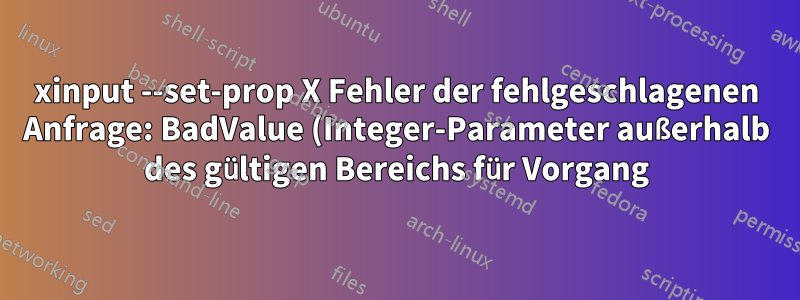.png)
Ich versuche, eine bessere Präzision beim Scrollen mit der Maus in Ubuntu 22.04 (Xorg-Sitzung) zu erreichen. Ich fandDasPost und für mein spezifisches System bekomme ich
$ xinput list-props 12
Device 'Logitech T400':
Device Enabled (189): 1
Coordinate Transformation Matrix (191): 1.000000, 0.000000, 0.000000, 0.000000, 1.000000, 0.000000, 0.000000, 0.000000, 1.000000
libinput Natural Scrolling Enabled (325): 0
libinput Natural Scrolling Enabled Default (326): 0
libinput Scroll Methods Available (327): 0, 0, 1
libinput Scroll Method Enabled (328): 0, 0, 0
libinput Scroll Method Enabled Default (329): 0, 0, 0
libinput Button Scrolling Button (330): 2
libinput Button Scrolling Button Default (331): 2
libinput Button Scrolling Button Lock Enabled (332): 0
libinput Button Scrolling Button Lock Enabled Default (333): 0
libinput Middle Emulation Enabled (334): 0
libinput Middle Emulation Enabled Default (335): 0
libinput Accel Speed (336): 0.000000
libinput Accel Speed Default (337): 0.000000
libinput Accel Profiles Available (338): 1, 1
libinput Accel Profile Enabled (339): 1, 0
libinput Accel Profile Enabled Default (340): 1, 0
libinput Left Handed Enabled (341): 0
libinput Left Handed Enabled Default (342): 0
libinput Send Events Modes Available (310): 1, 0
libinput Send Events Mode Enabled (311): 0, 0
libinput Send Events Mode Enabled Default (312): 0, 0
Device Node (313): "/dev/input/event8"
Device Product ID (314): 1133, 16422
libinput Drag Lock Buttons (343): <no items>
libinput Horizontal Scroll Enabled (344): 1
libinput Scrolling Pixel Distance (345): 15
libinput Scrolling Pixel Distance Default (346): 15
libinput High Resolution Wheel Scroll Enabled (347): 1
Es scheint sinnvoll, libinput Scrolling Pixel Distanceeine kleinere Zahl zu ändern. Wenn ich es jedoch versuche, xinput --set-prop 12 "libinput Scrolling Pixel Distance" 1bekomme ich
X Error of failed request: BadMatch (invalid parameter attributes)
Major opcode of failed request: 131 (XInputExtension)
Minor opcode of failed request: 57 ()
Serial number of failed request: 21
Current serial number in output stream: 22
egal welchen Wert ich versuche einzustellen. Wie kann ich diese Parameter ändern?
Antwort1
Also zunächst, nachhttps://man.archlinux.org/man/libinput.4.en#SCROLL_PIXEL_DISTANCE, je HÖHER die Zahl, desto langsamer (präziser) ist das Scrollen.
Nach meinen Tests auf PopOS müssen gültige Werte im Bereich [10, 50] liegen. Sie haben es also fast verstanden. Versuchen Sie:
xinput --set-prop 12 "libinput Scrolling Pixel Distance" 50
Das Problem ist, dass diese Einstellung nur für die aktuelle Sitzung gültig ist und bei jeder Anmeldung erneut angewendet werden muss. Bisher konnte ich keine Möglichkeit finden, den Standardwert zu ändern.


