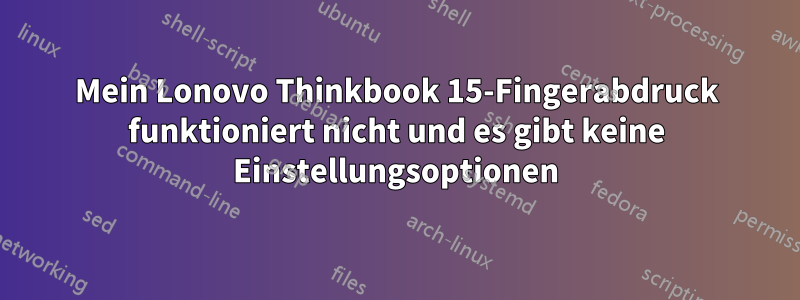
Ich habe einen Lenovo Thinkbook-Laptop gekauft und habe das Problem, dass die Fingerabdruckeinstellungen bei mir nicht aktiviert sind und ich weiß nicht, woher das Problem kommt.
Ich sende die Ausgabe einer Reihe von Befehlen. Vielen Dank für Ihre Hilfe.
lsusb
Bus 004 Device 001: ID 1d6b:0003 Linux Foundation 3.0 root hub
Bus 003 Device 004: ID 0489:e0cd Foxconn / Hon Hai Wireless_Device
Bus 003 Device 003: ID 04f3:0c4b Elan Microelectronics Corp. ELAN:Fingerprint
Bus 003 Device 002: ID 24ae:2013 Shenzhen Rapoo Technology Co., Ltd. Rapoo 2.4G Wireless Device
Bus 003 Device 001: ID 1d6b:0002 Linux Foundation 2.0 root hub
Bus 002 Device 001: ID 1d6b:0003 Linux Foundation 3.0 root hub
Bus 001 Device 002: ID 5986:212b Acer, Inc Integrated Camera
Bus 001 Device 001: ID 1d6b:0002 Linux Foundation 2.0 root hub
sudo apt install libpam-fprintd
[sudo] password for hossein:
Reading package lists... Done
Building dependency tree... Done
Reading state information... Done
libpam-fprintd is already the newest version (1.94.2-1ubuntu0.22.04.1).
The following package was automatically installed and is no longer required:
libapache2-mod-php8.1
Use 'sudo apt autoremove' to remove it.
0 upgraded, 0 newly installed, 0 to remove and 325 not upgraded.
sudo apt install libpam-fprintd
Reading package lists... Done
Building dependency tree... Done
Reading state information... Done
libpam-fprintd is already the newest version (1.94.2-1ubuntu0.22.04.1).
The following package was automatically installed and is no longer required:
libapache2-mod-php8.1
Use 'sudo apt autoremove' to remove it.
0 upgraded, 0 newly installed, 0 to remove and 325 not upgraded.
Antwort1
Leider wird dieses Fingerabdruckgerät noch nicht unterstützt. Es gibt eineListeim Arch Wiki von Lenovo-Geräten und hebt diejenigen mit einem nicht funktionierenden Fingerabdruckleser hervor. Ihr Gerät (USB-ID 04f3:0c4bist in der Liste rot hervorgehoben).
Auf der positiven Seite haben die Upstream-Entwickler von libfprint eine offeneMerge-Anfragedas dieses Gerät aktivieren soll. Leider funktioniert es noch nicht.




