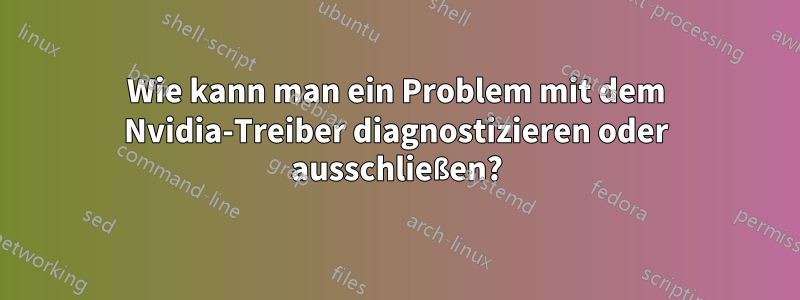
Ich verwende Ubuntu 22.04 und das System friert ein, was unter Windows nicht vorkommt. Die Maus bewegt sich nicht mehr und der PC reagiert überhaupt nicht mehr. ALT + Druck + REISUB funktioniert auch nicht.
Ich habe noch ein weiteres Problem, allerdings nur unter Ubuntu: Das Display flimmert. Das einzige, was das Problem löst, ist, das Dithering im Nvidia-Treiber auszuschalten, aber das reduziert die Bildqualität für meinen Geschmack zu sehr.
Unterm Strich glaube ich, dass mit meinem Nvidia-Treiber etwas nicht stimmt. Während ich dies von meinem Laptop aus schreibe, habe ich meinen PC neu gestartet und nachdem ich mein Passwort eingegeben hatte, fror er wieder ein.
Gibt es ein Fehlerprotokoll, das ich einsehen kann, um mit der Diagnose zu beginnen?
Dies ist das Syslog vom letzten Absturz:
Feb 21 14:13:32 PC anacron[1011]: Job `cron.daily' started
Feb 21 14:13:32 PC anacron[3111]: Updated timestamp for job `cron.daily' to 2023-02-21
Feb 21 14:13:32 PC systemd[1]: Starting Download data for packages that failed at package install time...
Feb 21 14:13:32 PC cracklib: no dictionary update necessary.
Feb 21 14:13:32 PC systemd[1]: update-notifier-download.service: Deactivated successfully.
Feb 21 14:13:32 PC systemd[1]: Finished Download data for packages that failed at package install time.
Feb 21 14:13:32 PC anacron[1011]: Job `cron.daily' terminated
Feb 21 14:13:32 PC anacron[1011]: Normal exit (1 job run)
Feb 21 14:13:32 PC systemd[1]: anacron.service: Deactivated successfully.
Feb 21 14:13:36 PC /usr/libexec/gdm-x-session[1209]: (EE) event3 - Logitech G305: client bug: event processing lagging behind by 21ms, your system is too slow
Feb 21 14:13:36 PC dbus-daemon[1017]: [system] Activating via systemd: service name='org.freedesktop.timedate1' unit='dbus-org.freedesktop.timedate1.service' requested by ':1.72' (uid=0 pid=1032 comm="/usr/lib/snapd/snapd " label="unconfined")
Feb 21 14:13:36 PC systemd[1]: Starting Time & Date Service...
Feb 21 14:13:36 PC dbus-daemon[1017]: [system] Successfully activated service 'org.freedesktop.timedate1'
Feb 21 14:13:36 PC systemd[1]: Started Time & Date Service.
Feb 21 14:13:36 PC snapd[1032]: storehelpers.go:769: cannot refresh: snap has no updates available: "bare", "core20", "firefox", "gnome-3-38-2004", "gtk-common-themes", "snap-store", "snapd", "snapd-desktop-integration"
Feb 21 14:13:36 PC snapd[1032]: autorefresh.go:551: auto-refresh: all snaps are up-to-date
Feb 21 14:13:37 PC wpa_supplicant[1039]: wlp7s0: Reject scan trigger since one is already pending
Feb 21 14:13:52 PC /usr/libexec/gdm-x-session[1209]: (EE) event3 - Logitech G305: client bug: event processing lagging behind by 22ms, your system is too slow
Feb 21 14:14:06 PC systemd[1]: systemd-timedated.service: Deactivated successfully.
Feb 21 14:15:57 PC kernel: [ 452.771543] gnome-terminal-[2919]: segfault at 55a58b494276 ip 00007f7fb74dc740 sp 00007fffb6f59e88 error 4 in libgobject-2.0.so.0.7200.4[7f7fb74b2000+33000]
Feb 21 14:15:57 PC kernel: [ 452.771557] Code: ff fc 03 00 00 77 33 48 c1 ef 02 48 8d 05 18 5a 02 00 48 8b 3c f8 48 81 fe fc 03 00 00 76 28 48 83 e6 fc 31 c0 48 85 ff 74 33 <f6> 47 16 04 74 05 48 85 f6 75 2d 31 c0 c3 66 90 48 83 e7 fc 48 81
Feb 21 14:15:58 PC systemd[1]: Starting Process error reports when automatic reporting is enabled...
Feb 21 14:15:58 PC systemd[1]: Started crash report submission.
Feb 21 14:15:58 PC whoopsie[3179]: [14:15:58] Using lock path: /var/lock/whoopsie/lock
Feb 21 14:15:58 PC systemd[1]: whoopsie.service: Deactivated successfully.
Feb 21 14:15:58 PC whoopsie-upload-all[3178]: ERROR: whoopsie.path is not enabled
Feb 21 14:15:58 PC systemd[1]: apport-autoreport.service: Main process exited, code=exited, status=1/FAILURE
Feb 21 14:15:58 PC systemd[1]: apport-autoreport.service: Failed with result 'exit-code'.
Feb 21 14:15:58 PC systemd[1]: Failed to start Process error reports when automatic reporting is enabled.
Feb 21 14:15:59 PC systemd[1]: Starting Process error reports when automatic reporting is enabled...
Feb 21 14:15:59 PC systemd[1]: Started crash report submission.
Feb 21 14:15:59 PC systemd[1179]: gnome-terminal-server.service: Main process exited, code=dumped, status=11/SEGV
Feb 21 14:15:59 PC systemd[1179]: gnome-terminal-server.service: Failed with result 'core-dump'.
Feb 21 14:15:59 PC systemd[1179]: gnome-terminal-server.service: Consumed 6.072s CPU time.
Feb 21 14:15:59 PC systemd[1179]: vte-spawn-1a2e3a34-8b41-4731-8f27-fc5911ac6ad8.scope: Consumed 1.195s CPU time.
Feb 21 14:15:59 PC whoopsie[3186]: [14:15:59] Using lock path: /var/lock/whoopsie/lock
Feb 21 14:15:59 PC systemd[1]: whoopsie.service: Deactivated successfully.
Feb 21 14:15:59 PC whoopsie-upload-all[3185]: ERROR: whoopsie.path is not enabled
Feb 21 14:15:59 PC systemd[1]: apport-autoreport.service: Main process exited, code=exited, status=1/FAILURE
Feb 21 14:15:59 PC systemd[1]: apport-autoreport.service: Failed with result 'exit-code'.
Feb 21 14:15:59 PC systemd[1]: Failed to start Process error reports when automatic reporting is enabled.
Feb 21 14:16:01 PC systemd[1179]: Started Application launched by gnome-shell.
Feb 21 14:16:01 PC dbus-daemon[1212]: [session uid=1000 pid=1212] Activating via systemd: service name='org.gnome.Terminal' unit='gnome-terminal-server.service' requested by ':1.102' (uid=1000 pid=3195 comm="/usr/bin/gnome-terminal.real " label="unconfined")
Feb 21 14:16:01 PC systemd[1179]: Starting GNOME Terminal Server...
Feb 21 14:16:01 PC dbus-daemon[1212]: [session uid=1000 pid=1212] Successfully activated service 'org.gnome.Terminal'
Feb 21 14:16:01 PC systemd[1179]: Started GNOME Terminal Server.
Feb 21 14:16:01 PC systemd[1179]: Started VTE child process 3218 launched by gnome-terminal-server process 3198.
Feb 21 14:16:56 PC gnome-shell[1500]: Can't update stage views actor <unnamed>[<MetaWindowGroup>:0x5583ef6bc340] is on because it needs an allocation.
Feb 21 14:16:56 PC gnome-shell[1500]: Can't update stage views actor <unnamed>[<MetaWindowActorX11>:0x5583f186ef40] is on because it needs an allocation.
Feb 21 14:16:56 PC gnome-shell[1500]: Can't update stage views actor <unnamed>[<MetaSurfaceActorX11>:0x5583f1872da0] is on because it needs an allocation.
Antwort1
Mir ist aufgefallen, dass der PC nur einfriert, wenn ich ihn im Leerlauf lasse – also keine Musik abspielt und ich die Maus nicht bewege. Ich habe gegoogelt „Ubuntu friert im Leerlauf ein“ und habe Folgendes gefunden:
Es gibt einen Fehler im Kernel, der dazu führt, dass Ryzen-CPUs einfrieren, wenn sie in einen bestimmten C-Zustand (Energiesparmodus) wechseln. Normalerweise passiert das, wenn der Computer eine Weile im Leerlauf war und der Kernel versucht, die CPU in einen Energiesparmodus zu versetzen. Erst ein Reset weckt die CPU wieder auf.
Ich habe C-State im BIOS deaktiviert und hatte bisher keine Einfrierungen. Ich habe die neueste Ubuntu-Version installiert, warum dieser Fehler immer noch besteht, weiß ich nicht.


