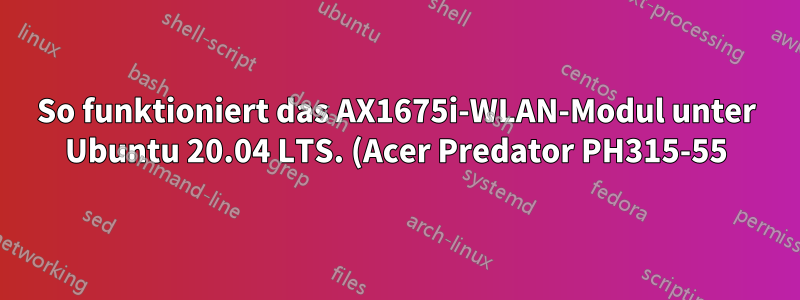.png)
Bei der Installation von Ubuntu 20.04 LTS mit dem Modell AX1675i, das im Laptop Acer Predator PH315-55 enthalten ist, wird der WLAN-Adapter als fehlend angezeigt, obwohl er im Laptop vorhanden ist und im Windows-Startmodus einwandfrei funktioniert.
Antwort1
Die Lösung für dieses Problem bestand darin, dass für den AX1675-Treiber offiziell keine Linux-Unterstützung verfügbar ist. Da dieser jedoch den AX210-Treibern entspricht und über Linux-Unterstützung verfügt, wurde das Problem durch die Installation behoben.
1. Go to "https://www.intel.ca/content/www/ca/en/support/articles/000005511/wireless.html"
2. Download the Intel® Wi-Fi 6 AX210 160MHz firmware.
3. After downloading the driver. Open your “Downloads” folder and extract the file in the same folder.
4. Once extracted, go into the directory where your extracted files are present and open the terminal from inside the folder.
5. From the terminal, install the wifi 6 ax210 driver via the following command
(use the appropriate file name for the ucode file):
$ sudo cp iwlwifi-cc-a0-46.ucode /lib/firmware
The command copies the “iwlwifi-ty-a0-gf-a0-59.uncode” file to “/lib/firmware”
which ultimately installs the intel wifi 6 ax210 driver on Linux.
This should install the driver onto your system.
Reboot your system, and it will start working!
Antwort2
ENDLICH KLINGT ES !!!!
Die Sache ist, dass die Kernelversion meines Linux 6.2 war und es überhaupt nicht funktionierte, selbst nach vielen Versuchen. Also entdeckte ich, dass es in der Version 6.4 einen Patch (6.4.7) gab, um diese Version des WLAN-Moduls einzubinden.
Ich benutzte dieUbuntu Mainline Kernel Installerum die Kernel-Version 6.4.10 zu installieren (nachdieses Tutorial), habe den Laptop neugestartet und er hat einwandfrei funktioniert!!
Wenn nach dem Neustart Ihres Systems der Fehler „Fehlerhafte Shim-Signatur, Sie müssen zuerst den Kernel laden“ auftritt, deaktivieren Sie einfach den sicheren Start und es wird funktionieren!!


