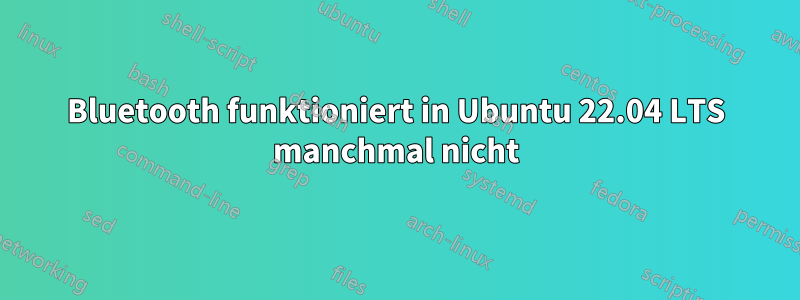
Ich habe ein Dell XPS 17 (9700) und Ubuntu 22.04 LTS und manchmal ist Bluetooth beim Hochfahren ausgeschaltet und kann über die Einstellungsbenutzeroberfläche nicht eingeschaltet werden (Umschalten bewirkt nichts).
Da hilft nur Ausschalten und Neustarten (Neustart hilft nicht). Ich habe das neuste BIOS.
Ich bin auf diesen Thread gestoßen: Ich kann Bluetooth in Ubuntu 22.04 LTS nicht einschalten
Aber mein Problem scheint etwas anders zu sein. Hier sind die Ausgaben der Befehle, die im anderen Thread vorgeschlagen wurden. Der letzte Befehl lautet „Bluetooth-Dienst ist aktiv“, aber die Benutzeroberfläche sagt, er sei deaktiviert und keines meiner Geräte funktioniert.
sudo dmesg |grep -i bluetooth
[ 3.303752] Bluetooth: Core ver 2.22
[ 3.303785] NET: Registered PF_BLUETOOTH protocol family
[ 3.303786] Bluetooth: HCI device and connection manager initialized
[ 3.303791] Bluetooth: HCI socket layer initialized
[ 3.303794] Bluetooth: L2CAP socket layer initialized
[ 3.303800] Bluetooth: SCO socket layer initialized
[ 3.566854] Bluetooth: HCI UART driver ver 2.3
[ 3.566858] Bluetooth: HCI UART protocol H4 registered
[ 3.566859] Bluetooth: HCI UART protocol BCSP registered
[ 3.566879] Bluetooth: HCI UART protocol LL registered
[ 3.566880] Bluetooth: HCI UART protocol ATH3K registered
[ 3.566888] Bluetooth: HCI UART protocol Three-wire (H5) registered
[ 3.566942] Bluetooth: HCI UART protocol Intel registered
[ 3.567001] Bluetooth: HCI UART protocol Broadcom registered
[ 3.567057] Bluetooth: HCI UART protocol QCA registered
[ 3.567059] Bluetooth: HCI UART protocol AG6XX registered
[ 3.567074] Bluetooth: HCI UART protocol Marvell registered
[ 3.572073] Bluetooth: hci0: setting up ROME/QCA6390
[ 3.576164] Bluetooth: hci0: Frame reassembly failed (-84)
[ 3.895135] Bluetooth: hci0: QCA Product ID :0x00000010
[ 3.895142] Bluetooth: hci0: QCA SOC Version :0x400a0200
[ 3.895143] Bluetooth: hci0: QCA ROM Version :0x00000200
[ 3.895144] Bluetooth: hci0: QCA Patch Version:0x00000d2b
[ 3.895147] Bluetooth: hci0: QCA controller version 0x02000200
[ 3.895150] Bluetooth: hci0: QCA Downloading qca/htbtfw20.tlv
[ 4.213862] Bluetooth: BNEP (Ethernet Emulation) ver 1.3
[ 4.213866] Bluetooth: BNEP filters: protocol multicast
[ 4.213871] Bluetooth: BNEP socket layer initialized
[ 4.850499] Bluetooth: hci0: QCA Downloading qca/htnv20.bin
[ 5.067693] Bluetooth: hci0: QCA setup on UART is completed
[ 5.081405] Bluetooth: hci0: Frame reassembly failed (-84)
[ 5.081409] Bluetooth: hci0: unexpected event for opcode 0x8383
[ 7.098498] Bluetooth: hci0: Opcode 0x c58 failed: -110
lspci -knn | grep Net -A3; lsusb; dmesg | grep -i blue
04:00.0 Network controller [0280]: Qualcomm QCA6390 Wireless Network Adapter [AX500-DBS (2x2)] [17cb:1101] (rev 01)
Subsystem: Rivet Networks QCA6390 Wireless Network Adapter [AX500-DBS (2x2)] [1a56:a501]
Kernel driver in use: ath11k_pci
Kernel modules: ath11k_pci
05:00.0 PCI bridge [0604]: Intel Corporation JHL7540 Thunderbolt 3 Bridge [Titan Ridge 4C 2018] [8086:15ea] (rev 06)
Bus 008 Device 002: ID 2109:0211 VIA Labs, Inc. USB3.0 Hub
Bus 008 Device 001: ID 1d6b:0003 Linux Foundation 3.0 root hub
Bus 007 Device 001: ID 1d6b:0002 Linux Foundation 2.0 root hub
Bus 006 Device 001: ID 1d6b:0003 Linux Foundation 3.0 root hub
Bus 005 Device 001: ID 1d6b:0002 Linux Foundation 2.0 root hub
Bus 002 Device 001: ID 1d6b:0003 Linux Foundation 3.0 root hub
Bus 001 Device 004: ID 0c45:6727 Microdia Integrated_Webcam_HD
Bus 001 Device 005: ID 413c:b080 Dell Computer Corp. Dell DA20 Adapter
Bus 001 Device 003: ID 2109:2211 VIA Labs, Inc. USB2.0 Hub
Bus 001 Device 002: ID 27c6:533c Shenzhen Goodix Technology Co.,Ltd. FingerPrint
Bus 001 Device 001: ID 1d6b:0002 Linux Foundation 2.0 root hub
Bus 004 Device 001: ID 1d6b:0003 Linux Foundation 3.0 root hub
Bus 003 Device 001: ID 1d6b:0002 Linux Foundation 2.0 root hub
dmesg: read kernel buffer failed: Operation not permitted
sudo systemctl status bluetooth.service
● bluetooth.service - Bluetooth service
Loaded: loaded (/lib/systemd/system/bluetooth.service; enabled; vendor preset: enabled)
Active: active (running) since Wed 2023-03-29 08:30:13 CEST; 8min ago
Docs: man:bluetoothd(8)
Main PID: 904 (bluetoothd)
Status: "Running"
Tasks: 1 (limit: 76772)
Memory: 1.8M
CPU: 96ms
CGroup: /system.slice/bluetooth.service
└─904 /usr/lib/bluetooth/bluetoothd
Mär 29 08:30:13 neptun systemd[1]: Starting Bluetooth service...
Mär 29 08:30:13 neptun bluetoothd[904]: Bluetooth daemon 5.64
Mär 29 08:30:13 neptun systemd[1]: Started Bluetooth service.
Mär 29 08:30:13 neptun bluetoothd[904]: Starting SDP server
Mär 29 08:30:13 neptun bluetoothd[904]: Bluetooth management interface 1.22 initialized
Beim erfolgreichen Booten mit Bluetooth sieht lediglich die erste Befehlsausgabe anders aus:
sudo dmesg |grep -i bluetooth
[ 3.326913] Bluetooth: Core ver 2.22
[ 3.326927] NET: Registered PF_BLUETOOTH protocol family
[ 3.326928] Bluetooth: HCI device and connection manager initialized
[ 3.326931] Bluetooth: HCI socket layer initialized
[ 3.326932] Bluetooth: L2CAP socket layer initialized
[ 3.326935] Bluetooth: SCO socket layer initialized
[ 3.523625] Bluetooth: HCI UART driver ver 2.3
[ 3.523628] Bluetooth: HCI UART protocol H4 registered
[ 3.523630] Bluetooth: HCI UART protocol BCSP registered
[ 3.523918] Bluetooth: HCI UART protocol LL registered
[ 3.523921] Bluetooth: HCI UART protocol ATH3K registered
[ 3.524244] Bluetooth: HCI UART protocol Three-wire (H5) registered
[ 3.524738] Bluetooth: HCI UART protocol Intel registered
[ 3.525672] Bluetooth: HCI UART protocol Broadcom registered
[ 3.526480] Bluetooth: HCI UART protocol QCA registered
[ 3.526482] Bluetooth: HCI UART protocol AG6XX registered
[ 3.526518] Bluetooth: HCI UART protocol Marvell registered
[ 3.527749] Bluetooth: hci0: setting up ROME/QCA6390
[ 3.531821] Bluetooth: Received HCI_IBS_WAKE_ACK in tx state 0
[ 3.868227] Bluetooth: hci0: QCA Product ID :0x00000010
[ 3.868229] Bluetooth: hci0: QCA SOC Version :0x400a0200
[ 3.868230] Bluetooth: hci0: QCA ROM Version :0x00000200
[ 3.868231] Bluetooth: hci0: QCA Patch Version:0x00000d2b
[ 3.868232] Bluetooth: hci0: QCA controller version 0x02000200
[ 3.868233] Bluetooth: hci0: QCA Downloading qca/htbtfw20.tlv
[ 4.340432] Bluetooth: BNEP (Ethernet Emulation) ver 1.3
[ 4.340435] Bluetooth: BNEP filters: protocol multicast
[ 4.340440] Bluetooth: BNEP socket layer initialized
[ 4.819550] Bluetooth: hci0: QCA Downloading qca/htnv20.bin
[ 5.038133] Bluetooth: hci0: QCA setup on UART is completed
[ 5.154686] Bluetooth: hci0: Bad flag given (0x1) vs supported (0x0)
[ 5.155086] Bluetooth: hci0: Bad flag given (0x1) vs supported (0x0)
[ 6.528667] hid-generic 0005:0687:C095.0004: input,hidraw2: BLUETOOTH HID v0.71 Keyboard [CHERRY DW 9000KB] on f4:02:28:5e:ba:5f
[ 22.598220] Bluetooth: RFCOMM TTY layer initialized
[ 22.598226] Bluetooth: RFCOMM socket layer initialized
[ 22.598230] Bluetooth: RFCOMM ver 1.11
[ 25.139900] hid-generic 0005:0687:C096.0005: input,hidraw3: BLUETOOTH HID v0.59 Mouse [CHERRY DW 9000MW] on f4:02:28:5e:ba:5f
[ 37.608755] hid-generic 0005:0687:C095.0006: input,hidraw2: BLUETOOTH HID v0.71 Keyboard [CHERRY DW 9000KB] on f4:02:28:5e:ba:5f
[ 57.241594] hid-generic 0005:0687:C096.0007: input,hidraw3: BLUETOOTH HID v0.59 Mouse [CHERRY DW 9000MW] on f4:02:28:5e:ba:5f
[ 4287.566084] Bluetooth: hci0: Ignoring error of Inquiry Cancel command


