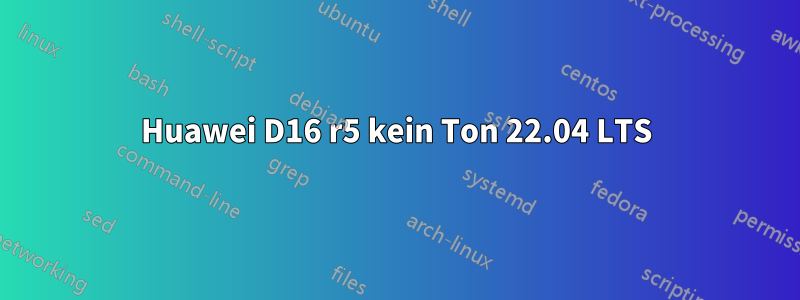
Ich bin neu bei Ubuntu Linux und habe ein großes Problem. Nachdem ich Ubuntu 22.04 LTS auf meinem Huawei Matebook D16 r5 installiert habe, ist auf meinem Computer kein Ton zu hören.
Ich habe gerade alles ausprobiert, was ich im Internet gefunden habe, aber nichts funktioniert.
Hier finden Sie weitere Informationen zu meinem Computer, Treibern und genauer zu meinem Problem. Ich hoffe, Sie können mir helfen. Ich möchte nicht zu Windows zurückkehren.
fernu@fernu-dev:~$ inxi -A
Audio:
Device-1: AMD Renoir Radeon High Definition Audio driver: snd_hda_intel
Device-2: AMD Raven/Raven2/FireFlight/Renoir Audio Processor
driver: snd_rn_pci_acp3x
Sound Server-1: ALSA v: k5.19.0-42-generic running: yes
Sound Server-2: PulseAudio v: 15.99.1 running: yes
Sound Server-3: PipeWire v: 0.3.48 running: yes
Das ist meinlspci -v
3:00.1 Audio device: Advanced Micro Devices, Inc. [AMD/ATI] Renoir Radeon High Definition Audio Controller
Subsystem: Device 1e83:3e30
Flags: bus master, fast devsel, latency 0, IRQ 73, IOMMU group 4
Memory at d03c0000 (32-bit, non-prefetchable) [size=16K]
Capabilities: [48] Vendor Specific Information: Len=08 <?>
Capabilities: [50] Power Management version 3
Capabilities: [64] Express Legacy Endpoint, MSI 00
Capabilities: [a0] MSI: Enable+ Count=1/1 Maskable- 64bit+
Capabilities: [100] Vendor Specific Information: ID=0001 Rev=1 Len=010 <?>
Kernel driver in use: snd_hda_intel
Kernel modules: snd_hda_intel
meine aplay -lAusgabe:
fernu@fernu-dev:~$ aplay -l
**** Lista de PLAYBACK dispositivos hardware ****
tarjeta 0: Generic [HD-Audio Generic], dispositivo 3: HDMI 0 [HDMI 0]
Subdispositivos: 1/1
Subdispositivo #0: subdevice #0
tarjeta 0: Generic [HD-Audio Generic], dispositivo 7: HDMI 1 [HDMI 1]
Subdispositivos: 1/1
Subdispositivo #0: subdevice #0
tarjeta 0: Generic [HD-Audio Generic], dispositivo 8: HDMI 2 [HDMI 2]
Subdispositivos: 1/1
Subdispositivo #0: subdevice #0




