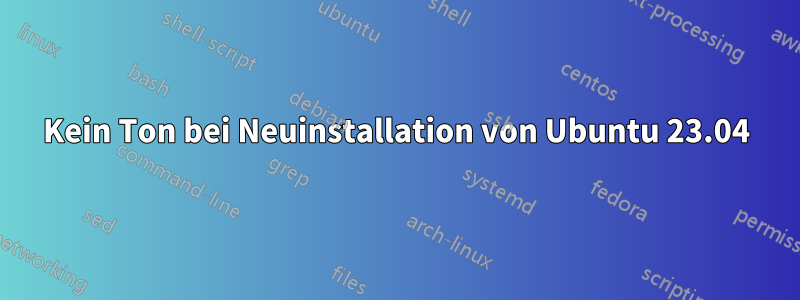
Ich habe gerade Ubuntu 23.04 auf meinem Laptop HP 15 fc00xx installiert. Der Ton funktionierte überhaupt nicht, in den Einstellungen gibt es nur „Dummy-Ausgabe“. Ich habe ungefähr 100 Beiträge gelesen und alles versucht. Aber der Ton funktioniert einfach nicht. Hier sind die Ausgaben einiger Befehle, die für dieses Problem relevant sind:
uname -r
6.2.0-20-generic
sudo lspci
s00:00.0 Host bridge: Advanced Micro Devices, Inc. [AMD] Family 17h-19h PCIe Root Complex (rev 02)
00:00.2 IOMMU: Advanced Micro Devices, Inc. [AMD] Family 17h-19h IOMMU
00:01.0 Host bridge: Advanced Micro Devices, Inc. [AMD] Family 17h-19h PCIe Dummy Host Bridge (rev 02)
00:02.0 Host bridge: Advanced Micro Devices, Inc. [AMD] Family 17h-19h PCIe Dummy Host Bridge (rev 02)
00:02.2 PCI bridge: Advanced Micro Devices, Inc. [AMD] Family 17h-19h PCIe GPP Bridge (rev 02)
00:02.3 PCI bridge: Advanced Micro Devices, Inc. [AMD] Family 17h-19h PCIe GPP Bridge (rev 02)
00:08.0 Host bridge: Advanced Micro Devices, Inc. [AMD] Family 17h-19h PCIe Dummy Host Bridge (rev 02)
00:08.1 PCI bridge: Advanced Micro Devices, Inc. [AMD] Family 17h-19h Internal PCIe GPP Bridge
00:08.3 PCI bridge: Advanced Micro Devices, Inc. [AMD] Family 17h-19h Internal PCIe GPP Bridge
00:14.0 SMBus: Advanced Micro Devices, Inc. [AMD] FCH SMBus Controller (rev 71)
00:14.3 ISA bridge: Advanced Micro Devices, Inc. [AMD] FCH LPC Bridge (rev 51)
00:18.0 Host bridge: Advanced Micro Devices, Inc. [AMD] Device 1724
00:18.1 Host bridge: Advanced Micro Devices, Inc. [AMD] Device 1725
00:18.2 Host bridge: Advanced Micro Devices, Inc. [AMD] Device 1726
00:18.3 Host bridge: Advanced Micro Devices, Inc. [AMD] Device 1727
00:18.4 Host bridge: Advanced Micro Devices, Inc. [AMD] Device 1728
00:18.5 Host bridge: Advanced Micro Devices, Inc. [AMD] Device 1729
00:18.6 Host bridge: Advanced Micro Devices, Inc. [AMD] Device 172a
00:18.7 Host bridge: Advanced Micro Devices, Inc. [AMD] Device 172b
01:00.0 Non-Volatile memory controller: Sandisk Corp Device 5017 (rev 01)
02:00.0 Network controller: Realtek Semiconductor Co., Ltd. Device b85b
03:00.0 VGA compatible controller: Advanced Micro Devices, Inc. [AMD/ATI] Mendocino (rev c2)
03:00.1 Audio device: Advanced Micro Devices, Inc. [AMD/ATI] Rembrandt Radeon High Definition Audio Controller
03:00.2 Encryption controller: Advanced Micro Devices, Inc. [AMD] VanGogh PSP/CCP
03:00.3 USB controller: Advanced Micro Devices, Inc. [AMD] Device 1503
03:00.4 USB controller: Advanced Micro Devices, Inc. [AMD] Device 1504
03:00.5 Multimedia controller: Advanced Micro Devices, Inc. [AMD] ACP/ACP3X/ACP6x Audio Coprocessor (rev 6f)
03:00.6 Audio device: Advanced Micro Devices, Inc. [AMD] Family 17h/19h HD Audio Controller
04:00.0 USB controller: Advanced Micro Devices, Inc. [AMD] Device 1505
inxi -SMA
System:
Host: Krish Kernel: 6.2.0-20-generic arch: x86_64 bits: 64 Desktop: GNOME
v: 44.0 Distro: Ubuntu 23.04 (Lunar Lobster)
Machine:
Type: Laptop System: HP product: HP Laptop 15-fc0xxx v: N/A
serial: <superuser required>
Mobo: HP model: 8B2F v: 52.40 serial: <superuser required> UEFI: AMI
v: F.07 date: 03/13/2023
Audio:
Device-1: AMD Rembrandt Radeon High Definition Audio driver: snd_hda_intel
Device-2: AMD ACP/ACP3X/ACP6x Audio Coprocessor driver: snd_pci_acp6x
Device-3: AMD Family 17h/19h HD Audio driver: snd_hda_intel
Sound API: ALSA v: k6.2.0-20-generic running: yes
Sound Server-1: PipeWire v: 0.3.65 running: yes
aplay -l
**** List of PLAYBACK Hardware Devices ****
card 0: Generic [HD-Audio Generic], device 3: HDMI 0 [HDMI 0]
Subdevices: 1/1
Subdevice #0: subdevice #0
Für jede Hilfe wäre ich sehr dankbar.
Antwort1
Hallo, ich habe ein ähnliches Problem. Von Zeit zu Zeit ist kein Ton zu hören, wenn ich meinen Laptop einschalte, das System ist langsam und einige Apps stürzen ab. Dann schalte ich ihn aus und wieder an und alles funktioniert einwandfrei. Ich weiß nicht, was los ist.
Antwort2
Ich hatte dasselbe Problem und habe es gelöst.
Lauf einfach:
sudo apt-get install pipewire-alsa


