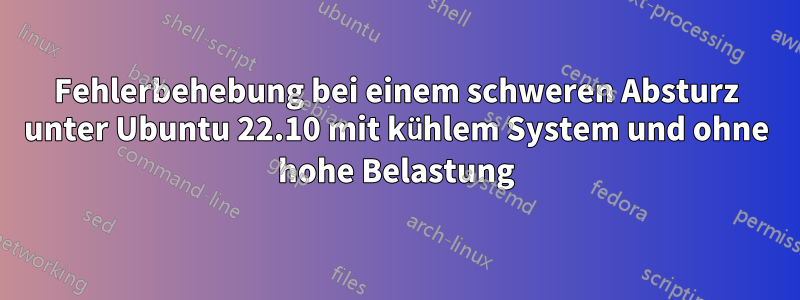
Ich verwende Ubuntu 22.10 auf meinem Home-Desktop-Computer.
Mein System stürzt scheinbar in zufälligen Abständen ab, ohne dass mir eine unmittelbare Ursache einfällt. Ohne Warnung oder besondere Aktion, die dies verursachen könnte, fährt der Computer einfach herunter und startet neu, als ob jemand die „Reset“-Taste am Gehäuse/BIOS drückt.
Dies sind meine Sensoren unmittelbar nach einem dieser Abstürze:
k10temp-pci-00c3
Adapter: PCI adapter
Tctl: +58.6°C
Tccd1: +46.2°C
Tccd2: +44.5°C
nvme-pci-2200
Adapter: PCI adapter
Composite: +46.9°C (low = -273.1°C, high = +81.8°C)
(crit = +84.8°C)
Sensor 1: +46.9°C (low = -273.1°C, high = +65261.8°C)
Sensor 2: +56.9°C (low = -273.1°C, high = +65261.8°C)
nvme-pci-2300
Adapter: PCI adapter
Composite: +56.9°C (low = -0.1°C, high = +89.8°C)
(crit = +94.8°C)
iwlwifi_1-virtual-0
Adapter: Virtual device
temp1: +42.0°C
nct6797-isa-0a20
Adapter: ISA adapter
in0: 1.26 V (min = +0.00 V, max = +1.74 V)
in1: 1000.00 mV (min = +0.00 V, max = +0.00 V) ALARM
in2: 3.33 V (min = +0.00 V, max = +0.00 V) ALARM
in3: 3.31 V (min = +0.00 V, max = +0.00 V) ALARM
in4: 1.02 V (min = +0.00 V, max = +0.00 V) ALARM
in5: 160.00 mV (min = +0.00 V, max = +0.00 V) ALARM
in6: 672.00 mV (min = +0.00 V, max = +0.00 V) ALARM
in7: 3.33 V (min = +0.00 V, max = +0.00 V) ALARM
in8: 3.30 V (min = +0.00 V, max = +0.00 V) ALARM
in9: 1.84 V (min = +0.00 V, max = +0.00 V) ALARM
in10: 0.00 V (min = +0.00 V, max = +0.00 V)
in11: 456.00 mV (min = +0.00 V, max = +0.00 V) ALARM
in12: 1.10 V (min = +0.00 V, max = +0.00 V) ALARM
in13: 680.00 mV (min = +0.00 V, max = +0.00 V) ALARM
in14: 1.53 V (min = +0.00 V, max = +0.00 V) ALARM
fan1: 0 RPM (min = 0 RPM)
fan2: 1086 RPM (min = 0 RPM)
fan3: 0 RPM (min = 0 RPM)
fan4: 0 RPM (min = 0 RPM)
fan5: 699 RPM (min = 0 RPM)
fan6: 969 RPM (min = 0 RPM)
fan7: 1422 RPM (min = 0 RPM)
SYSTIN: +47.0°C (high = +80.0°C, hyst = +75.0°C) sensor = CPU diode
CPUTIN: +41.0°C (high = +108.0°C, hyst = +90.0°C) sensor = thermistor
AUXTIN0: +45.0°C (high = +108.0°C, hyst = +90.0°C) sensor = thermistor
AUXTIN1: -128.0°C sensor = thermistor
AUXTIN2: +62.0°C sensor = thermistor
AUXTIN3: -2.0°C sensor = thermistor
Virtual_TEMP: +58.0°C
Virtual_TEMP: +59.0°C
Virtual_TEMP: +58.0°C
Virtual_TEMP: +58.0°C
TSI0_TEMP: +58.5°C
intrusion0: ALARM
intrusion1: ALARM
beep_enable: disabled
nvme-pci-0100
Adapter: PCI adapter
Composite: +45.9°C (low = -273.1°C, high = +84.8°C)
(crit = +84.8°C)
Sensor 1: +45.9°C (low = -273.1°C, high = +65261.8°C)
Sensor 2: +48.9°C (low = -273.1°C, high = +65261.8°C)
Dies ist meine journalctl -b -1 -eAusgabe, die zeigt, dass vor dem Absturz/Neustart nichts protokolliert wurde:
mag 29 10:49:14 bwian-MS-7C35 gnome-shell[2742]: Window manager warning: Overwriting existing binding of keysym 38 with keysym 38 (keycode 11).
mag 29 10:49:14 bwian-MS-7C35 gnome-shell[2742]: Window manager warning: Overwriting existing binding of keysym 39 with keysym 39 (keycode 12).
mag 29 10:50:04 bwian-MS-7C35 gnome-shell[2742]: Can't update stage views actor <unnamed>[<MetaWindowGroup>:0x5650fd7ec680] is on because it needs an allocation.
mag 29 10:50:04 bwian-MS-7C35 gnome-shell[2742]: Can't update stage views actor <unnamed>[<MetaWindowActorX11>:0x5650fdea1ba0] is on because it needs an allocation.
mag 29 10:50:04 bwian-MS-7C35 gnome-shell[2742]: Can't update stage views actor <unnamed>[<MetaSurfaceActorX11>:0x5651001067c0] is on because it needs an allocation.
mag 29 10:50:25 bwian-MS-7C35 gnome-shell[2742]: Can't update stage views actor <unnamed>[<MetaSurfaceActorX11>:0x5651001067c0] is on because it needs an allocation.
mag 29 10:52:10 bwian-MS-7C35 gnome-shell[2742]: Can't update stage views actor <unnamed>[<MetaWindowGroup>:0x5650fd7ec680] is on because it needs an allocation.
mag 29 10:52:10 bwian-MS-7C35 gnome-shell[2742]: Can't update stage views actor <unnamed>[<MetaWindowActorX11>:0x5650ffdcd1f0] is on because it needs an allocation.
mag 29 10:52:10 bwian-MS-7C35 gnome-shell[2742]: Can't update stage views actor <unnamed>[<MetaSurfaceActorX11>:0x565109af6f60] is on because it needs an allocation.
mag 29 10:53:08 bwian-MS-7C35 [email protected][2742]: Microsoft Teams - Preview1, Impossible to lookup icon for 'Microsoft Teams - Preview1_13-panel' in path /tmp/.org.chr>
mag 29 10:53:08 bwian-MS-7C35 [email protected][2742]: unable to update icon for Microsoft Teams - Preview1
mag 29 10:53:15 bwian-MS-7C35 [email protected][2742]: Microsoft Teams - Preview1, Impossible to lookup icon for 'Microsoft Teams - Preview1_14-panel' in path /tmp/.org.chr>
mag 29 10:53:15 bwian-MS-7C35 [email protected][2742]: unable to update icon for Microsoft Teams - Preview1
mag 29 10:55:01 bwian-MS-7C35 CRON[29178]: pam_unix(cron:session): session opened for user root(uid=0) by (uid=0)
mag 29 10:55:01 bwian-MS-7C35 CRON[29179]: (root) CMD (command -v debian-sa1 > /dev/null && debian-sa1 1 1)
mag 29 10:55:01 bwian-MS-7C35 CRON[29178]: pam_unix(cron:session): session closed for user root
Ich kern.logzeige auch nichts, was ich für relevant halte:
May 29 09:48:09 bwian-MS-7C35 kernel: [ 2121.745635] kauditd_printk_skb: 7 callbacks suppressed
May 29 09:48:09 bwian-MS-7C35 kernel: [ 2121.745638] audit: type=1400 audit(1685346489.868:116): apparmor="STATUS" operation="profile_replace" info="same as current profile, skipping" pro
file="unconfined" name="libreoffice-oosplash" pid=18136 comm="apparmor_parser"
May 29 09:48:09 bwian-MS-7C35 kernel: [ 2121.767162] audit: type=1400 audit(1685346489.888:117): apparmor="STATUS" operation="profile_replace" info="same as current profile, skipping" pro
file="unconfined" name="libreoffice-senddoc" pid=18140 comm="apparmor_parser"
May 29 09:48:12 bwian-MS-7C35 kernel: [ 2124.796003] audit: type=1400 audit(1685346492.916:118): apparmor="STATUS" operation="profile_replace" profile="unconfined" name="libreoffice-soffi
ce" pid=18143 comm="apparmor_parser"
May 29 09:48:12 bwian-MS-7C35 kernel: [ 2124.822358] audit: type=1400 audit(1685346492.944:119): apparmor="STATUS" operation="profile_replace" profile="unconfined" name="libreoffice-soffi
ce//gpg" pid=18143 comm="apparmor_parser"
May 29 09:48:12 bwian-MS-7C35 kernel: [ 2124.846377] audit: type=1400 audit(1685346492.968:120): apparmor="STATUS" operation="profile_replace" info="same as current profile, skipping" pro
file="unconfined" name="libreoffice-xpdfimport" pid=18182 comm="apparmor_parser"
May 29 11:04:23 bwian-MS-7C35 kernel: [ 0.000000] Linux version 5.19.0-42-generic (buildd@lcy02-amd64-019) (x86_64-linux-gnu-gcc-12 (Ubuntu 12.2.0-3ubuntu1) 12.2.0, GNU ld (GNU Binutil
s for Ubuntu) 2.39) #43-Ubuntu SMP PREEMPT_DYNAMIC Tue Apr 18 18:21:28 UTC 2023 (Ubuntu 5.19.0-42.43-generic 5.19.17)
May 29 11:04:23 bwian-MS-7C35 kernel: [ 0.000000] Command line: BOOT_IMAGE=/boot/vmlinuz-5.19.0-42-generic root=UUID=ea1660b0-ea10-41d0-baa8-bc942fb21e02 ro quiet splash vt.handoff=7
May 29 11:04:23 bwian-MS-7C35 kernel: [ 0.000000] KERNEL supported cpus:
May 29 11:04:23 bwian-MS-7C35 kernel: [ 0.000000] Intel GenuineIntel
May 29 11:04:23 bwian-MS-7C35 kernel: [ 0.000000] AMD AuthenticAMD
May 29 11:04:23 bwian-MS-7C35 kernel: [ 0.000000] Hygon HygonGenuine
May 29 11:04:23 bwian-MS-7C35 kernel: [ 0.000000] Centaur CentaurHauls
May 29 11:04:23 bwian-MS-7C35 kernel: [ 0.000000] zhaoxin Shanghai
May 29 11:04:23 bwian-MS-7C35 kernel: [ 0.000000] x86/fpu: Supporting XSAVE feature 0x001: 'x87 floating point registers'
May 29 11:04:23 bwian-MS-7C35 kernel: [ 0.000000] x86/fpu: Supporting XSAVE feature 0x002: 'SSE registers'
May 29 11:04:23 bwian-MS-7C35 kernel: [ 0.000000] x86/fpu: Supporting XSAVE feature 0x004: 'AVX registers'
May 29 11:04:23 bwian-MS-7C35 kernel: [ 0.000000] x86/fpu: xstate_offset[2]: 576, xstate_sizes[2]: 256
May 29 11:04:23 bwian-MS-7C35 kernel: [ 0.000000] x86/fpu: Enabled xstate features 0x7, context size is 832 bytes, using 'compacted' format.
May 29 11:04:23 bwian-MS-7C35 kernel: [ 0.000000] signal: max sigframe size: 1776
May 29 11:04:23 bwian-MS-7C35 kernel: [ 0.000000] BIOS-provided physical RAM map:
May 29 11:04:23 bwian-MS-7C35 kernel: [ 0.000000] BIOS-e820: [mem 0x0000000000000000-0x000000000009ffff] usable
May 29 11:04:23 bwian-MS-7C35 kernel: [ 0.000000] BIOS-e820: [mem 0x00000000000a0000-0x00000000000fffff] reserved
May 29 11:04:23 bwian-MS-7C35 kernel: [ 0.000000] BIOS-e820: [mem 0x0000000000100000-0x0000000009d81fff] usable
May 29 11:04:23 bwian-MS-7C35 kernel: [ 0.000000] BIOS-e820: [mem 0x0000000009d82000-0x0000000009ffffff] reserved
May 29 11:04:23 bwian-MS-7C35 kernel: [ 0.000000] BIOS-e820: [mem 0x000000000a000000-0x000000000a1fffff] usable
May 29 11:04:23 bwian-MS-7C35 kernel: [ 0.000000] BIOS-e820: [mem 0x000000000a200000-0x000000000a20ffff] ACPI NVS
May 29 11:04:23 bwian-MS-7C35 kernel: [ 0.000000] BIOS-e820: [mem 0x000000000a210000-0x00000000cacb0fff] usable
May 29 11:04:23 bwian-MS-7C35 kernel: [ 0.000000] BIOS-e820: [mem 0x00000000cacb1000-0x00000000cb0a8fff] reserved
May 29 11:04:23 bwian-MS-7C35 kernel: [ 0.000000] BIOS-e820: [mem 0x00000000cb0a9000-0x00000000cb10cfff] ACPI data
May 29 11:04:23 bwian-MS-7C35 kernel: [ 0.000000] BIOS-e820: [mem 0x00000000cb10d000-0x00000000ccc0cfff] ACPI NVS
May 29 11:04:23 bwian-MS-7C35 kernel: [ 0.000000] BIOS-e820: [mem 0x00000000ccc0d000-0x00000000cdbfefff] reserved
Zusätzliche Bemerkungen:
- Ich kann das Problem nicht reproduzieren.
- Die Temperatur sieht gut aus, die Wärmeleitpaste wurde letztes Jahr gewechselt und ich verwende einen leistungsstarken Noctua NX-15-Kühler. Der PC ist staubfrei.
- Das System ist auf dem neuesten Stand
- Manchmal wurde das Problem mit hoher Belastung sowohl der GPU als auch deroderdie CPU
- ...Aber Stresstests konnten den Absturz nicht reproduzieren
- Memtest hat keine Probleme gefunden
- Ich habe auch einige Benchmark- und Stresstestprogramme verwendet, um zu versuchen, das Netzteil etwas zu belasten, aber es fehlten Assistenten oder automatisierte Tests und ich bin nicht sicher, ob ich es richtig gemacht habe. Ich wäre froh, wenn mir jemand eine Möglichkeit zeigen würde, mein Netzteil zu testen.
- Die Protokolle sehen klar aus, als ob das System vor dem Neustart nichts rechtzeitig schreiben konnte
Ich vermute, dass das Netzteil oder die Hauptplatine defekt sein könnte, konnte jedoch nie mit Sicherheit sagen, wo das Problem liegt.
Wie kann ich sicherstellen, welche Hardware fehlerhaft ist?
Antwort1
Ersetzen Sie ein funktionierendes Netzteil, um zu überprüfen, ob Ubuntu immer noch abstürzt.
Wenn Sie keinen haben oder sich keinen leihen können, installieren Sie Windows 10 für ein Dual-Boot-Setup. Es gibt weitere Optionen für benutzerfreundliche Stresstestprogramme unter Windows. Führen Sie diese aus, um zu sehen, ob Windows abstürzt. Wenn es reibungslos läuft, können Sie ein Hardwareproblem fast ausschließen.
Wechseln Sie zwischen den Nouveau- und proprietären GPU-Treibern und probieren Sie auch verschiedene Versionen aus.
Versuchen Sie es mit Ubuntu 20.04 oder verwenden Sie andere Desktopumgebungen als Cinnamon, etwa KDE, Xfce oder LXDE, um zu prüfen, ob das Problem weiterhin besteht.


