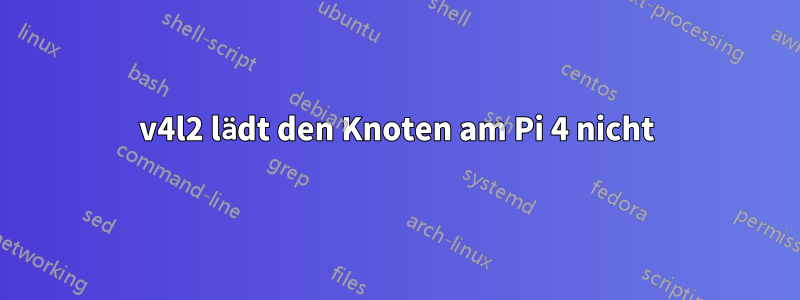
ich habe ein großes Problem mit der Kameraüberwachung von meinem Raspberry Pi 4 (Ubuntu MATE 22.04 OS)!
1: Ich habe libcamera erfolgreich installiert und es wird in meinem Ordner und in ls angezeigt, aber ich kann es nicht jedes Mal ausführen, wenn ich es ausführen möchte, wird mir der Fehler „Befehl nicht gefunden“ angezeigt. Ich habe ungefähr 5 Mal versucht, es neu zu installieren!!
2: Wenn ich meinen Befehl zum Starten der Kamera auf meinem Roboter ausführe, wird sie mir bis zum Starten der Kamera angezeigt, aber sie sendet mir kein Bild an meine Entwicklungsmaschine!!
[INFO] [1685308312.016667854] [v4l2_camera]: Driver: bm2835 mmal
[INFO] [1685308312.017127366] [v4l2_camera]: Version: 331618
[INFO] [1685308312.017204633] [v4l2_camera]: Device: mmal service 16.1
[INFO] [1685308312.017255898] [v4l2_camera]: Location: platform:bcm2835-v4l2-0
[INFO] [1685308312.017306847] [v4l2_camera]: Capabilities:
[INFO] [1685308312.017353852] [v4l2_camera]: Read/write: YES
[INFO] [1685308312.017401506] [v4l2_camera]: Streaming: YES
[INFO] [1685308312.017468031] [v4l2_camera]: Current pixel format: YUYV @ 640x480
[INFO] [1685308312.018461025] [v4l2_camera]: Available pixel formats:
[INFO] [1685308312.018520142] [v4l2_camera]: YU12 - Planar YUV 4:2:0
[INFO] [1685308312.018569925] [v4l2_camera]: YUYV - YUYV 4:2:2
[INFO] [1685308312.018618208] [v4l2_camera]: RGB3 - 24-bit RGB 8-8-8
[INFO] [1685308312.018663639] [v4l2_camera]: JPEG - JFIF JPEG
[INFO] [1685308312.018708496] [v4l2_camera]: H264 - H.264
[INFO] [1685308312.018755223] [v4l2_camera]: MJPG - Motion-JPEG
[INFO] [1685308312.018801876] [v4l2_camera]: YVYU - YVYU 4:2:2
[INFO] [1685308312.018845992] [v4l2_camera]: VYUY - VYUY 4:2:2
[INFO] [1685308312.018890052] [v4l2_camera]: UYVY - UYVY 4:2:2
[INFO] [1685308312.018934075] [v4l2_camera]: NV12 - Y/CbCr 4:2:0
[INFO] [1685308312.018978006] [v4l2_camera]: BGR3 - 24-bit BGR 8-8-8
[INFO] [1685308312.019021955] [v4l2_camera]: YV12 - Planar YVU 4:2:0
[INFO] [1685308312.019065774] [v4l2_camera]: NV21 - Y/CrCb 4:2:0
[INFO] [1685308312.019109834] [v4l2_camera]: RX24 - 32-bit XBGR 8-8-8-8
[INFO] [1685308312.019156487] [v4l2_camera]: Available controls:
[INFO] [1685308312.019217068] [v4l2_camera]: Brightness (1) = 50
[INFO] [1685308312.019276222] [v4l2_camera]: Contrast (1) = 0
[INFO] [1685308312.019333599] [v4l2_camera]: Saturation (1) = 0
[INFO] [1685308312.019394827] [v4l2_camera]: Red Balance (1) = 1000
[INFO] [1685308312.019452259] [v4l2_camera]: Blue Balance (1) = 1000
[INFO] [1685308312.019506635] [v4l2_camera]: Horizontal Flip (2) = 0
[INFO] [1685308312.019562993] [v4l2_camera]: Vertical Flip (2) = 0
[INFO] [1685308312.019616980] [v4l2_camera]: Power Line Frequency (3) = 1
[INFO] [1685308312.019670912] [v4l2_camera]: Sharpness (1) = 0
[INFO] [1685308312.019726177] [v4l2_camera]: Color Effects (3) = 0
[INFO] [1685308312.019780683] [v4l2_camera]: Rotate (1) = 0
[INFO] [1685308312.019840671] [v4l2_camera]: Color Effects, CbCr (1) = 32896
[ERROR] [1685308312.019909919] [v4l2_camera]: Failed getting value for control 10027009: Permission denied (13); returning 0!
[INFO] [1685308312.019962776] [v4l2_camera]: Codec Controls (6) = 0
[INFO] [1685308312.020020708] [v4l2_camera]: Video Bitrate Mode (3) = 0
[INFO] [1685308312.020078529] [v4l2_camera]: Video Bitrate (1) = 10000000
[INFO] [1685308312.020134368] [v4l2_camera]: Repeat Sequence Header (2) = 0
[ERROR] [1685308312.020191430] [v4l2_camera]: Failed getting value for control 10029541: Permission denied (13); returning 0!
[INFO] [1685308312.020240843] [v4l2_camera]: Force Key Frame (4) = 0
[INFO] [1685308312.020331982] [v4l2_camera]: H264 Minimum QP Value (1) = 0
[INFO] [1685308312.020415213] [v4l2_camera]: H264 Maximum QP Value (1) = 0
[INFO] [1685308312.020476219] [v4l2_camera]: H264 I-Frame Period (1) = 60
[INFO] [1685308312.020535466] [v4l2_camera]: H264 Level (3) = 11
[INFO] [1685308312.020591676] [v4l2_camera]: H264 Profile (3) = 4
[ERROR] [1685308312.020647052] [v4l2_camera]: Failed getting value for control 10092545: Permission denied (13); returning 0!
[INFO] [1685308312.020695743] [v4l2_camera]: Camera Controls (6) = 0
[INFO] [1685308312.020751711] [v4l2_camera]: Auto Exposure (3) = 0
[INFO] [1685308312.020808217] [v4l2_camera]: Exposure Time, Absolute (1) = 1000
[INFO] [1685308312.020864186] [v4l2_camera]: Exposure, Dynamic Framerate (2) = 0
[INFO] [1685308312.020918933] [v4l2_camera]: Auto Exposure, Bias (9) = 12
[INFO] [1685308312.020974124] [v4l2_camera]: White Balance, Auto & Preset (3) = 1
[INFO] [1685308312.021028667] [v4l2_camera]: Image Stabilization (2) = 0
[INFO] [1685308312.021195962] [v4l2_camera]: ISO Sensitivity (9) = 0
[INFO] [1685308312.021268822] [v4l2_camera]: ISO Sensitivity, Auto (3) = 1
[INFO] [1685308312.021333199] [v4l2_camera]: Exposure, Metering Mode (3) = 0
[INFO] [1685308312.021393742] [v4l2_camera]: Scene Mode (3) = 0
[ERROR] [1685308312.021457842] [v4l2_camera]: Failed getting value for control 10289153: Permission denied (13); returning 0!
[INFO] [1685308312.021509088] [v4l2_camera]: JPEG Compression Controls (6) = 0
[INFO] [1685308312.021569094] [v4l2_camera]: Compression Quality (1) = 30
[WARN] [1685308312.024481365] [v4l2_camera]: Control type not currently supported: 6, for control: Codec Controls
[WARN] [1685308312.024844385] [v4l2_camera]: Control type not currently supported: 4, for control: Force Key Frame
[WARN] [1685308312.025328714] [v4l2_camera]: Control type not currently supported: 6, for control: Camera Controls
[WARN] [1685308312.025656767] [v4l2_camera]: Control type not currently supported: 9, for control: Auto Exposure, Bias
[WARN] [1685308312.025929314] [v4l2_camera]: Control type not currently supported: 9, for control: ISO Sensitivity
[WARN] [1685308312.026256978] [v4l2_camera]: Control type not currently supported: 6, for control: JPEG Compression Controls
[INFO] [1685308312.026435330] [v4l2_camera]: Starting camera
ich habe die Datei /boot/firmwware/config.txt in camera_auto_detect=0 geändert und start_x=1 hinzugefügt, aber trotzdem wurde die Kamera und alles erkannt, aber wenn ich es starten möchte, läuft es einfach, bis die Kamera gestartet wird, und stoppt und zeigt kein Bild
Bitte, wenn Sie irgendwelche Ideen haben, helfen Sie mir
ich habe versucht libcamera etwa 5 mal neu zu installieren, auch den Treiber und jedes Mal mit dem Treiber funktioniert alles, nur der Start nicht
Traceback vom Terminal: vcgencmd get_camera unterstützt=1 erkannt=1, libcamera-Schnittstellen=0
libcamera-hallo libcamera-hello: Befehl nicht gefunden
sudo apt update
Treffer:1http://raspbian.raspberrypi.org/raspbianVolltreffer InRelease Treffer:2http://ports.ubuntu.comjammy InRelease
Erhalten:3http://ports.ubuntu.comjammy-updates InRelease [119 kB]
Treffer:4https://packages.microsoft.com/repos/codestabil InRelease
Get:5http://ports.ubuntu.comjammy-security InRelease [110 kB]
Treffer:6http://ports.ubuntu.comjammy-backports InRelease-
Treffer:7http://packages.ros.org/ros2/ubuntujammy InRelease hat 229 kB in 3 s abgerufen (72,8 kB/s). Paketlisten werden gelesen … Fertig. Abhängigkeitsbaum wird erstellt … Fertig. Statusinformationen werden gelesen … Fertig. Alle Pakete sind auf dem neuesten Stand.


