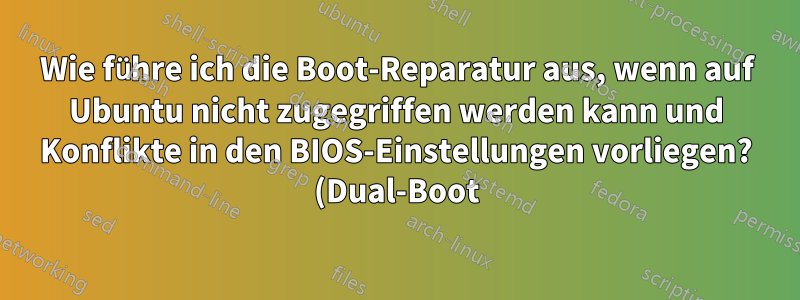.png)
Ich habe einen Computer mit Dual-Boot für Ubuntu und Windows 10 eingerichtet, was mehrere Monate lang problemlos funktionierte. Vor Kurzem trat bei Ubuntu beim Start über Grub oder BIOS Boot Override ein Blackscreen auf (wahrscheinliche Ursache ist ein Windows 10-Update).
Ich habe einen USB-Stick mit Boot-Repair geflasht und kann erfolgreich über Live USB booten. Boot-Repair erfordert jedoch das Booten mit deaktivierten CSM/Legacy-Modi. Wenn ich CSM im BIOS deaktiviere, erhalte ich beim Booten eine Fehlermeldung mit der Meldung „VGA-Karte nicht mit UEFI kompatibel, CSM-Einstellungen wurden aus Kompatibilitätsgründen geändert“, die CSM scheinbar automatisch wieder aktiviert, ohne dass ich es deaktivieren kann, sodass ich Boot-Repair nicht verwenden kann.
Was mache ich?
EDIT: Meine Grafikkarte unterstützt den UEFI-Modus nicht. Ich weiß nicht, wie ich jetzt Boot-Repair ausführen soll.
Auszug aus der Boot-Repair-Boot-Info-Zusammenfassung:
=> No boot loader is installed in the MBR of /dev/sda.
=> Windows 7/8/10/11/2012 is installed in the MBR of /dev/sdb.
=> Windows 7/8/10/11/2012 is installed in the MBR of /dev/sdc.
sda1: __________________________________________________________________________
File system: vfat
Boot sector type: Windows 7/2008: FAT32
Boot sector info: No errors found in the Boot Parameter Block.
Operating System:
Boot files: /efi/Boot/bootx64.efi /efi/Boot/fbx64.efi
/efi/Boot/mmx64.efi /efi/ubuntu/grubx64.efi
/efi/ubuntu/mmx64.efi /efi/ubuntu/shimx64.efi
/efi/ubuntu/grub.cfg /efi/Microsoft/Boot/bootmgfw.efi
/efi/Microsoft/Boot/bootmgr.efi
sda2: __________________________________________________________________________
File system:
Boot sector type: -
Boot sector info:
sda3: __________________________________________________________________________
File system: ntfs
Boot sector type: Windows 7/2008: NTFS
Boot sector info: No errors found in the Boot Parameter Block.
Operating System: Windows 8 or 10
Boot files: /Windows/System32/winload.exe
sda4: __________________________________________________________________________
File system: ntfs
Boot sector type: Windows 8/10/11/2012: NTFS
Boot sector info: No errors found in the Boot Parameter Block.
Operating System:
Boot files:
sdb1: __________________________________________________________________________
File system: ntfs
Boot sector type: Windows 8/10/11/2012: NTFS
Boot sector info: No errors found in the Boot Parameter Block.
Operating System:
Boot files:
sdc1: __________________________________________________________________________
File system:
Boot sector type: -
Boot sector info:
sdc2: __________________________________________________________________________
File system: ntfs
Boot sector type: Windows 7/2008: NTFS
Boot sector info: No errors found in the Boot Parameter Block.
Operating System:
Boot files:
sdc3: __________________________________________________________________________
File system: vfat
Boot sector type: FAT32
Boot sector info: No errors found in the Boot Parameter Block.
Operating System:
Boot files:
sdc4: __________________________________________________________________________
File system: ext4
Boot sector type: -
Boot sector info:
Operating System: Ubuntu 22.04.2 LTS
Boot files: /boot/grub/grub.cfg /etc/fstab /etc/default/grub
sdd: ___________________________________________________________________________
File system: iso9660
Boot sector type: Unknown
Boot sector info:
Operating System:
Boot files: /boot/grub/grub.cfg
================================ 2 OS detected =================================
OS#1: Ubuntu 22.04.2 LTS on sdc4
OS#2: Windows 8 or 10 on sda3
Suggested repair: ______________________________________________________________
The default repair of the Boot-Repair utility would purge (in order to unsign) and reinstall the grub-efi of
sdc4,
using the following options: sdc3/boot/efi
Additional repair would be performed: unhide-bootmenu-10s use-standard-efi-file
Blockers in case of suggested repair: __________________________________________
The current session is in BIOS-compatibility mode. Please disable BIOS-compatibility/CSM/Legacy mode in your UEFI firmware, and use this software from a live-CD (or live-USB) that is compatible with UEFI booting mode. For example, use a live-USB of Boot-Repair-Disk-64bit (www.sourceforge.net/p/boot-repair-cd), after making sure your BIOS is set up to boot USB in EFI mode. 64bits detected. Please use this software in a 64bits session. (Please use Boot-Repair-Disk-64bit (www.sourceforge.net/p/boot-repair-cd) which contains a 64bits-compatible version of this software.) This will enable this feature.
Final advice in case of suggested repair: ______________________________________
Please do not forget to make your UEFI firmware boot on the Ubuntu 22.04.2 LTS entry (sdc3/efi/****/grub****.efi (**** will be updated in the final message) file) !
If your computer reboots directly into Windows, try to change the boot order in your UEFI firmware.
If your UEFI firmware does not allow to change the boot order, change the default boot entry of the Windows bootloader.
For example you can boot into Windows, then type the following command in an admin command prompt:
bcdedit /set {bootmgr} path \EFI\****\grub****.efi (**** will be updated in the final message)
The boot of your PC is in BIOS-compatibility/CSM/Legacy mode. You may want to retry after changing it to UEFI mode.


