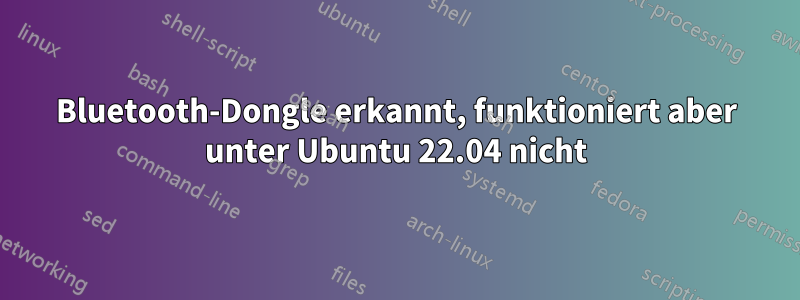
Ich habe Ubuntu 22.04 installiert und irgendwann funktionierte mein Bluetooth nicht mehr.
Ich habe einen externen Bluetooth-Dongle: Amitosai MTS-BT5PRO. Ich denke, das Problem könnte bei diesem Gerät liegen, aber es ist seltsam, dass es unter Ubuntu 20.04 einwandfrei funktioniert hat.
Der Dienst ist (theoretisch) aktiv, kann jedoch keine neuen Geräte erkennen und keine Verbindung zu bereits gekoppelten Geräten herstellen.
Beweisen Sie, dass das Gerät erkannt wird (Realtek Semiconductor Corp. Bluetooth Radio):
~$ lsusb
Bus 002 Device 002: ID 05e3:0626 Genesys Logic, Inc. USB3.1 Hub
Bus 002 Device 001: ID 1d6b:0003 Linux Foundation 3.0 root hub
Bus 001 Device 005: ID 2357:0107 TP-Link TL-WN821N v5/v6 [RTL8192EU]
Bus 001 Device 044: ID 0bda:8771 Realtek Semiconductor Corp. Bluetooth Radio
Bus 001 Device 043: ID 1b3f:1167 Generalplus Technology Inc. WEB CAM
Bus 001 Device 042: ID 258a:002a SINO WEALTH Gaming KB
Bus 001 Device 041: ID 046d:c077 Logitech, Inc. M105 Optical Mouse
Bus 001 Device 040: ID 05e3:0610 Genesys Logic, Inc. Hub
Bus 001 Device 001: ID 1d6b:0002 Linux Foundation 2.0 root hub
Bus 004 Device 001: ID 1d6b:0003 Linux Foundation 3.0 root hub
Bus 003 Device 001: ID 1d6b:0002 Linux Foundation 2.0 root hub
Der Dienst scheint zu laufen (wie im Bild gezeigt)
aber die Protokolle werfen zwei Fehler aus:
jul 26 10:44:40 andy systemd[1]: Started Bluetooth service.
jul 26 10:44:40 andy bluetoothd[9468]: Starting SDP server
jul 26 10:44:40 andy bluetoothd[9468]: Bluetooth management interface 1.22 initialized
jul 26 10:44:40 andy bluetoothd[9468]: Failed to set mode: Not Supported (0x0c)
jul 26 10:44:40 andy bluetoothd[9468]: Endpoint registered: sender=:1.125 path=/MediaEndpoint/A2DPSink/sbc
jul 26 10:44:40 andy bluetoothd[9468]: Endpoint registered: sender=:1.125 path=/MediaEndpoint/A2DPSource/sbc
jul 26 10:44:40 andy bluetoothd[9468]: Endpoint registered: sender=:1.125 path=/MediaEndpoint/A2DPSink/sbc_xq_453
jul 26 10:44:40 andy bluetoothd[9468]: Endpoint registered: sender=:1.125 path=/MediaEndpoint/A2DPSource/sbc_xq_453
jul 26 10:44:40 andy bluetoothd[9468]: Endpoint registered: sender=:1.125 path=/MediaEndpoint/A2DPSink/sbc_xq_512
jul 26 10:44:40 andy bluetoothd[9468]: Endpoint registered: sender=:1.125 path=/MediaEndpoint/A2DPSource/sbc_xq_512
jul 26 10:44:40 andy bluetoothd[9468]: Endpoint registered: sender=:1.125 path=/MediaEndpoint/A2DPSink/sbc_xq_552
jul 26 10:44:40 andy bluetoothd[9468]: Endpoint registered: sender=:1.125 path=/MediaEndpoint/A2DPSource/sbc_xq_552
jul 26 10:45:14 andy bluetoothd[9468]: Failed to set mode: Authentication Failed (0x05)
jul 26 10:47:11 andy bluetoothd[9468]: Endpoint unregistered: sender=:1.125 path=/MediaEndpoint/A2DPSink/sbc
jul 26 10:47:11 andy bluetoothd[9468]: Endpoint unregistered: sender=:1.125 path=/MediaEndpoint/A2DPSource/sbc
jul 26 10:47:11 andy bluetoothd[9468]: Endpoint unregistered: sender=:1.125 path=/MediaEndpoint/A2DPSink/sbc_xq_453
jul 26 10:47:11 andy bluetoothd[9468]: Endpoint unregistered: sender=:1.125 path=/MediaEndpoint/A2DPSource/sbc_xq_453
jul 26 10:47:11 andy bluetoothd[9468]: Endpoint unregistered: sender=:1.125 path=/MediaEndpoint/A2DPSink/sbc_xq_512
jul 26 10:47:11 andy bluetoothd[9468]: Endpoint unregistered: sender=:1.125 path=/MediaEndpoint/A2DPSource/sbc_xq_512
jul 26 10:47:11 andy bluetoothd[9468]: Endpoint unregistered: sender=:1.125 path=/MediaEndpoint/A2DPSink/sbc_xq_552
jul 26 10:47:11 andy bluetoothd[9468]: Endpoint unregistered: sender=:1.125 path=/MediaEndpoint/A2DPSource/sbc_xq_552
jul 26 10:47:19 andy bluetoothd[9468]: Failed to set mode: Not Supported (0x0c)
Die Fehler sind:
Failed to set mode: Not Supported (0x0c)
Failed to set mode: Authentication Failed (0x05)
Wenn ich den Dienst neu starte, wird ein Bluetooth-Fehler angezeigt:
und dmesg | grep -i bluetoothwirft dies:
~$ sudo dmesg |grep -i bluetooth
[sudo] password for andresjalife:
[ 4.829449] usb 1-5: Product: Bluetooth Radio
[ 6.954047] Bluetooth: Core ver 2.22
[ 6.954086] NET: Registered PF_BLUETOOTH protocol family
[ 6.954087] Bluetooth: HCI device and connection manager initialized
[ 6.954090] Bluetooth: HCI socket layer initialized
[ 6.954091] Bluetooth: L2CAP socket layer initialized
[ 6.954094] Bluetooth: SCO socket layer initialized
[ 6.989904] Bluetooth: hci0: RTL: examining hci_ver=0a hci_rev=000b lmp_ver=0a lmp_subver=8761
[ 6.990827] Bluetooth: hci0: RTL: rom_version status=0 version=1
[ 6.990830] Bluetooth: hci0: RTL: loading rtl_bt/rtl8761bu_fw.bin
[ 6.991442] Bluetooth: hci0: RTL: loading rtl_bt/rtl8761bu_config.bin
[ 6.991717] Bluetooth: hci0: RTL: cfg_sz 6, total sz 30210
[ 7.160832] Bluetooth: hci0: RTL: fw version 0xdfc6d922
[ 7.796472] Bluetooth: BNEP (Ethernet Emulation) ver 1.3
[ 7.796476] Bluetooth: BNEP filters: protocol multicast
[ 7.796479] Bluetooth: BNEP socket layer initialized
[ 9.000301] Bluetooth: hci1: Opcode 0x c03 failed: -110
[ 21.885974] Bluetooth: RFCOMM TTY layer initialized
[ 21.885981] Bluetooth: RFCOMM socket layer initialized
[ 21.885984] Bluetooth: RFCOMM ver 1.11
[ 23.908309] Bluetooth: hci0: Opcode 0x c24 failed: -110
[ 23.908309] Bluetooth: hci0: command 0x0c24 tx timeout
[ 25.924303] Bluetooth: hci0: command 0x0c24 tx timeout
[ 25.924328] Bluetooth: hci0: Opcode 0x c24 failed: -110
[ 27.940333] Bluetooth: hci0: command 0x0c24 tx timeout
[ 27.940334] Bluetooth: hci0: Opcode 0x c24 failed: -110
[ 4133.077329] Bluetooth: hci0: Opcode 0x 401 failed: -110
[ 4133.077376] Bluetooth: hci0: command 0x0401 tx timeout
[ 4135.093401] Bluetooth: hci0: Opcode 0x c3a failed: -110
[ 4135.093405] Bluetooth: hci0: command 0x0c3a tx timeout
[ 4135.093413] Bluetooth: hci0: No gpio to reset Realtek device, ignoring
[ 4137.109361] Bluetooth: hci0: command 0x0401 tx timeout
[ 4137.109366] Bluetooth: hci0: No gpio to reset Realtek device, ignoring
[ 4137.109392] Bluetooth: hci0: Opcode 0x 401 failed: -110
[ 4259.943761] usb 1-12: Product: Bluetooth Radio
[ 4259.949371] Bluetooth: hci0: RTL: examining hci_ver=0a hci_rev=000b lmp_ver=0a lmp_subver=8761
[ 4259.950343] Bluetooth: hci0: RTL: rom_version status=0 version=1
[ 4259.950357] Bluetooth: hci0: RTL: loading rtl_bt/rtl8761bu_fw.bin
[ 4259.950518] Bluetooth: hci0: RTL: loading rtl_bt/rtl8761bu_config.bin
[ 4259.950618] Bluetooth: hci0: RTL: cfg_sz 6, total sz 30210
[ 4260.099367] Bluetooth: hci0: RTL: fw version 0xdfc6d922
[ 4271.990867] Bluetooth: hci0: Opcode 0x 402 failed: -110
[ 4271.990906] Bluetooth: hci0: command 0x0402 tx timeout
Weißt Du, wo der Fehler liegen könnte?
Wenn Sie glauben, dass es am Dongle selbst liegt, könnten Sie mir einen empfehlen, der mit Ubuntu 22.04 kompatibel ist?




