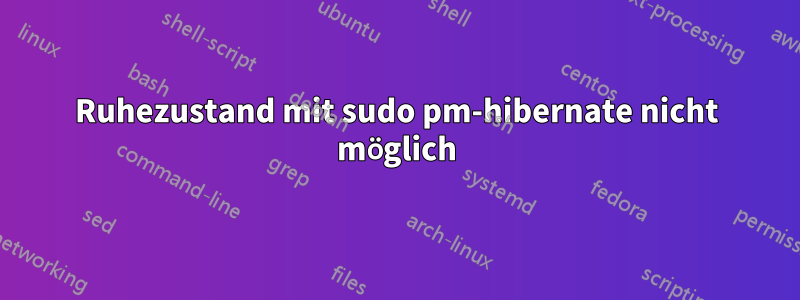
Ich habe vor Kurzem Ubuntu 13.10 neben Windows 7 installiert. Der Ruhezustand funktioniert in der Eingabeaufforderung mit nicht sudo pm-hibernate, der Suspend-Modus hingegen funktioniert mit problemlos sudo pm-suspend.
Was könnte das Problem sein? Wie löse ich das?
Ausgabe von sudo fdisk -l:
Disk /dev/sda: 100.0 GB, 100030242816 bytes
255 heads, 63 sectors/track, 12161 cylinders, total 195371568 sectors
Units = sectors of 1 * 512 = 512 bytes
Sector size (logical/physical): 512 bytes / 512 bytes
I/O size (minimum/optimal): 512 bytes / 512 bytes
Disk identifier: 0xe0779162
Device Boot Start End Blocks Id System
/dev/sda1 * 63 195366464 97683201 7 HPFS/NTFS/exFAT
Ausgabe der Katze /etc/fstab:
# /etc/fstab: static file system information.
#
# Use 'blkid' to print the universally unique identifier for a
# device; this may be used with UUID= as a more robust way to name devices
# that works even if disks are added and removed. See fstab(5).
#
# <file system> <mount point> <type> <options> <dump> <pass>
/host/ubuntu/disks/root.disk / ext4 loop,errors=remount-ro 0 1
/host/ubuntu/disks/swap.disk none swap loop,sw 0 0
Ausgabe von sudo blkid -o full -s UUID:
/dev/loop0: UUID="59cea3d6-37da-4a92-8ccf-f500a76750ff"
/dev/sda1: UUID="A4D4A3CAD4A39CD4"
Antwort1
Der Ruhezustand wird nicht unterstützt fürWubi-Installation. Sie müssen Ubuntu als Dual-Boot-Betriebssystem neu installieren und dann eine Swap-Partition erstellen, um den Ruhezustand zu aktivieren.
Verweisen:


