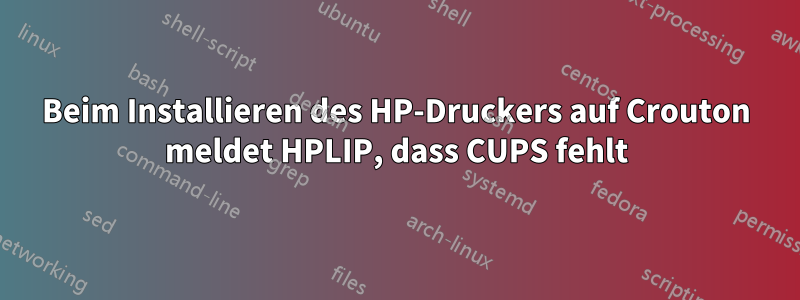
Ich versuche, meinen HP Deskjet 3000 über Crouton an mein Toshiba Chromebook anzuschließen. Ich habe die Installationsanweisungen von befolgt.http://hplipopensource.com/hplip-web/install/install/index.htmlund irgendwann bin ich auf Folgendes gestoßen:
DEPENDENCY AND CONFLICT RESOLUTION
----------------------------------
Running 'sudo apt-get install --assume-yes libcups2'
Please wait, this may take several minutes...
error: A required dependency 'cups (CUPS - Common Unix Printing System)' is still missing.
RUNNING POST-PACKAGE COMMANDS
-----------------------------
OK
RE-CHECKING DEPENDENCIES
------------------------
error: A required dependency 'cups (CUPS - Common Unix Printing System)' is still missing.
error: Installation cannot continue without this dependency.
error: Please manually install this dependency and re-run this installer.
Aber dann, wenn ich laufe:
sudo apt-get install cups
Ich bekomme:
Reading package lists... Done
Building dependency tree
Reading state information... Done
cups is already the newest version.
The following package was automatically installed and is no longer required:
libglade2-0
Use 'apt-get autoremove' to remove them.
0 upgraded, 0 newly installed, 0 to remove and 0 not upgraded.
(precise)alan@localhost:~$
An diesem Punkt bin ich ein bisschen ratlos. Wie installiere ich CUPS so, dass hplip es erkennt und die Installation abschließt?
Antwort1
Um den Dienst zu starten, führen Sie Folgendes aus:
sudo /etc/init.d/cups start
bei mir hat es funktioniert
Antwort2
Ich hatte das gleiche Problem und habe es einfach durch Ausführen des CUPS-Dienstes gelöst:
service cups start
Es scheint, dass das HP-Installationsskript tatsächlich prüft, ob der Dienst gestartet wurde, um daraus abzuleiten, ob das Paket installiert ist.
Antwort3
16.04 + systemd
sudo systemctl start cups
sudo systemctl start cups-browsed


