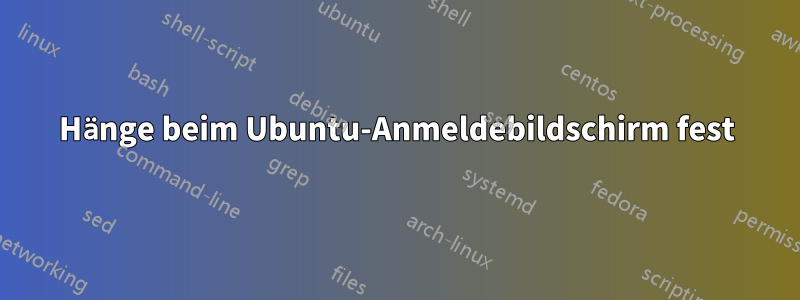
Wenn ich versuche, mich bei meinem Konto anzumelden, wird der Bildschirm für eine Sekunde schwarz und kehrt dann zum Anmeldebildschirm zurück. Anscheinend ist dies ein ziemlich häufiges Problem, aber nichts von dem, was ich bisher anhand früherer Fragen auf dieser Site versucht habe, hat bisher funktioniert.
Was ich versucht habe:
Verwenden von gdm anstelle von lightdm
sudo apt-get upgrade und sudo apt-get update
Wiederherstellen der Standardversion von .bashrc
chown Benutzername:Benutzername .Xauthority
Ubuntu-Desktop neu installieren
Ein neues Login-Konto erstellen (das hat den gleichen Effekt)
Dinge, die hilfreich sein können oder nicht:
Wenn ich Strg+Alt+F2 drücke und mich textuell anmelde, erhalte ich eine Reihe von Fehlermeldungen:
Command 'lesspipe' is available in the following places
* /bin/lesspipe
* usr/bin/lesspipe
The command could not be located because 'usr/bin:/bin' is not included in the
PATH environment variable.
lesspipe: command not found
Command 'dircolors' is available in '/usr/bin/dircolors'
The command could not be located because '/usr/bin' is not included in the PATH
environment variable.
dircolors: command not found
Command 'uname' is available in '/bin/uname/'
The command could not be located because '/bin' is not included in the PATH
environment variable.
uname: command not found
-bash: [: =: unary operator expected
Command 'sed' is available in '/bin/sed'
The command could not be located because '/bin' is not included in the PATH
environment variable.
sed: command not found
Command 'ls' is available in '/bin/ls'
The command could not be located because '/bin' is not included in the PATH
environment variable.
ls: command not found
Ich kann die meisten Befehle wie ls und sudo nicht verwenden, bis ich /bin und /usr/bin in den Pfad exportiere.
Wenn ich „ls -ltr“ in /var/log ausführe, sind die zuletzt geänderten Protokolldateien:
syslog wtmp
auth.log
letztes Protokoll
Xorg.0.log
lightdm (Verzeichnis)
Xorg.0.log.alt
Ich konnte in keinem davon offensichtliche Fehlermeldungen finden.
Kann mir jemand helfen, das Problem zu diagnostizieren?
Bearbeiten: Hier ist auth.log:
Jun 21 13:36:25 melissa-ThinkPad-T430 sshd[551]: Server listening on 0.0.0.0 port 22.
Jun 21 13:36:25 melissa-ThinkPad-T430 sshd[551]: Server listening on :: port 22.
Jun 21 13:36:35 melissa-ThinkPad-T430 lightdm: pam_unix(lightdm:session): session opened for user lightdm by (uid=0)
Jun 21 13:36:35 melissa-ThinkPad-T430 lightdm: pam_ck_connector(lightdm:session): nox11 mode, ignoring PAM_TTY :0
Jun 21 13:36:42 melissa-ThinkPad-T430 lightdm: pam_succeed_if(lightdm:auth): requirement "user ingroup nopasswdlogin" not met by user "melissa"
Jun 21 13:36:43 melissa-ThinkPad-T430 dbus[827]: [system] Rejected send message, 2 matched rules; type="method_call", sender=":1.32" (uid=104 pid=1715 comm="/usr/lib/indicator-datetime/indicator-datetime-ser") interface="org.freedesktop.DBus.Properties" member="GetAll" error name="(unset)" requested_reply="0" destination=":1.16" (uid=0 pid=1233 comm="/usr/sbin/console-kit-daemon --no-daemon ")
Jun 21 13:36:47 melissa-ThinkPad-T430 dbus[827]: [system] Rejected send message, 2 matched rules; type="method_call", sender=":1.40" (uid=104 pid=1831 comm="/usr/lib/indicator-datetime/indicator-datetime-ser") interface="org.freedesktop.DBus.Properties" member="GetAll" error name="(unset)" requested_reply="0" destination=":1.16" (uid=0 pid=1233 comm="/usr/sbin/console-kit-daemon --no-daemon ")
Jun 21 13:36:50 melissa-ThinkPad-T430 lightdm: pam_unix(lightdm:session): session closed for user lightdm
Jun 21 13:36:50 melissa-ThinkPad-T430 lightdm: pam_unix(lightdm:session): session opened for user melissa by (uid=0)
Jun 21 13:36:50 melissa-ThinkPad-T430 lightdm: pam_ck_connector(lightdm:session): nox11 mode, ignoring PAM_TTY :0
Jun 21 13:36:50 melissa-ThinkPad-T430 lightdm: pam_unix(lightdm:session): session closed for user melissa
Jun 21 13:36:51 melissa-ThinkPad-T430 lightdm: pam_unix(lightdm:session): session opened for user lightdm by (uid=0)
Jun 21 13:36:51 melissa-ThinkPad-T430 lightdm: pam_ck_connector(lightdm:session): nox11 mode, ignoring PAM_TTY :0
Jun 21 13:36:51 melissa-ThinkPad-T430 lightdm: pam_succeed_if(lightdm:auth): requirement "user ingroup nopasswdlogin" not met by user "melissa"
Jun 21 13:36:51 melissa-ThinkPad-T430 dbus[827]: [system] Rejected send message, 2 matched rules; type="method_call", sender=":1.47" (uid=104 pid=2010 comm="/usr/lib/indicator-datetime/indicator-datetime-ser") interface="org.freedesktop.DBus.Properties" member="GetAll" error name="(unset)" requested_reply="0" destination=":1.16" (uid=0 pid=1233 comm="/usr/sbin/console-kit-daemon --no-daemon ")
Jun 21 13:37:01 melissa-ThinkPad-T430 login[1034]: pam_unix(login:session): session opened for user melissa by LOGIN(uid=0)
Jun 21 13:38:30 melissa-ThinkPad-T430 sudo: melissa : TTY=tty2 ; PWD=/home/melissa ; USER=root ; COMMAND=/usr/bin/apt-get install pastebinit
Jun 21 13:38:30 melissa-ThinkPad-T430 sudo: pam_unix(sudo:session): session opened for user root by melissa(uid=1000)
Jun 21 13:38:32 melissa-ThinkPad-T430 sudo: pam_unix(sudo:session): session closed for user root
Jun 21 13:38:51 melissa-ThinkPad-T430 sudo: melissa : TTY=tty2 ; PWD=/home/melissa ; USER=root ; COMMAND=/usr/bin/apt-get -f install pastebinit
Jun 21 13:38:51 melissa-ThinkPad-T430 sudo: pam_unix(sudo:session): session opened for user root by melissa(uid=1000)
Jun 21 13:38:52 melissa-ThinkPad-T430 sudo: pam_unix(sudo:session): session closed for user root
Hier ist lightdm.log:
[+0.00s] DEBUG: Logging to /var/log/lightdm/lightdm.log
[+0.00s] DEBUG: Starting Light Display Manager 1.2.3, UID=0 PID=1085
[+0.00s] DEBUG: Loading configuration from /etc/lightdm/lightdm.conf
[+0.00s] DEBUG: Using D-Bus name org.freedesktop.DisplayManager
[+0.00s] DEBUG: Registered seat module xlocal
[+0.00s] DEBUG: Registered seat module xremote
[+0.00s] DEBUG: Adding default seat
[+0.00s] DEBUG: Starting seat
[+0.00s] DEBUG: Starting new display for greeter
[+0.00s] DEBUG: Starting local X display
[+0.00s] DEBUG: X server :0 will replace Plymouth
[+0.02s] DEBUG: Using VT 7
[+0.02s] DEBUG: Activating VT 7
[+0.02s] DEBUG: Logging to /var/log/lightdm/x-0.log
[+0.03s] DEBUG: Writing X server authority to /var/run/lightdm/root/:0
[+0.03s] DEBUG: Launching X Server
[+0.03s] DEBUG: Launching process 1094: /usr/bin/X :0 -auth /var/run/lightdm/root/:0 -nolisten tcp vt7 -novtswitch -background none
[+0.03s] DEBUG: Waiting for ready signal from X server :0
[+0.03s] DEBUG: Acquired bus name org.freedesktop.DisplayManager
[+0.03s] DEBUG: Registering seat with bus path /org/freedesktop/DisplayManager/Seat0
[+3.55s] DEBUG: Got signal 10 from process 1094
[+3.55s] DEBUG: Got signal from X server :0
[+3.55s] DEBUG: Stopping Plymouth, X server is ready
[+3.57s] DEBUG: Connecting to XServer :0
[+3.58s] DEBUG: Starting greeter
[+3.58s] DEBUG: Started session 1182 with service 'lightdm', username 'lightdm'
[+5.24s] DEBUG: Session 1182 authentication complete with return value 0: Success
[+5.24s] DEBUG: Greeter authorized
[+5.24s] DEBUG: Logging to /var/log/lightdm/x-0-greeter.log
[+5.30s] DEBUG: Session 1182 running command /usr/lib/lightdm/lightdm-greeter-session /usr/sbin/unity-greeter
[+8.79s] DEBUG: Greeter connected version=1.2.3
[+8.79s] DEBUG: Greeter connected, display is ready
[+8.79s] DEBUG: New display ready, switching to it
[+8.79s] DEBUG: Activating VT 7
[+13.26s] DEBUG: Greeter start authentication for melissa
[+13.26s] DEBUG: Started session 1708 with service 'lightdm', username 'melissa'
[+13.28s] DEBUG: Session 1708 got 1 message(s) from PAM
[+13.28s] DEBUG: Prompt greeter with 1 message(s)
[+20.58s] DEBUG: Continue authentication
[+20.59s] DEBUG: Session 1708 authentication complete with return value 0: Success
[+20.59s] DEBUG: Authenticate result for user melissa: Success
[+20.59s] DEBUG: User melissa authorized
[+20.59s] DEBUG: Greeter requests session ubuntu-2d
[+20.59s] DEBUG: Using session ubuntu-2d
[+20.59s] DEBUG: Stopping greeter
[+20.59s] DEBUG: Session 1182: Sending SIGTERM
[+20.70s] DEBUG: Greeter closed communication channel
[+20.70s] DEBUG: Session 1182 exited with return value 0
[+20.70s] DEBUG: Greeter quit
[+20.71s] DEBUG: Dropping privileges to uid 1000
[+20.71s] DEBUG: Restoring privileges
[+20.71s] DEBUG: Dropping privileges to uid 1000
[+20.71s] DEBUG: Writing /home/melissa/.dmrc
[+20.75s] DEBUG: Restoring privileges
[+20.82s] DEBUG: Starting session ubuntu-2d as user melissa
[+20.82s] DEBUG: Session 1708 running command /usr/sbin/lightdm-session gnome-session --session=ubuntu-2d
[+20.85s] DEBUG: Registering session with bus path /org/freedesktop/DisplayManager/Session0
[+21.07s] DEBUG: Session 1708 exited with return value 0
[+21.07s] DEBUG: User session quit
[+21.07s] DEBUG: Stopping display
[+21.07s] DEBUG: Sending signal 15 to process 1094
[+21.22s] DEBUG: Process 1094 exited with return value 0
[+21.22s] DEBUG: X server stopped
[+21.22s] DEBUG: Removing X server authority /var/run/lightdm/root/:0
[+21.22s] DEBUG: Releasing VT 7
[+21.22s] DEBUG: Display server stopped
[+21.22s] DEBUG: Display stopped
[+21.22s] DEBUG: Active display stopped, switching to greeter
[+21.22s] DEBUG: Switching to greeter
[+21.22s] DEBUG: Starting new display for greeter
[+21.22s] DEBUG: Starting local X display
[+21.22s] DEBUG: Using VT 7
[+21.22s] DEBUG: Logging to /var/log/lightdm/x-0.log
[+21.22s] DEBUG: Writing X server authority to /var/run/lightdm/root/:0
[+21.22s] DEBUG: Launching X Server
[+21.22s] DEBUG: Launching process 1919: /usr/bin/X :0 -auth /var/run/lightdm/root/:0 -nolisten tcp vt7 -novtswitch
[+21.22s] DEBUG: Waiting for ready signal from X server :0
[+21.29s] DEBUG: Got signal 10 from process 1919
[+21.29s] DEBUG: Got signal from X server :0
[+21.29s] DEBUG: Connecting to XServer :0
[+21.29s] DEBUG: Starting greeter
[+21.29s] DEBUG: Started session 1924 with service 'lightdm', username 'lightdm'
[+21.30s] DEBUG: Session 1924 authentication complete with return value 0: Success
[+21.30s] DEBUG: Greeter authorized
[+21.30s] DEBUG: Logging to /var/log/lightdm/x-0-greeter.log
[+21.30s] DEBUG: Session 1924 running command /usr/lib/lightdm/lightdm-greeter-session /usr/sbin/unity-greeter
[+21.39s] DEBUG: Greeter connected version=1.2.3
[+21.39s] DEBUG: Greeter connected, display is ready
[+21.39s] DEBUG: New display ready, switching to it
[+21.39s] DEBUG: Activating VT 7
[+21.39s] DEBUG: Stopping greeter display being switched from
[+21.63s] DEBUG: Greeter start authentication for melissa
[+21.63s] DEBUG: Started session 1998 with service 'lightdm', username 'melissa'
[+21.63s] DEBUG: Session 1998 got 1 message(s) from PAM
[+21.63s] DEBUG: Prompt greeter with 1 message(s)
Antwort1
Bitte drücken Sie die Tasten Strg+Alt+F3 und melden Sie sich mit Ihrem Benutzernamen und Passwort an. Geben Sie in der Anmeldeaufforderung ein: startx. Sie erhalten jetzt eine grafische Benutzeroberfläche. Deaktivieren Sie dann die automatische Anmeldung für Ihr Konto. Erstellen Sie dann bei Bedarf ein neues Benutzerkonto. Lassen Sie die automatische Anmeldung deaktiviert.
Dies ist möglicherweise eine vorübergehende Lösung. Aber auf diese Weise können Sie Ihr Betriebssystem nutzbar machen.


