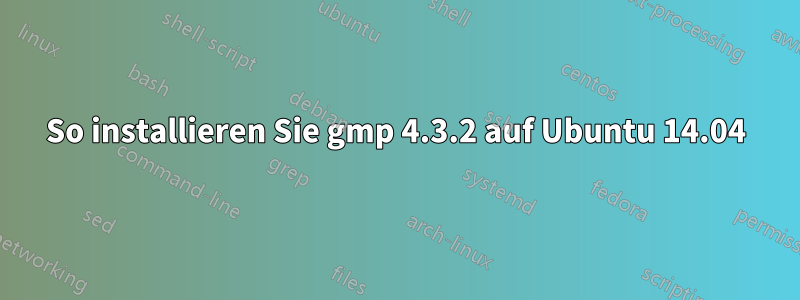
Ich möchte gcc-4.4.3 installieren, wofür ich gmp 4.3.2 installieren muss. Wenn ich ausführe:
./configure
make
Ich erhalte diesen Fehler. Können Sie mir helfen?
make all-recursive
make[1]: Entering directory `/home/abc/Downloads/gmp-4.2.3'
Making all in tests
make[2]: Entering directory `/home/abc/Downloads/gmp-4.2.3/tests'
Making all in .
make[3]: Entering directory `/home/abc/Downloads/gmp-4.2.3/tests'
make[3]: Nothing to be done for `all-am'.
make[3]: Leaving directory `/home/abc/Downloads/gmp-4.2.3/tests'
Making all in devel
make[3]: Entering directory `/home/abc/Downloads/gmp-4.2.3/tests/devel'
make[3]: Nothing to be done for `all'.
make[3]: Leaving directory `/home/abc/Downloads/gmp-4.2.3/tests/devel'
Making all in mpn
make[3]: Entering directory `/home/abc/Downloads/gmp-4.2.3/tests/mpn'
make[3]: Nothing to be done for `all'.
make[3]: Leaving directory `/home/abc/Downloads/gmp-4.2.3/tests/mpn'
Making all in mpz
make[3]: Entering directory `/home/abc/Downloads/gmp-4.2.3/tests/mpz'
make[3]: Nothing to be done for `all'.
make[3]: Leaving directory `/home/abc/Downloads/gmp-4.2.3/tests/mpz'
Making all in mpq
make[3]: Entering directory `/home/abc/Downloads/gmp-4.2.3/tests/mpq'
make[3]: Nothing to be done for `all'.
make[3]: Leaving directory `/home/abc/Downloads/gmp-4.2.3/tests/mpq'
Making all in mpf
make[3]: Entering directory `/home/abc/Downloads/gmp-4.2.3/tests/mpf'
make[3]: Nothing to be done for `all'.
make[3]: Leaving directory `/home/abc/Downloads/gmp-4.2.3/tests/mpf'
Making all in rand
make[3]: Entering directory `/home/abc/Downloads/gmp-4.2.3/tests/rand'
make[3]: Nothing to be done for `all'.
make[3]: Leaving directory `/home/abc/Downloads/gmp-4.2.3/tests/rand'
Making all in misc
make[3]: Entering directory `/home/abc/Downloads/gmp-4.2.3/tests/misc'
make[3]: Nothing to be done for `all'.
make[3]: Leaving directory `/home/abc/Downloads/gmp-4.2.3/tests/misc'
Making all in cxx
make[3]: Entering directory `/home/abc/Downloads/gmp-4.2.3/tests/cxx'
make[3]: Nothing to be done for `all'.
make[3]: Leaving directory `/home/abc/Downloads/gmp-4.2.3/tests/cxx'
Making all in mpbsd
make[3]: Entering directory `/home/abc/Downloads/gmp-4.2.3/tests/mpbsd'
make[3]: Nothing to be done for `all'.
make[3]: Leaving directory `/home/abc/Downloads/gmp-4.2.3/tests/mpbsd'
make[2]: Leaving directory `/home/abc/Downloads/gmp-4.2.3/tests'
Making all in mpn
make[2]: Entering directory `/home/abc/Downloads/gmp-4.2.3/mpn'
make[2]: Nothing to be done for `all'.
make[2]: Leaving directory `/home/abc/Downloads/gmp-4.2.3/mpn'
Making all in mpz
make[2]: Entering directory `/home/abc/Downloads/gmp-4.2.3/mpz'
make[2]: Nothing to be done for `all'.
make[2]: Leaving directory `/home/abc/Downloads/gmp-4.2.3/mpz'
Making all in mpq
make[2]: Entering directory `/home/abc/Downloads/gmp-4.2.3/mpq'
make[2]: Nothing to be done for `all'.
make[2]: Leaving directory `/home/abc/Downloads/gmp-4.2.3/mpq'
Making all in mpf
make[2]: Entering directory `/home/abc/Downloads/gmp-4.2.3/mpf'
make[2]: Nothing to be done for `all'.
make[2]: Leaving directory `/home/abc/Downloads/gmp-4.2.3/mpf'
Making all in printf
make[2]: Entering directory `/home/abc/Downloads/gmp-4.2.3/printf'
make[2]: Nothing to be done for `all'.
make[2]: Leaving directory `/home/abc/Downloads/gmp-4.2.3/printf'
Making all in scanf
make[2]: Entering directory `/home/abc/Downloads/gmp-4.2.3/scanf'
make[2]: Nothing to be done for `all'.
make[2]: Leaving directory `/home/abc/Downloads/gmp-4.2.3/scanf'
Making all in cxx
make[2]: Entering directory `/home/abc/Downloads/gmp-4.2.3/cxx'
make[2]: Nothing to be done for `all'.
make[2]: Leaving directory `/home/abc/Downloads/gmp-4.2.3/cxx'
Making all in mpbsd
make[2]: Entering directory `/home/abc/Downloads/gmp-4.2.3/mpbsd'
make[2]: Nothing to be done for `all'.
make[2]: Leaving directory `/home/abc/Downloads/gmp-4.2.3/mpbsd'
Making all in demos
make[2]: Entering directory `/home/abc/Downloads/gmp-4.2.3/demos'
Making all in calc
make[3]: Entering directory `/home/abc/Downloads/gmp-4.2.3/demos/calc'
make all-am
make[4]: Entering directory `/home/abc/Downloads/gmp-4.2.3/demos/calc'
make[4]: Nothing to be done for `all-am'.
make[4]: Leaving directory `/home/abc/Downloads/gmp-4.2.3/demos/calc'
make[3]: Leaving directory `/home/abc/Downloads/gmp-4.2.3/demos/calc'
Making all in expr
make[3]: Entering directory `/home/abc/Downloads/gmp-4.2.3/demos/expr'
make[3]: Nothing to be done for `all'.
make[3]: Leaving directory `/home/abc/Downloads/gmp-4.2.3/demos/expr'
make[3]: Entering directory `/home/abc/Downloads/gmp-4.2.3/demos'
make[3]: Nothing to be done for `all-am'.
make[3]: Leaving directory `/home/abc/Downloads/gmp-4.2.3/demos'
make[2]: Leaving directory `/home/abc/Downloads/gmp-4.2.3/demos'
Making all in tune
make[2]: Entering directory `/home/abc/Downloads/gmp-4.2.3/tune'
make[2]: Nothing to be done for `all'.
make[2]: Leaving directory `/home/abc/Downloads/gmp-4.2.3/tune'
Making all in doc
make[2]: Entering directory `/home/abc/Downloads/gmp-4.2.3/doc'
make[2]: Nothing to be done for `all'.
make[2]: Leaving directory `/home/abc/Downloads/gmp-4.2.3/doc'
make[2]: Entering directory `/home/abc/Downloads/gmp-4.2.3'
make[2]: Leaving directory `/home/abc/Downloads/gmp-4.2.3'
make[1]: Leaving directory `/home/abc/Downloads/gmp-4.2.3'
Antwort1
In diesem Kompilierungsprotokoll sind keine Fehler enthalten. Die Meldungen „Nichts zu tun für ...“ bedeuten, dass alles, was im Ordner kompiliert werden muss, bereits kompiliert wurde (d. h. während eines vorherigen Aufrufs von make).
Der nächste Schritt besteht normalerweise darin, den folgenden Befehl auszuführen:
sudo make install
um die kompilierten Bibliotheken an einem Ort zu installieren, wo Ihr System sie sieht (normalerweise werden sie in /usr/local/lib/ kopiert)


