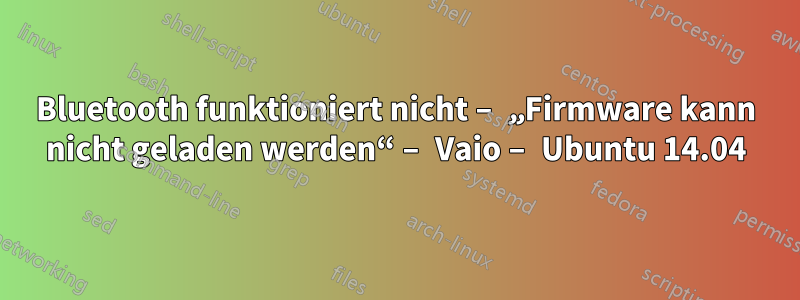
Mit meinem neuen Vaio-Laptop läuft alles einwandfrei, außer Bluetooth. Es wird zwar irgendwie erkannt, funktioniert aber nicht.
Ich habe bereits in Askubuntu nach ähnlichen Fällen gesucht, finde aber trotzdem keine Lösung.
Ich tat dies:
~$ dmesg | grep -i blue
[ 12.662286] Bluetooth: Core ver 2.17
[ 12.662306] Bluetooth: HCI device and connection manager initialized
[ 12.662314] Bluetooth: HCI socket layer initialized
[ 12.662317] Bluetooth: L2CAP socket layer initialized
[ 12.662323] Bluetooth: SCO socket layer initialized
[ 12.701731] Bluetooth: BNEP (Ethernet Emulation) ver 1.3
[ 12.701735] Bluetooth: BNEP filters: protocol multicast
[ 12.701742] Bluetooth: BNEP socket layer initialized
[ 12.859623] Bluetooth: RFCOMM TTY layer initialized
[ 12.859635] Bluetooth: RFCOMM socket layer initialized
[ 12.859640] Bluetooth: RFCOMM ver 1.11
[ 81.946726] Bluetooth: can't load firmware, may not work correctly
[ 84.923846] Bluetooth: can't load firmware, may not work correctly
~$ rfkill list
0: sony-wifi: Wireless LAN
Soft blocked: no
Hard blocked: no
1: sony-bluetooth: Bluetooth
Soft blocked: no
Hard blocked: no
Ich habe also versucht, die Linux-Firmware zu installieren, wie in einer Frage hier vorgeschlagen, aber es heißt, ich habe noch nicht die letzte Version.
Außerdem habe ich einen Vorschlag zum Neustart von Gnome-Bluetooth gefunden, aber das hat nicht funktioniert.
Irgendeine Idee? Vielen Dank!


