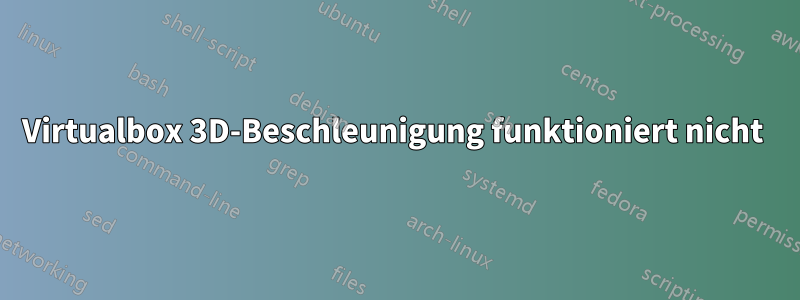
Ich habe Virtualbox 4.3.16 mit einem 64-Bit-Ubuntu 14.04 LTS-Gast auf einem 64-Bit-Windows-7-Host. Alles scheint gut zu funktionieren, außer der Tatsache, dass alle Grafikfunktionen sehr langsam sind. Folgendes habe ich getan:
1.Ich habe die Virtualbox-Gasterweiterungen mit "sudo apt-get install virtualbox-guest-x11" installiert. Dadurch scheint virtualbox-guest-x11 in Version 4.3.10 installiert zu sein.
2. Anschließend habe ich die Einstellungen meiner virtuellen Maschine geändert, um die 3D-Beschleunigung zu aktivieren.
3. Ich habe meine VM neu gestartet. Die Bildschirmauflösung war jetzt in Ordnung, aber alles war immer noch sehr langsam.
4.Ich habe den Befehl "/usr/lib/nux/unity_support_test -p" ausgeführt, die Ausgabe war sehr ähnlich wie diese (vielleicht stimmen die Versionsnummern nicht überein)
$ /usr/lib/nux/unity_support_test -p
libGL error: failed to authenticate magic 6
libGL error: failed to load driver: vboxvideo
OpenGL vendor string: VMware, Inc.
OpenGL renderer string: Gallium 0.4 on llvmpipe (LLVM 3.4, 128 bits)
OpenGL version string: 2.1 Mesa 10.1.3
Not software rendered: no
Not blacklisted: yes
GLX fbconfig: yes
GLX texture from pixmap: yes
GL npot or rect textures: yes
GL vertex program: yes
GL fragment program: yes
GL vertex buffer object: yes
GL framebuffer object: yes
GL version is 1.4+: yes
Unity 3D supported: no
Dies zeigte mir, dass die 3D-Beschleunigung immer noch nicht richtig funktionierte. Ich dachte, dass ich wahrscheinlich auch die Gasterweiterungen in Version 4.3.16 verwenden sollte (als meine Virtualbox).
Ich habe versucht, meine Gasterweiterungen zu deinstallieren mit
sudo apt-get remove virtualbox-guest-utils
Und
sudo apt-get remove virtualbox-guest-x11
Ich habe die neuen Gastzusätze heruntergeladen vonhttp://download.virtualbox.org/virtualbox/4.3.16/. Und habe versucht, sie zu installieren mit
sudo sh ./VBoxLinuxAdditions.run
Das Programm meldete, dass noch eine Version der Gasterweiterungen installiert sei. Ich führte daher Folgendes aus:
sudo sh ./VBoxLinuxAdditions.run uninstall
Ich habe dann versucht, es noch einmal zu installieren. Das Programm sagte zwar immer noch, dass eine Version installiert sei, aber dieses Mal ließ ich es einfach trotzdem installieren und startete neu. Der Effekt ist, dass sich die Ausgabe geändert hat, aber die Dinge funktionieren immer noch nicht.
$: /usr/lib/nux/unity_support_test -p
libGL error: pci id for fd 4: 80ee:beef, driver (null)
OpenGL Warning: glFlushVertexArrayRangeNV not found in mesa table
OpenGL Warning: glVertexArrayRangeNV not found in mesa table
OpenGL Warning: glCombinerInputNV not found in mesa table
OpenGL Warning: glCombinerOutputNV not found in mesa table
OpenGL Warning: glCombinerParameterfNV not found in mesa table
OpenGL Warning: glCombinerParameterfvNV not found in mesa table
OpenGL Warning: glCombinerParameteriNV not found in mesa table
OpenGL Warning: glCombinerParameterivNV not found in mesa table
OpenGL Warning: glFinalCombinerInputNV not found in mesa table
OpenGL Warning: glGetCombinerInputParameterfvNV not found in mesa table
OpenGL Warning: glGetCombinerInputParameterivNV not found in mesa table
OpenGL Warning: glGetCombinerOutputParameterfvNV not found in mesa table
OpenGL Warning: glGetCombinerOutputParameterivNV not found in mesa table
OpenGL Warning: glGetFinalCombinerInputParameterfvNV not found in mesa table
OpenGL Warning: glGetFinalCombinerInputParameterivNV not found in mesa table
OpenGL Warning: glDeleteFencesNV not found in mesa table
OpenGL Warning: glFinishFenceNV not found in mesa table
OpenGL Warning: glGenFencesNV not found in mesa table
OpenGL Warning: glGetFenceivNV not found in mesa table
OpenGL Warning: glIsFenceNV not found in mesa table
OpenGL Warning: glSetFenceNV not found in mesa table
OpenGL Warning: glTestFenceNV not found in mesa table
libGL error: core dri or dri2 extension not found
libGL error: failed to load driver: vboxvideo
OpenGL vendor string: Humper
OpenGL renderer string: Chromium
OpenGL version string: 1.1 Chromium 1.9
Not software rendered: yes
Not blacklisted: yes
GLX fbconfig: yes
GLX texture from pixmap: yes
GL npot or rect textures: no
GL vertex program: no
GL fragment program: no
GL vertex buffer object: no
GL framebuffer object: no
GL version is 1.4+: no
Unity 3D supported: no
Was kann ich sonst noch tun? Wenn dies ein bekanntes Problem ist (laut meinen Recherchen hatte Virtualbox kürzlich Probleme mit der 3D-Beschleunigung), welche Einstellung (Virtualbox-Version, Ubuntu-Version) funktioniert nachweislich einwandfrei?


