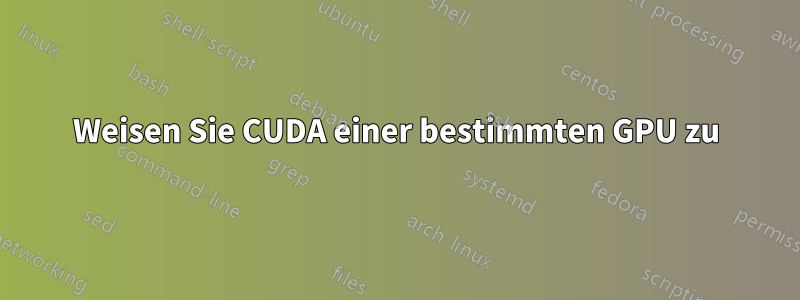
Zwei NVIDIA 780Ti-Karten installiert. Verwendung von cuda 7.5 unter Ubuntu 14.04. Die Checkliste nach der Installation zeigt, dass cuda ordnungsgemäß installiert ist und ordnungsgemäß funktioniert. Meine Monitore sind an Gerät 0 angeschlossen. Ich habe die cuda-Beispiele kompiliert und nvidia-smi ausgeführt. Die Ausgabe zeigt wie erwartet zwei NVIDIA-Karten:
Fri Apr 1 01:04:31 2016
+------------------------------------------------------+
| NVIDIA-SMI 352.79 Driver Version: 352.79 |
|-------------------------------+----------------------+----------------------+
| GPU Name Persistence-M| Bus-Id Disp.A | Volatile Uncorr. ECC |
| Fan Temp Perf Pwr:Usage/Cap| Memory-Usage | GPU-Util Compute M. |
|===============================+======================+======================|
| 0 GeForce GTX 780 Ti Off | 0000:01:00.0 N/A | N/A |
| 38% 50C P2 N/A / N/A | 1084MiB / 3071MiB | N/A Default |
+-------------------------------+----------------------+----------------------+
| 1 GeForce GTX 780 Ti Off | 0000:03:00.0 N/A | N/A |
| 29% 34C P8 N/A / N/A | 11MiB / 3071MiB | N/A Default |
+-------------------------------+----------------------+----------------------+
+-----------------------------------------------------------------------------+
| Processes: GPU Memory |
| GPU PID Type Process name Usage |
|=============================================================================|
| 0 Not Supported |
| 1 Not Supported |
+-----------------------------------------------------------------------------+
Allerdings zeigt deviceQuery nur 1 Karte an:
./deviceQuery Starting...
CUDA Device Query (Runtime API) version (CUDART static linking)
Detected 1 CUDA Capable device(s)
Device 0: "GeForce GTX 780 Ti"
CUDA Driver Version / Runtime Version 7.5 / 7.5
CUDA Capability Major/Minor version number: 3.5
Total amount of global memory: 3072 MBytes (3221028864 bytes)
(15) Multiprocessors, (192) CUDA Cores/MP: 2880 CUDA Cores
GPU Max Clock rate: 1084 MHz (1.08 GHz)
Memory Clock rate: 3500 Mhz
Memory Bus Width: 384-bit
L2 Cache Size: 1572864 bytes
Maximum Texture Dimension Size (x,y,z) 1D=(65536), 2D=(65536, 65536), 3D=(4096, 4096, 4096)
Maximum Layered 1D Texture Size, (num) layers 1D=(16384), 2048 layers
Maximum Layered 2D Texture Size, (num) layers 2D=(16384, 16384), 2048 layers
Total amount of constant memory: 65536 bytes
Total amount of shared memory per block: 49152 bytes
Total number of registers available per block: 65536
Warp size: 32
Maximum number of threads per multiprocessor: 2048
Maximum number of threads per block: 1024
Max dimension size of a thread block (x,y,z): (1024, 1024, 64)
Max dimension size of a grid size (x,y,z): (2147483647, 65535, 65535)
Maximum memory pitch: 2147483647 bytes
Texture alignment: 512 bytes
Concurrent copy and kernel execution: Yes with 1 copy engine(s)
Run time limit on kernels: No
Integrated GPU sharing Host Memory: No
Support host page-locked memory mapping: Yes
Alignment requirement for Surfaces: Yes
Device has ECC support: Disabled
Device supports Unified Addressing (UVA): Yes
Device PCI Domain ID / Bus ID / location ID: 0 / 3 / 0
Compute Mode:
< Default (multiple host threads can use ::cudaSetDevice() with device simultaneously) >
deviceQuery, CUDA Driver = CUDART, CUDA Driver Version = 7.5, CUDA Runtime Version = 7.5, NumDevs = 1, Device0 = GeForce GTX 780 Ti
Result = PASS
Ich habe versucht, cuda mithilfe der Umgebungsvariable auf die andere Grafikkarte umzuleiten
CUDA_VISIBLE_DEVICES=1
Ich habe die Zeile hinzugefügt
export CUDA_VISIBLE_DEVICES=1
in .bashrc und öffnete ein neues Terminalfenster. Printenv zeigte mir unter anderem CUDA_VISIBLE_DEVICES=1.
Ich habe bandwidthTest ausgeführt. Die Ausgabe lautet:
[CUDA Bandwidth Test] - Starting...
Running on...
Device 0: GeForce GTX 780 Ti
Quick Mode
Host to Device Bandwidth, 1 Device(s)
PINNED Memory Transfers
Transfer Size (Bytes) Bandwidth(MB/s)
33554432 11618.3
Device to Host Bandwidth, 1 Device(s)
PINNED Memory Transfers
Transfer Size (Bytes) Bandwidth(MB/s)
33554432 12909.9
Device to Device Bandwidth, 1 Device(s)
PINNED Memory Transfers
Transfer Size (Bytes) Bandwidth(MB/s)
33554432 265048.1
Result = PASS
Ich habe neugestartet und bandwidthTest erneut ausgeführt, aber die Ausgabe beginnt immer noch mit:
[CUDA Bandwidth Test] - Starting...
Running on...
Device 0: GeForce GTX 780 Ti
Quick Mode
Der Bandbreitentest verwendet IMMER NOCH Gerät 0. Ich möchte, dass Gerät 1 verwendet wird. Warum hat die Geräteabfrage nur eine Karte erkannt? Was übersehe ich?
Antwort1
es scheint, dass dies ein Problem mit deviceQuery ist.
Wenn ich anfange
nvidia-smi -l 1 --query --display=PERFORMANCE >> gpu_utillization.log
und starten Sie dann eine von CUDA kompilierte Beispiel-App, Partikel
Das Protokoll zeigt etwas Interessantes. Im Ruhezustand, also vor dem Start von Particles, befindet sich GPU0 im Leistungszustand 2 und GPU1 im Leistungszustand 8. Nach dem Start von Particles sind beide Leistungszustände 0.
Nach dem Beenden von Particles kehren die Leistungszustände zum Ausgangszustand zurück. GPU0 optimiert meine Displays, daher nehme ich an, dass es deshalb nie in Zustand 8 geht.
Daserklärt Leistungszustände.
P0/P1 - Maximum 3D performance
P2/P3 - Balanced 3D performance-power
P8 - Basic HD video playback
P10 - DVD playback
P12 - Minimum idle power consumption


