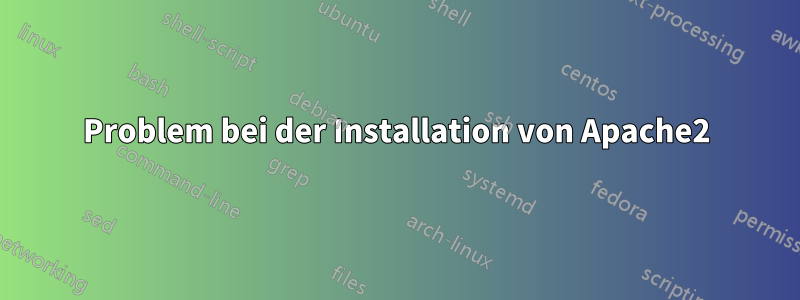
Ich wollte Apache und mod_wsgi richtig installieren.
Als ich versuchte, Apache2 zu installieren mit
sudo apt-get install apache2
Ich verstehe das
Reading package lists... Done
Building dependency tree
Reading state information... Done
The following extra packages will be installed:
apache2-data
Suggested packages:
apache2-doc apache2-suexec-pristine apache2-suexec-custom apache2-utils
The following NEW packages will be installed:
apache2 apache2-data
0 upgraded, 2 newly installed, 0 to remove and 0 not upgraded.
Need to get 0 B/247 kB of archives.
After this operation, 1,194 kB of additional disk space will be used.
Do you want to continue? [Y/n] y
Selecting previously unselected package apache2-data.
(Reading database ... 567255 files and directories currently installed.)
Preparing to unpack .../apache2-data_2.4.7-1ubuntu4.9_all.deb ...
Unpacking apache2-data (2.4.7-1ubuntu4.9) ...
Selecting previously unselected package apache2.
Preparing to unpack .../apache2_2.4.7-1ubuntu4.9_amd64.deb ...
Unpacking apache2 (2.4.7-1ubuntu4.9) ...
Processing triggers for ureadahead (0.100.0-16) ...
Processing triggers for ufw (0.34~rc-0ubuntu2) ...
WARN: /etc is world writable!
WARN: /etc is group writable!
WARN: / is world writable!
WARN: / is group writable!
WARN: /usr is world writable!
WARN: /usr is group writable!
Processing triggers for man-db (2.6.7.1-1ubuntu1) ...
Setting up apache2-data (2.4.7-1ubuntu4.9) ...
Setting up apache2 (2.4.7-1ubuntu4.9) ...
Enabling module mpm_event.
Enabling module authz_core.
Enabling module authz_host.
Enabling module authn_core.
Enabling module auth_basic.
Enabling module access_compat.
Enabling module authn_file.
Enabling module authz_user.
Enabling module alias.
Enabling module dir.
Enabling module autoindex.
Enabling module env.
Enabling module mime.
Enabling module negotiation.
Enabling module setenvif.
Enabling module filter.
Enabling module deflate.
Enabling module status.
Enabling conf charset.
Enabling conf localized-error-pages.
Enabling conf other-vhosts-access-log.
Enabling conf security.
Enabling conf serve-cgi-bin.
Enabling site 000-default.
Processing triggers for ureadahead (0.100.0-16) ...
Processing triggers for ufw (0.34~rc-0ubuntu2) ...
WARN: /etc is world writable!
WARN: /etc is group writable!
WARN: / is world writable!
WARN: / is group writable!
WARN: /usr is world writable!
WARN: /usr is group writable!
Ich bin neu hier. Kann mir jemand helfen?
Antwort1
Das Problem hängt nicht mit Apache2 zusammen, sondern mit den Berechtigungen Ihres Ordners.
Verwenden
ls -l /
welche Rechte diese Verzeichnisse haben und ändern Sie diese von rwxrwxrwx in rwxr-xr-x mitchmod
Antwort2
Die Warnungen, die Sie erhalten, besagen, dass die Verzeichnisse, die Sie erhalten, von anderen Benutzern als dem Administrator bearbeitet werden können.
Testen Sie Apache, um zu sehen, ob es funktioniert. Öffnen Sie dazu einen Webbrowser auf dem Computer, auf dem Apache installiert ist, und geben Sie „localhost“ in die Adressleiste ein. Daraufhin sollte Ihre Apache-Willkommensseite angezeigt werden.
Wenn Sie es auf einer anderen Maschine als Ihrer Apache-Maschine testen möchten, geben Sie in einer Eingabeaufforderung
ifconfig
Geben Sie dann die Inet-Adresse in einen beliebigen Webbrowser ein, der mit Ihrem WLAN-Netzwerk verbunden ist.
Sie können gerne Fragen stellen. Ich betreibe meinen eigenen Apache-Server und kann Ihnen daher helfen.


