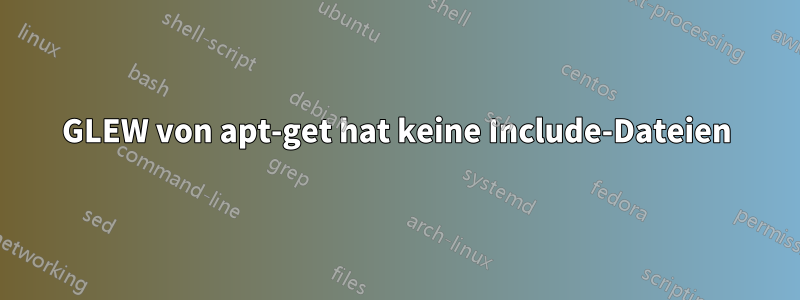
Umgebungsinfo: Ubuntu 14.04 LTS
Ich habe gerade sudo apt-get install glew-utils… Aber als ich find / -name "*glew*"etwas wie das hier bekam:
/usr/share/doc/libglewmx1.10
/usr/share/doc/glew-utils
/usr/share/doc/libglew1.10
/usr/bin/glewinfo
Aber das Erwartete /includeund /libVerpasste!
Das apt-get hat einen Fehler mit etwas, das ich nicht kenne, das hier „Cups“ genannt wird. Und dpkg scheint von diesen „Cups“ blockiert zu werden. Ist meine Annahme richtig? Und wie kann ich das beheben?
ndn-07@ndn07-desktop:~$ sudo apt-get install glew-utils
Reading package lists... Done
Building dependency tree
Reading state information... Done
glew-utils is already the newest version.
0 upgraded, 0 newly installed, 0 to remove and 1293 not upgraded.
3 not fully installed or removed.
After this operation, 0 B of additional disk space will be used.
Do you want to continue? [Y/n] y
Setting up cups-daemon (2.0.2-1ubuntu3.2) ...
AppArmor parser error for /etc/apparmor.d/usr.sbin.cupsd in /etc/apparmor.d/usr.sbin.cupsd at line 145: syntax error, unexpected TOK_CONDLISTID, expecting TOK_MODE
update-rc.d: warning: default stop runlevel arguments (0 1 6) do not match cups Default-Stop values (1)
/usr/sbin/invoke-rc.d: 1: /usr/sbin/invoke-rc.d: /sbin/runlevel: not found
start: Job failed to start
invoke-rc.d: initscript cups, action "start" failed.
dpkg: error processing package cups-daemon (--configure):
subprocess installed post-installation script returned error exit status 1
dpkg: dependency problems prevent configuration of cups-core-drivers:
cups-core-drivers depends on cups-daemon (>= 2.0.2-1ubuntu3.2); however:
Package cups-daemon is not configured yet.
dpkg: error processing package cups-core-drivers (--configure):
dependency problems - leaving unconfigured
No apport report written because the error message indicates its a followup error from a previous failure.
dpkg: dependency problems prevent configuration of cups:
cups depends on cups-core-drivers (>= 2.0.2-1ubuntu3.2); however:
Package cups-core-drivers is not configured yet.
cups depends on cups-daemon (>= 2.0.2-1ubuntu3.2); however:
Package cups-daemon is not configured yet.
dpkg: error processing package cups (--configure):
dependency problems - leaving unconfigured
No apport report written because the error message indicates its a followup error from a previous failure.
E: Sub-process /usr/bin/dpkg returned an error code (1)
====================
Ein Fehler beim Update oder Upgrade könnte mit diesem Problem zusammenhängen:
====================== aktualisieren
Hit http://mirrors.163.com vivid-backports/main Translation-en
Hit http://mirrors.163.com vivid-backports/multiverse Translation-en
Hit http://mirrors.163.com vivid-backports/restricted Translation-en
Hit http://mirrors.163.com vivid-backports/universe Translation-en
Fetched 7,962 kB in 2min 46s (47.8 kB/s)
W: Failed to fetch bzip2:/var/lib/apt/lists/partial/mirrors.163.com_ubuntu_dists_vivid-security_main_i18n_Translation-en Hash Sum mismatch
W: Failed to fetch bzip2:/var/lib/apt/lists/partial/mirrors.163.com_ubuntu_dists_vivid-updates_universe_binary-amd64_Packages Hash Sum mismatch
W: Failed to fetch bzip2:/var/lib/apt/lists/partial/mirrors.163.com_ubuntu_dists_vivid-updates_main_binary-i386_Packages Hash Sum mismatch
E: Some index files failed to download. They have been ignored, or old ones used instead.
================== Aktualisierung
xul-ext-ubufox xul-ext-unity xul-ext-webaccounts
xul-ext-websites-integration yelp yelp-xsl zeitgeist zeitgeist-core
zeitgeist-datahub zenity zenity-common zlib1g
963 upgraded, 0 newly installed, 0 to remove and 330 not upgraded.
3 not fully installed or removed.
Need to get 331 kB/363 MB of archives.
After this operation, 94.6 MB of additional disk space will be used.
Do you want to continue? [Y/n] y
Get:1 http://mirrors.163.com/ubuntu/ vivid/main libasound2 amd64 1.0.28-1 [331 kB]
Fetched 374 kB in 0s (1,715 kB/s)
W: Unknown Multi-Arch type 'no' for package 'compiz-core'
W: Unknown Multi-Arch type 'no' for package 'compiz-gnome'
W: Unknown Multi-Arch type 'no' for package 'compiz-core'
W: Unknown Multi-Arch type 'no' for package 'compiz-gnome'
W: Unknown Multi-Arch type 'no' for package 'compiz-core'
W: Unknown Multi-Arch type 'no' for package 'compiz-gnome'
W: Unknown Multi-Arch type 'no' for package 'compiz-core'
W: Unknown Multi-Arch type 'no' for package 'compiz-gnome'
W: You may want to run apt-get update to correct these problems
E: Failed to fetch http://mirrors.163.com/ubuntu/pool/main/a/alsa-lib/libasound2_1.0.28-1_amd64.deb Size mismatch
E: Unable to fetch some archives, maybe run apt-get update or try with --fix-missing?
=============== apt-get install -f
xserver-common xserver-xorg-input-all xserver-xorg-video-all xterm
xul-ext-ubufox xul-ext-unity xul-ext-webaccounts
xul-ext-websites-integration yelp yelp-xsl zeitgeist zeitgeist-core
zeitgeist-datahub zenity zenity-common zlib1g
963 upgraded, 0 newly installed, 0 to remove and 330 not upgraded.
3 not fully installed or removed.
Need to get 331 kB/363 MB of archives.
After this operation, 94.6 MB of additional disk space will be used.
Do you want to continue? [Y/n] y
Get:1 http://mirrors.163.com/ubuntu/ vivid/main libasound2 amd64 1.0.28-1 [331 kB]
Fetched 374 kB in 0s (1,715 kB/s)
W: Unknown Multi-Arch type 'no' for package 'compiz-core'
W: Unknown Multi-Arch type 'no' for package 'compiz-gnome'
W: Unknown Multi-Arch type 'no' for package 'compiz-core'
W: Unknown Multi-Arch type 'no' for package 'compiz-gnome'
W: Unknown Multi-Arch type 'no' for package 'compiz-core'
W: Unknown Multi-Arch type 'no' for package 'compiz-gnome'
W: Unknown Multi-Arch type 'no' for package 'compiz-core'
W: Unknown Multi-Arch type 'no' for package 'compiz-gnome'
W: You may want to run apt-get update to correct these problems
E: Failed to fetch http://mirrors.163.com/ubuntu/pool/main/a/alsa-lib/libasound2_1.0.28-1_amd64.deb Size mismatch
E: Unable to fetch some archives, maybe run apt-get update or try with --fix-missing?
ndn-07@ndn07-desktop:~$ sudo apt-get install -f
Reading package lists... Done
Building dependency tree
Reading state information... Done
0 upgraded, 0 newly installed, 0 to remove and 1293 not upgraded.
3 not fully installed or removed.
After this operation, 0 B of additional disk space will be used.
Setting up cups-daemon (2.0.2-1ubuntu3.2) ...
AppArmor parser error for /etc/apparmor.d/usr.sbin.cupsd in /etc/apparmor.d/usr.sbin.cupsd at line 145: syntax error, unexpected TOK_CONDLISTID, expecting TOK_MODE
update-rc.d: warning: default stop runlevel arguments (0 1 6) do not match cups Default-Stop values (1)
/usr/sbin/invoke-rc.d: 1: /usr/sbin/invoke-rc.d: /sbin/runlevel: not found
start: Job failed to start
invoke-rc.d: initscript cups, action "start" failed.
dpkg: error processing package cups-daemon (--configure):
subprocess installed post-installation script returned error exit status 1
dpkg: dependency problems prevent configuration of cups-core-drivers:
cups-core-drivers depends on cups-daemon (>= 2.0.2-1ubuntu3.2); however:
Package cups-daemon is not configured yet.
dpkg: error processing package cups-core-drivers (--configure):
dependency problems - leaving unconfigured
No apport report written because the error message indicates its a followup error from a previous failure.
dpkg: dependency problems prevent configuration of cups:
cups depends on cups-core-drivers (>= 2.0.2-1ubuntu3.2); however:
Package cups-core-drivers is not configured yet.
cups depends on cups-daemon (>= 2.0.2-1ubuntu3.2); however:
Package cups-daemon is not configured yet.
dpkg: error processing package cups (--configure):
dependency problems - leaving unconfigured
No apport report written because the error message indicates its a followup error from a previous failure.
Errors were encountered while processing:
cups-daemon
cups-core-drivers
cups
E: Sub-process /usr/bin/dpkg returned an error code (1)
============== nach bereinigter Apt-Liste
xul-ext-ubufox xul-ext-unity xul-ext-webaccounts
xul-ext-websites-integration yelp yelp-xsl zeitgeist zeitgeist-core
zeitgeist-datahub zenity zenity-common zlib1g
963 upgraded, 0 newly installed, 0 to remove and 330 not upgraded.
3 not fully installed or removed.
Need to get 331 kB/363 MB of archives.
After this operation, 94.6 MB of additional disk space will be used.
Do you want to continue? [Y/n] y
Get:1 http://mirrors.163.com/ubuntu/ vivid/main libasound2 amd64 1.0.28-1 [331 kB]
Fetched 374 kB in 0s (973 kB/s)
W: Unknown Multi-Arch type 'no' for package 'compiz-core'
W: Unknown Multi-Arch type 'no' for package 'compiz-gnome'
W: Unknown Multi-Arch type 'no' for package 'compiz-core'
W: Unknown Multi-Arch type 'no' for package 'compiz-gnome'
W: Unknown Multi-Arch type 'no' for package 'compiz-core'
W: Unknown Multi-Arch type 'no' for package 'compiz-gnome'
W: You may want to run apt-get update to correct these problems
E: Failed to fetch http://mirrors.163.com/ubuntu/pool/main/a/alsa-lib/libasound2_1.0.28-1_amd64.deb Size mismatch
E: Unable to fetch some archives, maybe run apt-get update or try with --fix-missing?
ndn-07@ndn07-desktop:~$ sudo apt-get install -f
Reading package lists... Done
Building dependency tree
Reading state information... Done
0 upgraded, 0 newly installed, 0 to remove and 1293 not upgraded.
3 not fully installed or removed.
After this operation, 0 B of additional disk space will be used.
Setting up cups-daemon (2.0.2-1ubuntu3.2) ...
AppArmor parser error for /etc/apparmor.d/usr.sbin.cupsd in /etc/apparmor.d/usr.sbin.cupsd at line 145: syntax error, unexpected TOK_CONDLISTID, expecting TOK_MODE
update-rc.d: warning: default stop runlevel arguments (0 1 6) do not match cups Default-Stop values (1)
/usr/sbin/invoke-rc.d: 1: /usr/sbin/invoke-rc.d: /sbin/runlevel: not found
start: Job failed to start
invoke-rc.d: initscript cups, action "start" failed.
dpkg: error processing package cups-daemon (--configure):
subprocess installed post-installation script returned error exit status 1
dpkg: dependency problems prevent configuration of cups-core-drivers:
cups-core-drivers depends on cups-daemon (>= 2.0.2-1ubuntu3.2); however:
Package cups-daemon is not configured yet.
dpkg: error processing package cups-core-drivers (--configure):
dependency problems - leaving unconfigured
dpkg: dependency problems prevent configuration of cups:
cups depends on cups-core-drivers (>= 2.0.2-1ubuntu3.2); however:
Package cups-core-drivers is not configured yet.
cups depends on cups-daemon (>= 2.0.2-1ubuntu3.2); however:
Package cups-daemon is not configured yet.
dpkg: error processing package cups (--configure):
dependency problems - leaving unconfigured
No apport report written because the error message indicates its a followup error from a previous failure.
No apport report written because the error message indicates its a followup error from a previous failure.
E: Sub-process /usr/bin/dpkg returned an error code (1)
ndn-07@ndn07-desktop:~$ sudo apt-get install glew-utils
Antwort1
Ich weiß nicht, warum Sie erwarten, dass irgendetwas in diese Verzeichnisse installiert wird. Aber was Sie sehen, ist richtig, mit dem Paket ist alles in Ordnung.
Das Paket enthält die folgenden Dateien:
/usr/bin/glewinfo
/usr/bin/visualinfo
/usr/share/doc/glew-utils/README.txt
/usr/share/doc/glew-utils/TODO.txt
/usr/share/doc/glew-utils/changelog.Debian.gz
/usr/share/doc/glew-utils/copyright
Quelle:http://packages.ubuntu.com/trusty/amd64/glew-utils/filelist


