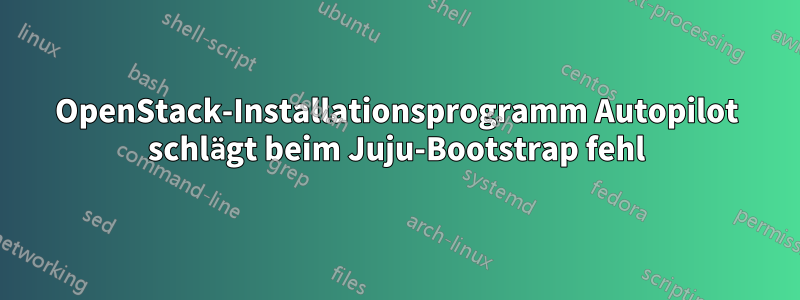
Ich habe bereits einen MAAS-Knoten mit der Option „juju bootstrap --upgrade tools“ bereitgestellt und wenn ich ihn ausführe sudo openstack-installund die Option „Autopilot“ auswähle, scheint es eine Zeitüberschreitung zu geben entropy.ubuntu.com. Mein Proxy und DNS sind alle eingerichtet und ich kann wget und nslookup vom MAAS-Server wie folgt ausführen:
aavam@maas:~$ wget https://streams.canonical.com
--2016-05-03 10:22:26-- https://streams.canonical.com/
Connecting to 64.102.255.47:80... connected.
Proxy request sent, awaiting response... 200 OK
Length: 948 [text/html]
Saving to: ‘index.html.3’
100%[================================================================================================================================================>] 948 --.-K/s in 0s
2016-05-03 10:22:27 (33.7 MB/s) - ‘index.html.3’ saved [948/948]
aavam@maas:~$ wget https://entropy.ubuntu.com
--2016-05-03 10:22:41-- https://entropy.ubuntu.com/
Connecting to 64.102.255.47:80... connected.
Proxy request sent, awaiting response... 400 Bad Request
2016-05-03 10:22:42 ERROR 400: Bad Request.
aavam@maas:~$ wget https://91.189.94.24
--2016-05-03 10:23:26-- https://91.189.94.24/
Connecting to 64.102.255.47:80... connected.
ERROR: certificate common name ‘entropy.ubuntu.com’ doesn't match requested host name ‘91.189.94.24’.
To connect to 91.189.94.24 insecurely, use `--no-check-certificate'.
aavam@maas:~$ wget --no-check-certificate https://91.189.94.24
--2016-05-03 10:23:47-- https://91.189.94.24/
Connecting to 64.102.255.47:80... connected.
WARNING: certificate common name ‘entropy.ubuntu.com’ doesn't match requested host name ‘91.189.94.24’.
Proxy request sent, awaiting response... 400 Bad Request
2016-05-03 10:23:48 ERROR 400: Bad Request.
aavam@maas:~$ nslookup 91.189.94.24
Server: 172.55.122.165
Address: 172.55.122.165#53
Non-authoritative answer:
24.94.189.91.in-addr.arpa name = okra.canonical.com.
Authoritative answers can be found from:
94.189.91.in-addr.arpa nameserver = ns3.canonical.com.
94.189.91.in-addr.arpa nameserver = ns1.canonical.com.
94.189.91.in-addr.arpa nameserver = ns2.canonical.com.
ns1.canonical.com internet address = 91.189.94.173
ns2.canonical.com internet address = 91.189.95.3
ns3.canonical.com internet address = 91.189.91.139



