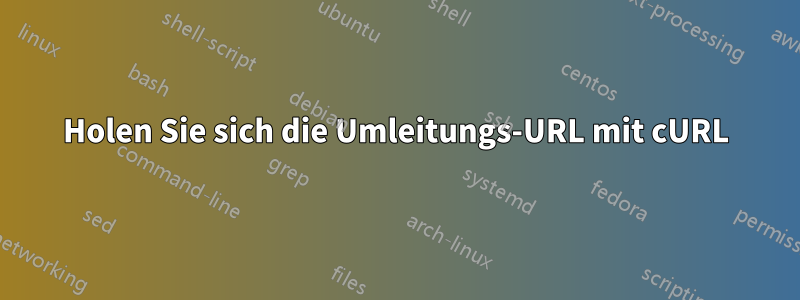
Ich versuche, den HTML-Quellcode aus den neuesten Beiträgen abzurufen, aber ...
Diese URL:
http://www.sportsbookreview.com/forum/search.php?do=getnew
Leiten Sie mich weiter zu:
http://www.sportsbookreview.com/forum/search.php?searchid=26505884
Wo finde ich die neuesten Beiträge?
Wie kann ich mit cURL die endgültige URL erhalten?
Wenn ich verwende:
curl -s http://www.sportsbookreview.com/forum/search.php?do=getnew > $shDir$urlLatestPosts
Dann wird eine andere Seite als die von mir gesuchte angezeigt. Gibt es also eine Möglichkeit, die endgültige URL abzurufen?
Antwort1
Verwenden Sie curl -L. Aus dem Handbuch:
-L, --location
(HTTP/HTTPS) If the server reports that the requested page has moved to a different location (indicated with a Location: header and a 3XX response code), this option
will make curl redo the request on the new place. If used together with -i, --include or -I, --head, headers from all requested pages will be shown. When authentica-
tion is used, curl only sends its credentials to the initial host. If a redirect takes curl to a different host, it won't be able to intercept the user+password. See
also --location-trusted on how to change this. You can limit the amount of redirects to follow by using the --max-redirs option.
When curl follows a redirect and the request is not a plain GET (for example POST or PUT), it will do the following request with a GET if the HTTP response was 301,
302, or 303. If the response code was any other 3xx code, curl will re-send the following request using the same unmodified method.


