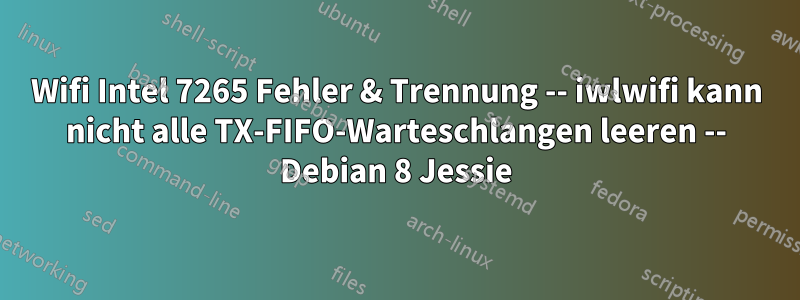
Ich habe ernsthafte Probleme mit der Stabilität von WLAN unter Debian 8 [1] mit dem Intel 7265 WLAN-Chipsatz [2]. Ich verliere zufällig die Internetverbindung, obwohl die WLAN-Verbindung scheinbar intakt bleibt. Ad hoc konnte ich die Verbindung wiederherstellen, indem ich das WLAN aus- und wieder einschaltete oder das System neu startete. In den letzten Monaten wurde es schlimmer – die Verbindung ging häufiger verloren, <5min –, also beschloss ich, das Betriebssystem neu zu installieren. Ohne Erfolg :-(
Ich habe recherchiert und versucht, aber keine Ergebnisse erzielt. Ich habe herausgefundendass der Chipsatz die Unterstützung für die neuesten Firmware-Versionen verloren hat. Ich habe einige Befehle entdeckt, um die/einige Fehler auszulesen [3]. Und eine mögliche Lösung -- die mir zu kryptisch ist, um sie anzupassen --, zu einemscheinbarsehr ähnlichProblem hier verlinktSowie die dort benötigte Leistung [4].
Da ich die Treiber verwende non-free, dachte ich, vielleicht sollte ich es freeauch mal mit den anderen versuchen. Vielleicht wird es dann besser. Ich fürchte allerdings, ich bin zu unerfahren, um die jetzt aktiven fehlerhaften Treiber zu entfernen, die offenen zu installieren und den Kernel neu zu konfigurieren. Aber mit etwas Hilfe würde ich es auf jeden Fall versuchen. Danke :)
[1] Linux-Version
$ uname -a
Linux XXXXXX 3.16.0-4-amd64 #1 SMP Debian 3.16.39-1+deb8u2 (2017-03-07) x86_64 GNU/Linux
[2] Chipsatz
$ lspci | grep Wireless
02:00.0 Network controller: Intel Corporation Wireless 7265 (rev 3b)
[3] Fehlerausgabe
$ dmesg | grep iwlwifi
[ 38.436666] iwlwifi 0000:02:00.0: irq 65 for MSI/MSI-X
[ 38.450545] iwlwifi 0000:02:00.0: firmware: direct-loading firmware iwlwifi-7265-9.ucode
[ 38.450870] iwlwifi 0000:02:00.0: loaded firmware version 23.214.9.0 op_mode iwlmvm
[ 38.486339] iwlwifi 0000:02:00.0: Detected Intel(R) Dual Band Wireless AC 7265, REV=0x184
[ 38.486636] iwlwifi 0000:02:00.0: L1 Disabled - LTR Enabled
[ 38.486798] iwlwifi 0000:02:00.0: L1 Disabled - LTR Enabled
[ 40.220157] iwlwifi 0000:02:00.0: L1 Disabled - LTR Enabled
[ 40.220323] iwlwifi 0000:02:00.0: L1 Disabled - LTR Enabled
[ 275.958950] iwlwifi 0000:02:00.0: fail to flush all tx fifo queues Q 0
[ 275.958958] iwlwifi 0000:02:00.0: Current SW read_ptr 14 write_ptr 15
[ 275.958995] iwlwifi 0000:02:00.0: FH TRBs(0) = 0x00000000
[ 275.959007] iwlwifi 0000:02:00.0: FH TRBs(1) = 0x80102052
[ 275.959019] iwlwifi 0000:02:00.0: FH TRBs(2) = 0x00000000
[ 275.959032] iwlwifi 0000:02:00.0: FH TRBs(3) = 0x8030000e
[ 275.959044] iwlwifi 0000:02:00.0: FH TRBs(4) = 0x00000000
[ 275.959056] iwlwifi 0000:02:00.0: FH TRBs(5) = 0x00000000
[ 275.959069] iwlwifi 0000:02:00.0: FH TRBs(6) = 0x00000000
[ 275.959082] iwlwifi 0000:02:00.0: FH TRBs(7) = 0x00709082
[ 275.959133] iwlwifi 0000:02:00.0: Q 0 is active and mapped to fifo 3 ra_tid 0x0000 [14,15]
[ 275.959183] iwlwifi 0000:02:00.0: Q 1 is active and mapped to fifo 2 ra_tid 0x0000 [0,0]
[ 275.959233] iwlwifi 0000:02:00.0: Q 2 is active and mapped to fifo 1 ra_tid 0x0000 [83,83]
[ 275.959284] iwlwifi 0000:02:00.0: Q 3 is active and mapped to fifo 0 ra_tid 0x0000 [0,0]
[ 275.959335] iwlwifi 0000:02:00.0: Q 4 is inactive and mapped to fifo 0 ra_tid 0x0000 [0,0]
[ 275.959385] iwlwifi 0000:02:00.0: Q 5 is inactive and mapped to fifo 0 ra_tid 0x0000 [0,0]
[ 275.959435] iwlwifi 0000:02:00.0: Q 6 is inactive and mapped to fifo 0 ra_tid 0x0000 [0,0]
[ 275.959485] iwlwifi 0000:02:00.0: Q 7 is inactive and mapped to fifo 0 ra_tid 0x0000 [0,0]
[ 275.959536] iwlwifi 0000:02:00.0: Q 8 is inactive and mapped to fifo 0 ra_tid 0x0000 [0,0]
[ 275.959587] iwlwifi 0000:02:00.0: Q 9 is active and mapped to fifo 7 ra_tid 0x0000 [131,131]
[ 275.959637] iwlwifi 0000:02:00.0: Q 10 is inactive and mapped to fifo 0 ra_tid 0x0000 [0,0]
[ 275.959687] iwlwifi 0000:02:00.0: Q 11 is inactive and mapped to fifo 0 ra_tid 0x0000 [0,0]
[ 275.959738] iwlwifi 0000:02:00.0: Q 12 is inactive and mapped to fifo 0 ra_tid 0x0000 [0,0]
[ 275.959788] iwlwifi 0000:02:00.0: Q 13 is inactive and mapped to fifo 0 ra_tid 0x0000 [0,0]
[ 275.959838] iwlwifi 0000:02:00.0: Q 14 is inactive and mapped to fifo 0 ra_tid 0x0000 [0,0]
[ 275.959888] iwlwifi 0000:02:00.0: Q 15 is inactive and mapped to fifo 0 ra_tid 0x0000 [0,0]
[ 275.959938] iwlwifi 0000:02:00.0: Q 16 is inactive and mapped to fifo 0 ra_tid 0x0000 [0,0]
[ 275.959988] iwlwifi 0000:02:00.0: Q 17 is inactive and mapped to fifo 0 ra_tid 0x0000 [0,0]
[ 275.960038] iwlwifi 0000:02:00.0: Q 18 is inactive and mapped to fifo 0 ra_tid 0x0000 [0,0]
[ 275.960090] iwlwifi 0000:02:00.0: Q 19 is inactive and mapped to fifo 0 ra_tid 0x0000 [0,0]
[ 276.212876] iwlwifi 0000:02:00.0: RF_KILL bit toggled to disable radio.
[ 6230.465289] iwlwifi 0000:02:00.0: RF_KILL bit toggled to enable radio.
[ 6230.466255] iwlwifi 0000:02:00.0: L1 Disabled - LTR Enabled
[ 6230.466413] iwlwifi 0000:02:00.0: L1 Disabled - LTR Enabled
[4] Erforderliche Ausgabe für mögliche Lösung
$ ip a
1: lo: <LOOPBACK,UP,LOWER_UP> mtu 65536 qdisc noqueue state UNKNOWN group default
link/loopback 00:00:00:00:00:00 brd 00:00:00:00:00:00
inet 127.0.0.1/8 scope host lo
valid_lft forever preferred_lft forever
inet6 ::1/128 scope host
valid_lft forever preferred_lft forever
2: eth0: <NO-CARRIER,BROADCAST,MULTICAST,UP> mtu 1500 qdisc pfifo_fast state DOWN group default qlen 1000
link/ether 30:65:ec:4b:84:e4 brd ff:ff:ff:ff:ff:ff
3: wlan0: <BROADCAST,MULTICAST,UP,LOWER_UP> mtu 1500 qdisc mq state UP group default qlen 1000
link/ether 60:57:18:17:7d:4d brd ff:ff:ff:ff:ff:ff
inet 192.168.178.24/24 brd 192.168.178.255 scope global dynamic wlan0
valid_lft 860308sec preferred_lft 860308sec
inet6 fe80::6257:18ff:fe17:7d4d/64 scope link
valid_lft forever preferred_lft forever
Antwort1
AlsProblemumgehungIch habe dem 5G-Netzwerk des Routers einen eindeutigen Namen gegeben und dafür ein WLAN-Profil auf dem Gerät erstellt. Die Verbindungsabbrüche hörten auf!
Es scheint, dass das Problem in der SSID-Verwaltung für mehrere WLAN-Standards durch den Linux-Treiber liegt.


