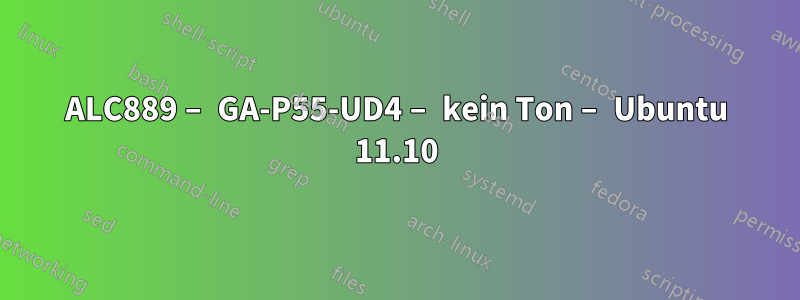
Ich habe einen Computer mit einem Gigabyte P55A-UD4-Motherboard. Ich habe Onboard-Audio – Realtek ALC889. Ich verwende Ubuntu 11.10 und habe keinen Ton. Bitte, bitte helft mir :). Ich habe versucht, High-Definition-Audio-Codecs von Realtek zu installieren, aber es funktioniert nicht. Im BIOS ist der Azalia-Codec aktiviert. PS: Entschuldigen Sie mein Englisch.
00:00.0 Host bridge: Intel Corporation Core Processor DRAM Controller (rev 12)
00:01.0 PCI bridge: Intel Corporation Core Processor PCI Express x16 Root Port (rev 12)
00:1a.0 USB Controller: Intel Corporation 5 Series/3400 Series Chipset USB Universal Host Controller (rev 06)
00:1a.1 USB Controller: Intel Corporation 5 Series/3400 Series Chipset USB Universal Host Controller (rev 06)
00:1a.2 USB Controller: Intel Corporation 5 Series/3400 Series Chipset USB Universal Host Controller (rev 06)
00:1a.7 USB Controller: Intel Corporation 5 Series/3400 Series Chipset USB2 Enhanced Host Controller (rev 06)
00:1b.0 Audio device: Intel Corporation 5 Series/3400 Series Chipset High Definition Audio (rev 06)
00:1c.0 PCI bridge: Intel Corporation 5 Series/3400 Series Chipset PCI Express Root Port 1 (rev 06)
00:1c.4 PCI bridge: Intel Corporation 5 Series/3400 Series Chipset PCI Express Root Port 5 (rev 06)
00:1c.5 PCI bridge: Intel Corporation 5 Series/3400 Series Chipset PCI Express Root Port 6 (rev 06)
00:1c.6 PCI bridge: Intel Corporation 5 Series/3400 Series Chipset PCI Express Root Port 7 (rev 06)
00:1d.0 USB Controller: Intel Corporation 5 Series/3400 Series Chipset USB Universal Host Controller (rev 06)
00:1d.1 USB Controller: Intel Corporation 5 Series/3400 Series Chipset USB Universal Host Controller (rev 06)
00:1d.2 USB Controller: Intel Corporation 5 Series/3400 Series Chipset USB Universal Host Controller (rev 06)
00:1d.3 USB Controller: Intel Corporation 5 Series/3400 Series Chipset USB Universal Host Controller (rev 06)
00:1d.7 USB Controller: Intel Corporation 5 Series/3400 Series Chipset USB2 Enhanced Host Controller (rev 06)
00:1e.0 PCI bridge: Intel Corporation 82801 PCI Bridge (rev a6)
00:1f.0 ISA bridge: Intel Corporation 5 Series Chipset LPC Interface Controller (rev 06)
00:1f.2 SATA controller: Intel Corporation 5 Series/3400 Series Chipset 6 port SATA AHCI Controller (rev 06)
00:1f.3 SMBus: Intel Corporation 5 Series/3400 Series Chipset SMBus Controller (rev 06)
01:00.0 VGA compatible controller: nVidia Corporation GT216 [GeForce GT 220] (rev a2)
01:00.1 Audio device: nVidia Corporation High Definition Audio Controller (rev a1)
03:00.0 SATA controller: JMicron Technology Corp. JMB362/JMB363 Serial ATA Controller (rev 03)
03:00.1 IDE interface: JMicron Technology Corp. JMB362/JMB363 Serial ATA Controller (rev 03)
04:00.0 IDE interface: Marvell Technology Group Ltd. Device 91a3 (rev 11)
05:00.0 Ethernet controller: Realtek Semiconductor Co., Ltd. RTL8111/8168B PCI Express Gigabit Ethernet controller (rev 06)
06:03.0 IDE interface: Integrated Technology Express, Inc. IT8213 IDE Controller
06:07.0 FireWire (IEEE 1394): Texas Instruments TSB43AB23 IEEE-1394a-2000 Controller (PHY/Link)
3f:00.0 Host bridge: Intel Corporation Core Processor QuickPath Architecture Generic Non-core Registers (rev 02)
3f:00.1 Host bridge: Intel Corporation Core Processor QuickPath Architecture System Address Decoder (rev 02)
3f:02.0 Host bridge: Intel Corporation Core Processor QPI Link 0 (rev 02)
3f:02.1 Host bridge: Intel Corporation Core Processor QPI Physical 0 (rev 02)
3f:02.2 Host bridge: Intel Corporation Core Processor Reserved (rev 02)
3f:02.3 Host bridge: Intel Corporation Core Processor Reserved (rev 02)
aplay -l
karta 0: Intel [HDA Intel], urządzenie 0: ALC889 Analog [ALC889 Analog]
Urządzenia podrzędne: 1/1
Urządzenie podrzędne #0: subdevice #0
karta 0: Intel [HDA Intel], urządzenie 1: ALC889 Digital [ALC889 Digital]
Urządzenia podrzędne: 1/1
Urządzenie podrzędne #0: subdevice #0
karta 1: NVidia [HDA NVidia], urządzenie 3: HDMI 0 [HDMI 0]
Urządzenia podrzędne: 1/1
Urządzenie podrzędne #0: subdevice #0
karta 1: NVidia [HDA NVidia], urządzenie 7: HDMI 0 [HDMI 0]
Urządzenia podrzędne: 1/1
Urządzenie podrzędne #0: subdevice #0
karta 1: NVidia [HDA NVidia], urządzenie 8: HDMI 0 [HDMI 0]
Urządzenia podrzędne: 1/1
Urządzenie podrzędne #0: subdevice #0
karta 1: NVidia [HDA NVidia], urządzenie 9: HDMI 0 [HDMI 0]
Urządzenia podrzędne: 1/1
Urządzenie podrzędne #0: subdevice #0
Antwort1
ich werde selbst antworten :) – ich habe den falschen Ausgang auf der Rückseite verwendet. Es funktioniert unter W7, aber nicht unter Linux. Tut mir leid, aber ich verwende Linux seit zwei Tagen. Tut mir leid für mein Englisch.


