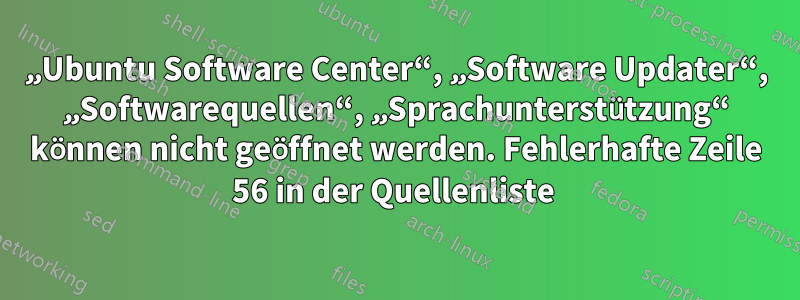
Ich erhalte die folgende Fehlermeldung:
Die Paketinformationen konnten nicht initialisiert werden
Beim Initialisieren der Paketinformationen ist ein nicht lösbares Problem aufgetreten.
Bitte melden Sie diesen Fehler im Paket „Update-Manager“ und fügen Sie die folgende Fehlermeldung bei: E: Fehlerhafte Zeile 56 in der Quellliste /etc/apt/sources.list (URI-Analyse), E: Die Quellenliste konnte nicht gelesen werden., E: Die Paketlisten oder die Statusdatei konnten nicht analysiert oder geöffnet werden.
Ich weiß, das Problem ist dieZeile 56 in der Quellenliste, aber ich habe alles getan, was in "Wie entferne ich eine fehlerhafte Zeile aus meiner Quellenliste?", weil es ein ‚[Duplikat]‘ meiner ersten Frage ist, das Problem aber auch bei jeder vorgeschlagenen Lösung bestehen bleibt. Was kann ich sonst noch tun?
Wenn ich das ins Terminal eingebe, gksu gedit /etc/apt/sources.listerhalte ich:
# deb cdrom:[Ubuntu 12.10 _Quantal Quetzal_ - Release i386 (20121017.2)]/ quantal main restricted
# See http://help.ubuntu.com/community/UpgradeNotes for how to upgrade to
# newer versions of the distribution.
deb http://mx.archive.ubuntu.com/ubuntu/ quantal main restricted
deb-src http://mx.archive.ubuntu.com/ubuntu/ quantal main restricted
## Major bug fix updates produced after the final release of the
## distribution.
deb http://mx.archive.ubuntu.com/ubuntu/ quantal-updates main restricted
deb-src http://mx.archive.ubuntu.com/ubuntu/ quantal-updates main restricted
## N.B. software from this repository is ENTIRELY UNSUPPORTED by the Ubuntu
## team. Also, please note that software in universe WILL NOT receive any
## review or updates from the Ubuntu security team.
deb http://mx.archive.ubuntu.com/ubuntu/ quantal universe
deb-src http://mx.archive.ubuntu.com/ubuntu/ quantal universe
deb http://mx.archive.ubuntu.com/ubuntu/ quantal-updates universe
deb-src http://mx.archive.ubuntu.com/ubuntu/ quantal-updates universe
## N.B. software from this repository is ENTIRELY UNSUPPORTED by the Ubuntu
## team, and may not be under a free licence. Please satisfy yourself as to
## your rights to use the software. Also, please note that software in
## multiverse WILL NOT receive any review or updates from the Ubuntu
## security team.
deb http://mx.archive.ubuntu.com/ubuntu/ quantal multiverse
deb-src http://mx.archive.ubuntu.com/ubuntu/ quantal multiverse
deb http://mx.archive.ubuntu.com/ubuntu/ quantal-updates multiverse
deb-src http://mx.archive.ubuntu.com/ubuntu/ quantal-updates multiverse
## N.B. software from this repository may not have been tested as
## extensively as that contained in the main release, although it includes
## newer versions of some applications which may provide useful features.
## Also, please note that software in backports WILL NOT receive any review
## or updates from the Ubuntu security team.
deb http://mx.archive.ubuntu.com/ubuntu/ quantal-backports main restricted universe multiverse
deb-src http://mx.archive.ubuntu.com/ubuntu/ quantal-backports main restricted universe multiverse
deb http://security.ubuntu.com/ubuntu quantal-security main restricted
deb-src http://security.ubuntu.com/ubuntu quantal-security main restricted
deb http://security.ubuntu.com/ubuntu quantal-security universe
deb-src http://security.ubuntu.com/ubuntu quantal-security universe
deb http://security.ubuntu.com/ubuntu quantal-security multiverse
deb-src http://security.ubuntu.com/ubuntu quantal-security multiverse
## Uncomment the following two lines to add software from Canonical's
## 'partner' repository.
## This software is not part of Ubuntu, but is offered by Canonical and the
## respective vendors as a service to Ubuntu users.
deb http://archive.canonical.com/ubuntu quantal partner
# deb-src http://archive.canonical.com/ubuntu quantal partner
## This software is not part of Ubuntu, but is offered by third-party
## developers who want to ship their latest software.
deb http://extras.ubuntu.com/ubuntu quantal main
deb-src socio http://archive.canonical.com/ precisa
deb-src http://extras.ubuntu.com/ubuntu quantal main
Natürlich muss ich sagen, dass ich hier neu bin und daher für Ihre Hilfe dankbar bin.
Und danke an -Eliah Kagan- um mir beizubringen, wie man das 'Quellenliste„Es war genau das, was ich von Anfang an machen wollte, aber ich wusste nicht, wie ich es machen sollte. Vielen Dank.“
Antwort1
Entfernendie Zeile vor der letzten:
deb-src socio http://archive.canonical.com/ precisa
Sieht so aus, als hätten Sie es manuell bearbeitet und dabei Fehler gemacht. Diese Zeile gibt nichts Bestimmtes an ( main, partnerusw.), daher weiß ich nicht, was diese Zeile bedeuten sollte.
Nachdem Sie die Datei entfernt und gespeichert haben, aktualisieren Sie die Paketquellen, z. B. sudo apt-get update, oder klicken Sie aufÜberprüfenim Systemupdate-Manager.
Ich sehe übrigens nicht, wie die breitereWie entferne ich eine fehlerhafte Zeile aus meiner Quellenliste?Frage deckt dies nicht ab.


