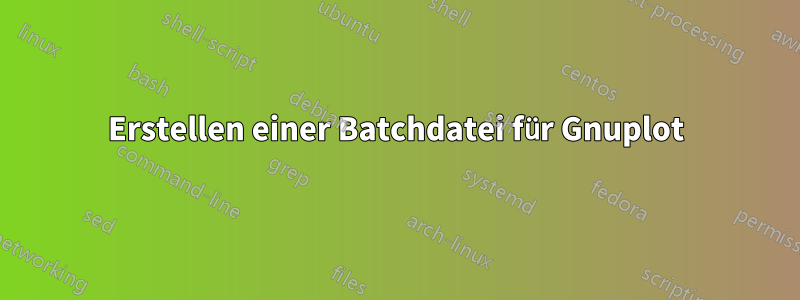
Wie kann ich eine Batchdatei mit einer Reihe von Befehlen für Gnuplot erstellen und sie dann in Gnuplot ausführen? Zum Beispiel: Definieren einer Funktion, Festlegen der Einstellungen für die X- und Y-Achse, Festlegen einer Ausgabe, sodass ich sofort mein Diagramm erhalte, wenn ich Gnuplot starte und diese Datei ausführe. Vielen Dank fürs Lesen im Voraus.
Antwort1
Nachfolgend ein Auszug aushttp://people.duke.edu/~hpgavin/gnuplot.html:
6. Skriptdateien
Manchmal werden mehrere Befehle eingegeben, um ein bestimmtes Diagramm zu erstellen, und es kann leicht passieren, dass bei der Eingabe eines Befehls ein Tippfehler auftritt. Um Ihre Diagrammvorgänge zu optimieren, können mehrere Gnuplot-Befehle in einer einzigen Skriptdatei kombiniert werden. Die folgende Datei erstellt beispielsweise eine benutzerdefinierte Anzeige der Kraft-Ablenkungs-Daten:
# Gnuplot script file for plotting data in file "force.dat" # This file is called force.p set autoscale # scale axes automatically unset log # remove any log-scaling unset label # remove any previous labels set xtic auto # set xtics automatically set ytic auto # set ytics automatically set title "Force Deflection Data for a Beam and a Column" set xlabel "Deflection (meters)" set ylabel "Force (kN)" set key 0.01,100 set label "Yield Point" at 0.003,260 set arrow from 0.0028,250 to 0.003,280 set xr [0.0:0.022] set yr [0:325] plot "force.dat" using 1:2 title 'Column' with linespoints , \ "force.dat" using 1:3 title 'Beam' with pointsAnschließend kann das Gesamtplot mit dem folgenden Befehl erstellt werden:
gnuplot> load 'force.p'
Die Datei force.datsieht ungefähr so aus:
# This file is called force.dat
# Force-Deflection data for a beam and a bar
# Deflection Col-Force Beam-Force
0.000 0 0
0.001 104 51
0.002 202 101
0.003 298 148
0.0031 290 149
0.004 289 201
0.0041 291 209
0.005 310 250
0.010 311 260
0.020 280 240
Bitte schauen Sie sich dieQuellefür weitere Informationen und eine viel bessere Erklärung.


