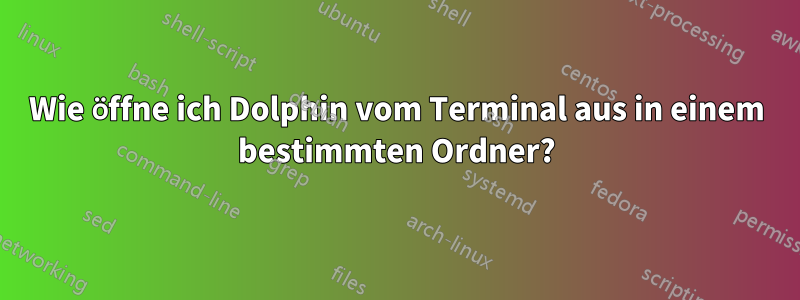
Ich möchte meiner Taskleiste ein Startersymbol hinzufügen, das ausgeführt wird, dolphinaber zunächst in einem Ordner startet, den ich angeben möchte
DieDelphin-Handbucherklärt das nicht.
Antwort1
Versuchen Sie Folgendes im Terminal: dolphin /usr/home/(wählen Sie Ihren eigenen Pfad). Weitere Informationen finden Sie auf der Manpage (auch online verfügbar:http://manpages.ubuntu.com/manpages/hardy/man1/dolphin.1.html).
Antwort2
Wenn Sie Dolphin von Ihrem aktuellen Pfad in Ihrem Terminal aus öffnen möchten, verwenden Sie einfach:
dolphin . &
Antwort3
Hilfeseiten
Die KDE-Anwendungen haben Hilfe - mit dem Dolphin:
:~$ dolphin --help
Usage: dolphin [Qt-options] [KDE-options] [options] [Url]
File Manager
Generic options:
--help Show help about options
--help-qt Show Qt specific options
--help-kde Show KDE specific options
--help-all Show all options
--author Show author information
-v, --version Show version information
--license Show license information
-- End of options
Options:
--select The files and directories passed as arguments will be selected.
--split Dolphin will get started with a split view.
Arguments:
Url Document to open
Mit der Standardanwendung starten
KDE verfügt über die „Standardanwendungen“ in den KDE-Systemeinstellungen.
Der kfmclient ist:
:~$ kfmclient --help
Usage: kfmclient [Qt-options] [KDE-options] [KDE-tempfile-options] [options] command [URL(s)]
KDE tool for opening URLs from the command line
Generic options:
--help Show help about options
--help-qt Show Qt specific options
--help-kde Show KDE specific options
--help-kde-tempfile Show KDE-tempfile specific options
--help-all Show all options
--author Show author information
-v, --version Show version information
--license Show license information
-- End of options
Options:
--noninteractive Non interactive use: no message boxes
--commands Show available commands
Arguments:
command Command (see --commands)
URL(s) Arguments for command
Öffnen des Verzeichnisses mit dem Standard-Dateimanager:
kfmclient exec /path/to/the/directory/
Antwort4
Verwenden--wählenOption, zum Beispiel
dolphin --select .
dolphin --select /
dolphin --select /path/you/want/.
Es wird nicht als Vordergrundjob im Terminal ausgeführt, blockiert also nicht Ihre Terminalsitzung und es gibt kein „for & etc.“ und es können zusätzliche Argumente verwendet werden.


