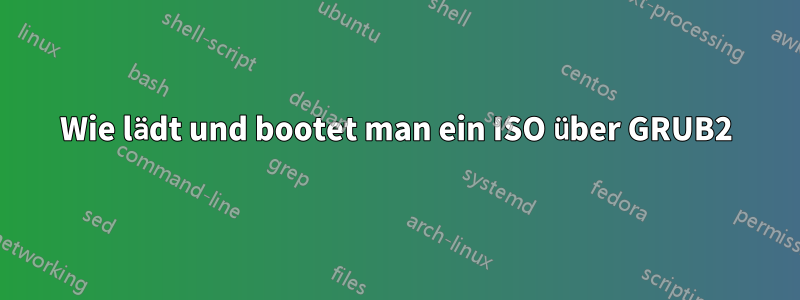
Ich versuche, OpenVZ 7 über KVM per ISO zu booten. Ich kann einfach nicht herausfinden, was bei meinem GRUB2-Eintrag falsch ist.
Was ich bisher habe:
menuentry "Kernel 4.4.30-mod-std-ipv6-64" {
load_video
set gfxpayload=keep
insmod part_gpt
insmod part_gpt
insmod diskfilter
insmod mdraid09
insmod ext2
set root='mduuid/77bf0bb5a19120e8a4d2adc226fd5302'
if [ x$feature_platform_search_hint = xy ]; then
search --no-floppy --fs-uuid --set=root --hint='mduuid/77bf0bb5a19120e8a4d2adc226fd5302' 7c7de7f6-0868-4daa-8248-b78e85fe4ac9
else
search --no-floppy --fs-uuid --set=root 7c7de7f6-0868-4daa-8248-b78e85fe4ac9
fi
linux /boot/bzImage-4.4.30-mod-std-ipv6-64 root=/dev/md2 ro crashkernel=auto rhgb quiet rd.md.uuid=77bf0bb5:a19120e8:a4d2adc2:26fd5302 rd.md.uuid=621712a2:b7f36559:a4d2adc2:26fd5302
initrd /boot/initramfs-4.4.30-mod-std-ipv6-64.img
}
menuentry "ISO" {
set isoname="openvz-iso-7.0.4"
set isofile="/root/${isoname}.iso"
set rdfile="/isolinux/initrd0.img"
loopback loop $isofile
linux (loop)/isolinux/vmlinuz0 root=live:CDLABEL=$isoname rootfstype=auto ro rd.live.image quiet rhgb rd.luks=0 rd.md=0 rd.dm=0 iso-scan/filename=${isofile}
initrd (loop)$rdfile
}
Dies ist mein erster Versuch, dies mit GRUB2 zu tun.
Fehler:
Error: file '/isolinux/vmlinuz0' not found
Error: you need to load the kernel first.
EDIT: Ich vermute, das liegt wahrscheinlich nur daran, dass es keine LIVE-CD ist?


