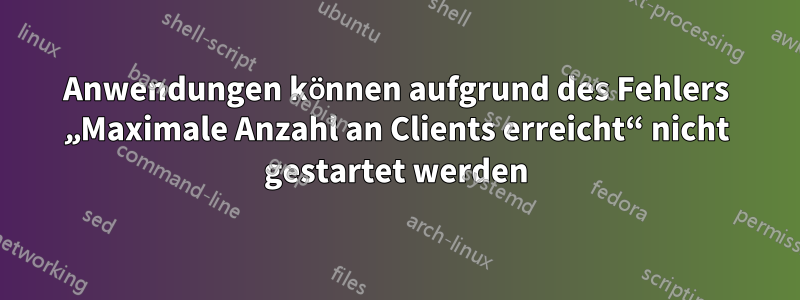
Nach einiger Zeit habe ich Probleme beim Starten von Anwendungen, zum Beispiel Viber.
$ /opt/viber/Viber
QSqlDatabasePrivate::removeDatabase: connection 'ConfigureDBConnection' is still in use, all queries will cease to work.
Maximum number of clients reached
(Viber:1279): Gtk-WARNING **: cannot open display: :0
Skype
$ skype
Maximum number of clients reached
Gnote
$ gnote
Maximum number of clients reached
** (gnote:21284): WARNING **: Could not open X display
Maximum number of clients reached
(gnote:21284): Gtk-WARNING **: cannot open display: :0
xrestop
$ xrestop
Maximum number of clients reachedxrestop: Unable to open display!
Nach einigen Recherchen bin ich zu dem Schluss gekommen, dass es mit einer Beschränkung der Unix-Sockets zusammenhängt.
$ lsof -U +c 15 | wc -l
1011
$ lsof -U +c 15 | cut -f1 -d' ' | sort | uniq -c | sort -rn | head -3
382 zenity
256 dbus-daemon
212 chrome
In einigen Quellen wird von einer maximalen Anzahl von X-Clients von 256 gesprochen. Dies scheint durch die folgende Befehlsausgabe bewiesen zu werden:
# lsof -p `pidof X` | tail -n 50
lsof: WARNING: can't stat() fuse.gvfsd-fuse file system /run/user/1000/gvfs
Output information may be incomplete.
Xorg 1672 root 207u unix 0xffff880141189e00 0t0 3759941 @/tmp/.X11-unix/X0
Xorg 1672 root 208u unix 0xffff88001a50a940 0t0 3759944 @/tmp/.X11-unix/X0
Xorg 1672 root 209u unix 0xffff88003a0430c0 0t0 3802123 @/tmp/.X11-unix/X0
Xorg 1672 root 210u unix 0xffff8801117c3c00 0t0 3817272 @/tmp/.X11-unix/X0
Xorg 1672 root 211u unix 0xffff8801225e2580 0t0 4395710 @/tmp/.X11-unix/X0
Xorg 1672 root 212u unix 0xffff88015ed3a580 0t0 4425629 @/tmp/.X11-unix/X0
Xorg 1672 root 213u unix 0xffff88013095f800 0t0 4427059 @/tmp/.X11-unix/X0
Xorg 1672 root 214u unix 0xffff8802e75d9a40 0t0 4427075 @/tmp/.X11-unix/X0
Xorg 1672 root 215u unix 0xffff8801225e12c0 0t0 4608310 @/tmp/.X11-unix/X0
Xorg 1672 root 216u unix 0xffff88031bc8fbc0 0t0 4608314 @/tmp/.X11-unix/X0
Xorg 1672 root 217u unix 0xffff8801309a5dc0 0t0 4608318 @/tmp/.X11-unix/X0
Xorg 1672 root 218u unix 0xffff8801309a2940 0t0 4607747 @/tmp/.X11-unix/X0
Xorg 1672 root 219u unix 0xffff880130958b40 0t0 4786413 @/tmp/.X11-unix/X0
Xorg 1672 root 220u unix 0xffff8800b1382d00 0t0 4787103 @/tmp/.X11-unix/X0
Xorg 1672 root 221u unix 0xffff88011f350000 0t0 5001136 @/tmp/.X11-unix/X0
Xorg 1672 root 222u unix 0xffff88011f352d00 0t0 5144089 @/tmp/.X11-unix/X0
Xorg 1672 root 223u unix 0xffff88011f351a40 0t0 5144417 @/tmp/.X11-unix/X0
Xorg 1672 root 224u unix 0xffff88011f357bc0 0t0 5145648 @/tmp/.X11-unix/X0
Xorg 1672 root 225u unix 0xffff88014108a940 0t0 5145652 @/tmp/.X11-unix/X0
Xorg 1672 root 226u unix 0xffff88001a50c740 0t0 5145655 @/tmp/.X11-unix/X0
Xorg 1672 root 227u unix 0xffff88006c7b6cc0 0t0 5161703 @/tmp/.X11-unix/X0
Xorg 1672 root 228u unix 0xffff8802e75dddc0 0t0 5225428 @/tmp/.X11-unix/X0
Xorg 1672 root 229u unix 0xffff88015ed3cb00 0t0 5228455 @/tmp/.X11-unix/X0
Xorg 1672 root 230u unix 0xffff880111b203c0 0t0 5235401 @/tmp/.X11-unix/X0
Xorg 1672 root 231u unix 0xffff88013089bfc0 0t0 5259828 @/tmp/.X11-unix/X0
Xorg 1672 root 232u unix 0xffff8800b10030c0 0t0 5310616 @/tmp/.X11-unix/X0
Xorg 1672 root 233u unix 0xffff88010d461e00 0t0 5349971 @/tmp/.X11-unix/X0
Xorg 1672 root 234u unix 0xffff88001a50ddc0 0t0 5530781 @/tmp/.X11-unix/X0
Xorg 1672 root 235u unix 0xffff880142e703c0 0t0 5529146 @/tmp/.X11-unix/X0
Xorg 1672 root 236u unix 0xffff880142e73c00 0t0 5654363 @/tmp/.X11-unix/X0
Xorg 1672 root 237u unix 0xffff88025087f800 0t0 5260838 @/tmp/.X11-unix/X0
Xorg 1672 root 238u unix 0xffff880142e712c0 0t0 5814164 @/tmp/.X11-unix/X0
Xorg 1672 root 239u unix 0xffff8802508a21c0 0t0 5917312 @/tmp/.X11-unix/X0
Xorg 1672 root 240u unix 0xffff8800b1387080 0t0 5851281 @/tmp/.X11-unix/X0
Xorg 1672 root 241u unix 0xffff8802e6854380 0t0 5851284 @/tmp/.X11-unix/X0
Xorg 1672 root 242u unix 0xffff88011f3503c0 0t0 5851295 @/tmp/.X11-unix/X0
Xorg 1672 root 243u unix 0xffff8801041d8f00 0t0 5917315 @/tmp/.X11-unix/X0
Xorg 1672 root 244u unix 0xffff8801041d83c0 0t0 5917322 @/tmp/.X11-unix/X0
Xorg 1672 root 245u unix 0xffff88000aeb4ec0 0t0 5917325 @/tmp/.X11-unix/X0
Xorg 1672 root 246u unix 0xffff880111b21e00 0t0 5993474 @/tmp/.X11-unix/X0
Xorg 1672 root 247u unix 0xffff880143546180 0t0 6115119 @/tmp/.X11-unix/X0
Xorg 1672 root 248u unix 0xffff88000aeb30c0 0t0 6120777 @/tmp/.X11-unix/X0
Xorg 1672 root 249u unix 0xffff88013089da00 0t0 6119223 @/tmp/.X11-unix/X0
Xorg 1672 root 250u unix 0xffff8801309a5280 0t0 6121614 @/tmp/.X11-unix/X0
Xorg 1672 root 251u unix 0xffff88000aeb6cc0 0t0 6139354 @/tmp/.X11-unix/X0
Xorg 1672 root 252u unix 0xffff88010d460000 0t0 6635385 @/tmp/.X11-unix/X0
Xorg 1672 root 253u unix 0xffff88013095b840 0t0 6659213 @/tmp/.X11-unix/X0
Xorg 1672 root 254u unix 0xffff88005c96b480 0t0 6661835 @/tmp/.X11-unix/X0
Xorg 1672 root 255u unix 0xffff88011f350f00 0t0 6710815 @/tmp/.X11-unix/X0
Xorg 1672 root 256u REG 0,16 4096 22306 /sys/devices/pci0000:00/0000:00:02.0/drm/card1/card1-LVDS-1/intel_backlight/brightness
Ich kann einige Anwendungen schließen, zum Beispiel Chrome, und dann kann Viber gestartet werden.
Ich frage mich, ob es normal ist, über 200 Verbindungen für die drei wichtigsten Apps zu haben. Oder schlagen Sie bitte einfach vor, wie sich das Problem lösen lässt.
Beachten Sie, dass ich mein System monatelang ohne Neustart verwenden kann (Suspend/Resume).
Linux Mint 17.3 64-Bit Cinnamon
Antwort1
Ich habe herausgefunden, wie ich das Problem situationsbedingt beheben kann.
Der folgende Befehl gab mir einen Hinweis
$ lsof -U +c 15 | cut -f1 -d' ' | sort | uniq -c | sort -rn | head -3
382 zenity
256 dbus-daemon
212 chrome
Ich habe den Namen des obersten Prozesses übernommen und wenig darüber gelesen. Aus Wikipedia
Zenity ist eine kostenlose Software und ein plattformübergreifendes Programm, das die Ausführung von GTK+-Dialogfeldern in Befehlszeilen- und Shell-Skripten ermöglicht.
zenityDann habe ich Prozesse aufgelistet und nach Schlüssel gefiltert
$ ps axwwu | grep -i zenity
tom 762 0.0 0.2 390752 27476 ? Sl Jun06 0:01 /usr/bin/zenity --notification --window-icon /usr/share/icons/gnome/32x32/status/mail-unread.png --text You have new mail
tom 1239 0.0 0.2 390756 27700 ? Sl Jun06 0:01 /usr/bin/zenity --notification --window-icon /usr/share/icons/gnome/32x32/status/mail-unread.png --text You have new mail
tom 1249 0.0 0.2 390760 27752 ? Sl Jun02 0:01 /usr/bin/zenity --notification --window-icon /usr/share/icons/gnome/32x32/status/mail-unread.png --text You have new mail
...
Aha! Dies bezieht sich auf E-Mail-Benachrichtigungstoasts
$ pidof zenity | wc -w
186
$ killall zenity
$ pidof zenity | wc -w
0
$ lsof -U +c 15 | cut -f1 -d' ' | sort | uniq -c | sort -rn | head -3
140 chrome
61 dbus-daemon
37 skypeforlinux
# lsof -p `pidof X` | tail -n 10
lsof: WARNING: can't stat() fuse.gvfsd-fuse file system /run/user/1000/gvfs
Output information may be incomplete.
Xorg 1672 root 58u unix 0xffff8801c05221c0 0t0 9714900 @/tmp/.X11-unix/X0
Xorg 1672 root 59u unix 0xffff8801c0527440 0t0 9715809 @/tmp/.X11-unix/X0
Xorg 1672 root 62u CHR 13,79 0t0 9540231 /dev/input/event15
Xorg 1672 root 69u unix 0xffff88031c155280 0t0 175280 @/tmp/.X11-unix/X0
Xorg 1672 root 79u unix 0xffff880063b103c0 0t0 9243076 @/tmp/.X11-unix/X0
Xorg 1672 root 90u unix 0xffff880111b22940 0t0 2858278 @/tmp/.X11-unix/X0
Xorg 1672 root 96u unix 0xffff88000aeb2d00 0t0 9301134 @/tmp/.X11-unix/X0
Xorg 1672 root 113u unix 0xffff880063b14b00 0t0 939782 @/tmp/.X11-unix/X0
Xorg 1672 root 153u unix 0xffff880111a47080 0t0 1819503 @/tmp/.X11-unix/X0
Xorg 1672 root 256u REG 0,16 4096 22306 /sys/devices/pci0000:00/0000:00:02.0/drm/card1/card1-LVDS-1/intel_backlight/brightness
# lsof -p `pidof X` | wc -l
lsof: WARNING: can't stat() fuse.gvfsd-fuse file system /run/user/1000/gvfs
Output information may be incomplete.
524
Voilà! Ich kann jetzt andere Apps starten (bis Zenity oder eine andere fehlerhafte App alle verfügbaren Verbindungen belegt).
HINWEIS: Ich muss noch herausfinden, wie ich Zenity daran hindern kann, Verbindungen aufrechtzuerhalten.
Antwort2
Ich glaube, das grundlegende Problem ist die Anzahl der von Xorg erlaubten offenen Datei-Handles. Dieses Problem ist mir kürzlich sogar bei kürzlich gestarteten Anwendungen begegnet, da immer mehr Anwendungen X-Client-Verbindungen herstellen.
Meine Lösung zum Übergeben von Argumenten an Xorg, wenn keine Konfigurationsdateien (/etc) das Übergeben von Optionen an den Server zu unterstützen scheinen, bestand darin, einen neuen Wrapper mit folgendem Inhalt mv /bin/Xorg /bin/Xorg.realzu erstellen :/bin/Xorg
#!/bin/bash
exec /usr/bin/Xorg.real -maxclients 2048 "$@"
Dies sollte funktionieren, da die laufenden Befehlszeilenoptionen jetzt das erhöhte -maxclientsFlag enthalten (standardmäßig 1024).
Eine andere mögliche Ursache, die aber nicht funktioniert:
Meine ältere Lösung [funktioniert nicht] war, das Soft-Open-Dateilimit /etc/security/limits.confvom Standardwert 1024 auf etwa 4096 zu ändern. Beispiel:
* soft nofile 4096
Um diesen Vorteil allen Benutzern zu bieten.


