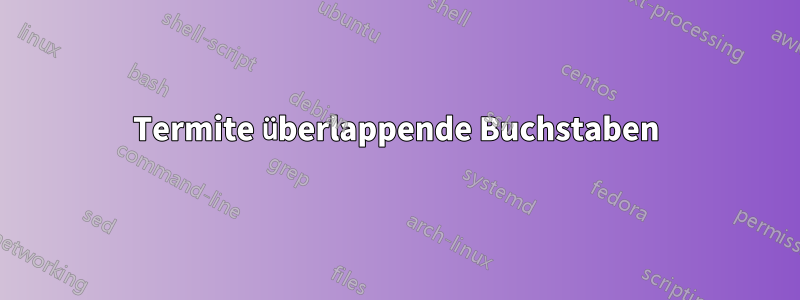
Ich verwende Arch Linux und Termite als Terminalemulator. Das ist ganz nett, aber ich habe ein Problem damit, nämlich dass sich Buchstaben überlappen. Die Buchstaben sind nicht richtig ausgerichtet oder angeordnet. Ich verwende Monospace als Schriftart und habe versucht, eine Lösung zu finden, aber keine hat geholfen. Ich poste unten meine Termite-Konfigurationsdatei:
[options]
scroll_on_output = false
scroll_on_keystroke = true
audible_bell = false
mouse_autohide = false
allow_bold = true
dynamic_title = true
urgent_on_bell = true
clickable_url = true
font = Monospace 15
scrollback_lines = 10000
search_wrap = true
#icon_name = terminal
geometry = 405x450
# "system", "on" or "off"
cursor_blink = system
# "block", "underline" or "ibeam"
cursor_shape = block
# $BROWSER is used by default if set, with xdg-open as a fallback
#browser = xdg-open
# set size hints for the window
#size_hints = false
# Hide links that are no longer valid in url select overlay mode
filter_unmatched_urls = true
# emit escape sequences for extra modified keys
#modify_other_keys = false
[colors]
#cursor = #dcdccc
#cursor_foreground = #dcdccc
foreground = #dcdccc
foreground_bold = #ffffff
#background = #3f3f3f
# 20% background transparency (requires a compositor)
background = rgba(63, 63, 63, 0.8)
# if unset, will reverse foreground and background
highlight = #2f2f2f
# colors from color0 to color254 can be set
color0 = #3f3f3f
color1 = #705050
color2 = #60b48a
color3 = #dfaf8f
color4 = #506070
color5 = #dc8cc3
color6 = #8cd0d3
color7 = #dcdccc
color8 = #709080
color9 = #dca3a3
color10 = #c3bf9f
color11 = #f0dfaf
color12 = #94bff3
color13 = #ec93d3
color14 = #93e0e3
color15 = #ffffff
[hints]
#font = Monospace 12
#foreground = #dcdccc
#background = #3f3f3f
#active_foreground = #e68080
#active_background = #3f3f3f
#padding = 2
#border = #3f3f3f
#border_width = 0.5
#roundness = 2.0
# vim: ft=dosini cms=#%s
Ich wäre für jede Hilfe dankbar, ich kämpfe jetzt schon seit zwei Tagen mit diesem Problem.
Antwort1
Das Problem lag an meiner Schriftart. Ich habe die Schriftart Source Code Pro installiert und sie hat wunderbar funktioniert.
pacman -S adobe-source-code-pro-fonts
und füge hinzu
font = Source Code Pro for Powerline 11
in der Konfigurationsdatei


